filmov
tv
32bit Audio on DJI Pocket 3 - THIS is how you sync audio to video.

Показать описание
32bit Audio on DJI Pocket 3 - This is how you sync audio to video.
If you own the DJI Pocket 3, you may know the camera can record both a safety track and also a 32-bit float audio clip.
_ _ _ _ _ _ _ _ _ _ _ _ _ _ _ _ _ _ _ _ _ _ _ _ _ _ _ _ _ _
Download Mark's FREE Live Gear List. | Links to everything we use plus discounts!
_ _ _ _ _ _ _ _ _ _ _ _ _ _ _ _ _ _ _ _ _ _ _ _ _ _ _ _ _ _
The question is, what do you do with this file? I'll show you how to best sync it with your video.
-----
LINKS TO EVERYTHING WE USE!
► Want to EDIT even FASTER! Grab an editing keyboard for your editor, there are also skins for MacBook Pros!
► DJI Pocket 3
► Amazing USB-C Hub for your Mac/PC or iPad Pro:
► NEED MUSIC for your videos?
We love Epidemic sounds and Artlist. Check them out and get a free trial on us!
Epidemic:
————————
► MAKE MONEY - BECOME AN EDITORS KEYS PARTNER
If you own the DJI Pocket 3, you may know the camera can record both a safety track and also a 32-bit float audio clip.
_ _ _ _ _ _ _ _ _ _ _ _ _ _ _ _ _ _ _ _ _ _ _ _ _ _ _ _ _ _
Download Mark's FREE Live Gear List. | Links to everything we use plus discounts!
_ _ _ _ _ _ _ _ _ _ _ _ _ _ _ _ _ _ _ _ _ _ _ _ _ _ _ _ _ _
The question is, what do you do with this file? I'll show you how to best sync it with your video.
-----
LINKS TO EVERYTHING WE USE!
► Want to EDIT even FASTER! Grab an editing keyboard for your editor, there are also skins for MacBook Pros!
► DJI Pocket 3
► Amazing USB-C Hub for your Mac/PC or iPad Pro:
► NEED MUSIC for your videos?
We love Epidemic sounds and Artlist. Check them out and get a free trial on us!
Epidemic:
————————
► MAKE MONEY - BECOME AN EDITORS KEYS PARTNER
DJI Pocket 3 + Wireless Mic 2 - How to Export your 32 BIT FLOAT Files
32-bit Float on the DJI POCKET 3 - DJI Mic 2 #djiosmopocket3 #actioncamera #djimic2
32bit Audio on DJI Pocket 3 - THIS is how you sync audio to video.
32 Bit Float with the DJI Osmo Pocket 3 Camera! I wasn't expecting this.
DJI Mic 2 Transmitter with Pocket 3 - Your Questions Answered
DJI Pocket 3 w/ Wireless Mic 2 ... Wind Reduction & Noise Reduction Tests
DJI MIC 2 Wireless Microphone | Now with 32-Bit Float & Bluetooth Pairing!
32bit vs 24bit Audio (How to set your recording level)
DJI mic mini external recording using the Zoom h1n !
DJI MIC 2 Transmitter — A 32 Bit Float Audio Recorder for $99?
DJI Mic 2 - Did we get 32-bit float ?
DJI Mic 2 32-bit float - Overhyped?
32 Bit Float Audio mit dem DJI Mic 2 und Osmo Pocket 3! 🎤🎥
Get better audio with your DJI Osmo Pocket 3 DJI Mic 2 - TURN THIS OFF!
PROBLEM SOLVED!! - DJI Mic - 32 Bit Float audio
DJI Mic 1 works with the Pocket 3, only if you do this…
32 Bit Float Audio mit dem DJI Mic 2 und der Osmo Pocket 3! 🎤🎥 #djimic2 #djiosmopocket3 #tutorial...
32 Bit Float Test With DJI Mic 2
The DJI Mic 2 Hidden Feature No One Is Talking About!
Perfect Audio From A Lav Mic - The Tentacle Sync Track E and 32-Bit Float
HOW TO Optimize Your DJI Osmo Pocket 3: BEST Settings Guide!
Top Features on the Osmo Pocket 3 | DJI Mic 2 w/ 32-bit Float | 10-Bit DLOG-M
Nobody's Talking About This! - DJI MIC 2
Why you NEED a 32-Bit Float Audio Recorder ! #filmmaking
Комментарии
 0:03:34
0:03:34
 0:00:36
0:00:36
 0:06:39
0:06:39
 0:04:17
0:04:17
 0:11:45
0:11:45
 0:03:25
0:03:25
 0:15:57
0:15:57
 0:00:57
0:00:57
 0:08:06
0:08:06
 0:05:01
0:05:01
 0:05:12
0:05:12
 0:18:55
0:18:55
 0:02:55
0:02:55
 0:02:08
0:02:08
 0:00:20
0:00:20
 0:00:30
0:00:30
 0:00:31
0:00:31
 0:01:01
0:01:01
 0:02:11
0:02:11
 0:07:35
0:07:35
 0:06:06
0:06:06
 0:08:22
0:08:22
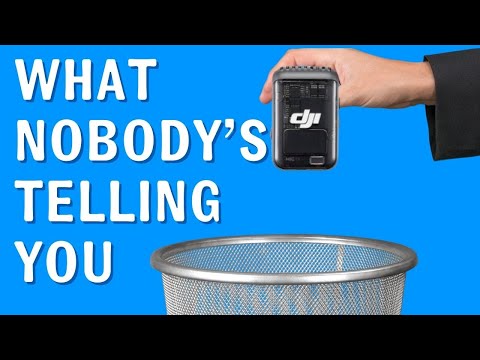 0:06:18
0:06:18
 0:01:00
0:01:00