filmov
tv
Master Databricks and Apache Spark Step by Step: Lesson 16 - Using SQL Window Functions

Показать описание
In this video, you learn how to use Spark Structured Query Language (SQL) window functions. Spark SQL is the most performant way to do data engineering on Databricks and window functions expand SQL functionality to include things like cumulative totals, ranking values, and including aggregations alongside detail rows. They can save you a lot of work. I'll explain the concepts and demonstrate them with code in a Databricks notebook.
Get my book Master Azure Databricks Step by Step at
Example Notebook for lesson 16 at:
You need to unzip the file and import the notebook into Databricks to run the code.
Video on Creating and Loading the tables used in this video
Get my book Master Azure Databricks Step by Step at
Example Notebook for lesson 16 at:
You need to unzip the file and import the notebook into Databricks to run the code.
Video on Creating and Loading the tables used in this video
Master Databricks and Apache Spark Step by Step: Lesson 1 - Introduction
Master Databricks and Apache Spark Step by Step: Series Overview
Master Databricks and Apache Spark Step by Step: Series Update - What's Changed?
Learn Apache Spark in 10 Minutes | Step by Step Guide
PySpark Tutorial
What is Databricks? | Introduction to Databricks | Edureka
Master Databricks and Apache Spark Step by Step: Lesson 2 - Create a Databricks Workspace
Intro To Databricks - What Is Databricks
Master Databricks and Apache Spark Step by Step: Using Scala Dataframes & Datasets
What is Data Bricks ? | Data Bricks Explained in 5 mins | Apache Spark | Great Learning
What Is Apache Spark?
Databricks and Apache Spark
Master Databricks and Apache Spark Step by Step: Lesson 3 - Databricks Demo
Master Databricks and Apache Spark Step by Step: Lesson 12 - Using SQL Views
Master Databricks and Apache Spark Step by Step: Lesson 13 - Using SQL Joins
Master Databricks and Apache Spark Step by Step: Lesson 9 - Creating the SQL Tables on Databricks
Master Databricks and Apache Spark Step by Step: Lesson 7 - Spark SQL Data Definition Language.
Prerequisites To Learn Spark!
Master Databricks and Apache Spark Step by Step: Lesson 14 - Using SQL Set Operators
Spark Full Course | Spark Tutorial For Beginners | Learn Apache Spark | Simplilearn
Master Databricks & Apache Spark Step by Step: Lesson 5 - Using The Data Science Process
Master Databricks & Apache Spark Step by Step: Lesson 4 - Create a Spark Cluster
Master Databricks and Apache Spark Step by Step: Lesson 35 - How to use SparkR (R on Spark)
Master Databricks and Apache Spark Step by Step: Lesson 18 - Using SQL Views on Spark
Комментарии
 0:32:23
0:32:23
 0:04:31
0:04:31
 0:11:36
0:11:36
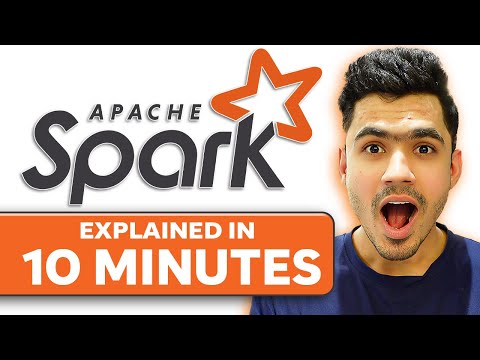 0:10:47
0:10:47
 1:49:02
1:49:02
 0:08:06
0:08:06
 0:23:20
0:23:20
 0:12:28
0:12:28
 0:16:53
0:16:53
 0:05:45
0:05:45
 0:02:39
0:02:39
 0:15:30
0:15:30
 0:51:47
0:51:47
 0:27:40
0:27:40
 0:19:24
0:19:24
 0:19:51
0:19:51
 0:18:02
0:18:02
 0:01:40
0:01:40
 0:16:17
0:16:17
 7:15:32
7:15:32
 0:41:03
0:41:03
 0:20:55
0:20:55
 0:31:07
0:31:07
 0:14:19
0:14:19