filmov
tv
Master Databricks and Apache Spark Step by Step: Lesson 9 - Creating the SQL Tables on Databricks

Показать описание
In this video, you will learn about the project use case, its data, and how to create and load the Spark SQL tables you'll need from the CSV files provided. This video lays the foundations for the ones that follow so make sure you watch it and create your own database.
Note: Video was re-edited to improve sound and uploaded again.
Join my Patreon Community and Watch this Video without Ads!
Example Slides & Notebook at:
You need to unzip the file and import the notebook into Databricks to run the code.
Video on The Data Science Process
Video on Dimensional Modeling
Databricks Spark SQL Data Types
Note: Video was re-edited to improve sound and uploaded again.
Join my Patreon Community and Watch this Video without Ads!
Example Slides & Notebook at:
You need to unzip the file and import the notebook into Databricks to run the code.
Video on The Data Science Process
Video on Dimensional Modeling
Databricks Spark SQL Data Types
Master Databricks and Apache Spark Step by Step: Series Overview
Master Databricks and Apache Spark Step by Step: Lesson 1 - Introduction
Master Databricks and Apache Spark Step by Step: Series Update - What's Changed?
Master Databricks and Apache Spark Step by Step: Using Scala Dataframes & Datasets
Learn Apache Spark in 10 Minutes | Step by Step Guide
Master Databricks and Apache Spark Step by Step: Lesson 3 - Databricks Demo
Master Databricks & Apache Spark Step by Step: Lesson 5 - Using The Data Science Process
Master Databricks and Apache Spark Step by Step: Lesson 27 - PySpark: Coding pandas UDFs
PySpark Interview Questions | Azure Data Engineer #azuredataengineer #databricks #pyspark
Master Databricks and Apache Spark Step by Step: Lesson 35 - How to use SparkR (R on Spark)
What Is Apache Spark?
Master Databricks and Apache Spark Step by Step: Lesson 2 - Create a Databricks Workspace
Master Databricks and Apache Spark Step by Step: Lesson 21 - PySpark Using RDDs
Master Databricks and Apache Spark Step by Step: Lesson 20 - PySpark Introduction
PySpark Tutorial
What is Data Bricks ? | Data Bricks Explained in 5 mins | Apache Spark | Great Learning
Master Databricks and Apache Spark Step by Step: Lesson 24 - Creating PySpark Dataframe Scalar UDFs
Master Databricks and Apache Spark Step by Step: Lesson 14 - Using SQL Set Operators
Master Databricks and Apache Spark Step by Step: Lesson 18 - Using SQL Views on Spark
What is Databricks? | Introduction to Databricks | Edureka
Spark Full Course | Spark Tutorial For Beginners | Learn Apache Spark | Simplilearn
Master Databricks and Apache Spark Step by Step: Lesson 13 - Using SQL Joins
Databricks and Apache Spark
Master Databricks and Apache Spark Step by Step: Lesson 26 - PySpark: Intro to the New pandas UDFs
Комментарии
 0:04:31
0:04:31
 0:32:23
0:32:23
 0:11:36
0:11:36
 0:16:53
0:16:53
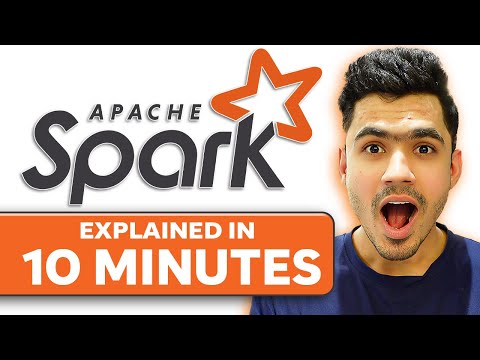 0:10:47
0:10:47
 0:51:47
0:51:47
 0:41:03
0:41:03
 0:24:14
0:24:14
 0:00:47
0:00:47
 0:31:07
0:31:07
 0:02:39
0:02:39
 0:23:20
0:23:20
 0:21:10
0:21:10
 0:12:37
0:12:37
 1:49:02
1:49:02
 0:05:45
0:05:45
 0:17:35
0:17:35
 0:16:17
0:16:17
 0:14:19
0:14:19
 0:08:06
0:08:06
 7:15:32
7:15:32
 0:19:24
0:19:24
 0:15:30
0:15:30
 0:12:27
0:12:27