filmov
tv
iPhone 15's: How To Reset Camera Settings Back to Default!

Показать описание
Changed camera settings on your iPhone 15 Pro Max and Plus causing difficulties while capturing pictures and videos, so looking for a way to reset camera settings back to default? Want to ensure your iPhone 15 doesn't save any changes made in the camera app and remove any changes upon exiting the app?
You have come to the right place, here we will show you how to reset Camera Settings back to defaults on iPhone 15/14/13/12 Pro Max or any iPhone running on iOS 17 or later. We will also show you how to stop the iPhone from preserving any camera settings changes after quitting the app.
#ResetCameraSettings #iPhone15 #iOS17
0:00 Can you reset the Camera Settings on iPhone 15?
0:24 Stop iPhone preserving Camera Settings
0:59 Reset Camera Settings Back to Default
You have come to the right place, here we will show you how to reset Camera Settings back to defaults on iPhone 15/14/13/12 Pro Max or any iPhone running on iOS 17 or later. We will also show you how to stop the iPhone from preserving any camera settings changes after quitting the app.
#ResetCameraSettings #iPhone15 #iOS17
0:00 Can you reset the Camera Settings on iPhone 15?
0:24 Stop iPhone preserving Camera Settings
0:59 Reset Camera Settings Back to Default
How to Reset iPhone (EASY!)
How to reset your iPhone using iTunes and a computer #itunes #passcode #phones #phonetips
How To Factory Reset an iPhone | 2023
How to Factory Reset an iPhone 14 (Forgot Passcode)
Comment forcer le redémarrage d'un iPhone 16, 15, 14, 13, 12, 11, SE, XR, XS, X, 8.
Unlocking EVERY iPhone! 🤩 #shorts
Unlock iPhone Passcode within 30 Seconds #shorts
Reset your iPhone using your computer☝️ #itunes #apple #iphonetips #ios #reset
LIVESTREAM cuối năm - Giảm giá PHỤ KIỆN ZIN GIÁ SHOCK
People accused him STEALING this new iPhone 😞 Watch till the end #shorts #apple #iphone #ios #fyp
Can’t remember your #passcode ? iPhone is #disabled ?Here’s how you #unlock it😍 #apple #shorts #ios...
How to Reset iPhone to Factory Settings
Forgot Your #Passcode? iPhone #Unavailable? Here’s How to #Unlock It #apple #ios # iphone #shorts
Can’t remember your #passcode ? iPhone is #disabled ?Here’s how you #unlock it😍#apple #shorts #ios...
iPhone Not Turning On? Here's a FIX.
How to Restart a Frozen iPhone
How to Reset iPhone to Factory Settings without Computer/iTunes [Full Guide]
How to hard reset iPhone 4, 4s, 5, 5s, 6, 6 Plus, 6s, 6s Plus,
How To Factory Reset iPhone Without Password
What Happens If You Reset iPhone?
Top 3 | How to Factory Reset iPhone without Password | if You Forgot iPhone Passcode 2024
How to restore your iphone #phonerepair #iphone
How to FIX iPhone Keeps Rebooting Logo Error!
iPhone 13's/14's/15's: Black Screen, Display Won't Turn On? FIXED - Watch This F...
Комментарии
 0:00:54
0:00:54
 0:00:55
0:00:55
 0:01:00
0:01:00
 0:00:35
0:00:35
 0:00:28
0:00:28
 0:00:19
0:00:19
 0:00:25
0:00:25
 0:00:49
0:00:49
 0:56:37
0:56:37
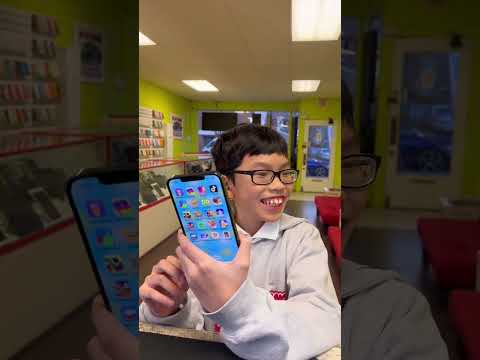 0:00:59
0:00:59
 0:00:57
0:00:57
 0:04:43
0:04:43
 0:00:38
0:00:38
 0:01:00
0:01:00
 0:00:35
0:00:35
 0:01:19
0:01:19
 0:06:49
0:06:49
 0:00:34
0:00:34
 0:17:21
0:17:21
 0:01:44
0:01:44
 0:03:33
0:03:33
 0:00:44
0:00:44
 0:04:57
0:04:57
 0:07:38
0:07:38