filmov
tv
Using PowerShell - Get all users, computers are disabled in domain
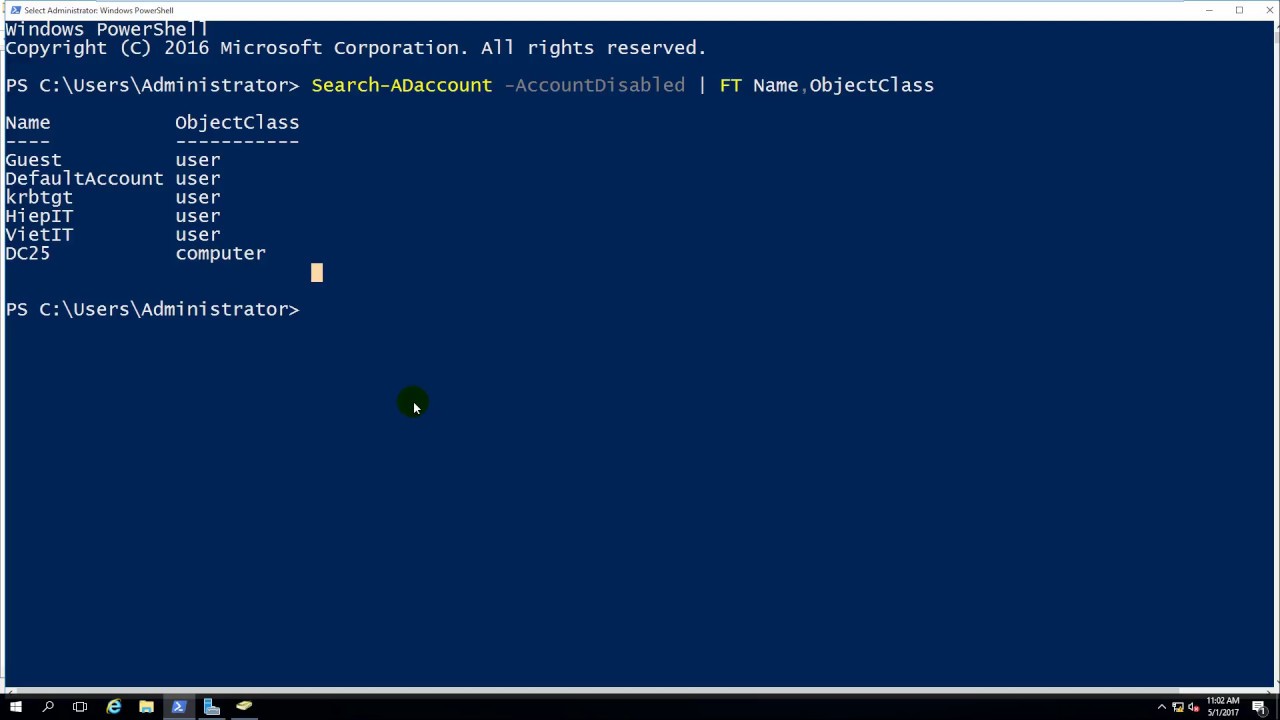
Показать описание
Using PowerShell - Get all users, computers are disabled in domain
1. Prepare
- Syntax : Search-ADAccount
Search-ADAccount -AccountDisabled [-AuthType {Negotiate | Basic}] [-ComputersOnly] [-Credential pscredential]
[-ResultPageSizeint] [-ResultSetSize int] [-SearchBase string]
[-SearchScope {Base | OneLevel | Subtree}] [-Server string]
[-UsersOnly] [CommonParameters]
2. Step by step
- DC21 : Get all users, computers are disabled
+ Start - Windows PowerShell :
+ Search-ADAccount -AccountDisabled | FT Name,ObjectClass === Show HiepIT, VietIT and DC25
=== HiepIT, VietIT are disabled
1. Prepare
- Syntax : Search-ADAccount
Search-ADAccount -AccountDisabled [-AuthType {Negotiate | Basic}] [-ComputersOnly] [-Credential pscredential]
[-ResultPageSizeint] [-ResultSetSize int] [-SearchBase string]
[-SearchScope {Base | OneLevel | Subtree}] [-Server string]
[-UsersOnly] [CommonParameters]
2. Step by step
- DC21 : Get all users, computers are disabled
+ Start - Windows PowerShell :
+ Search-ADAccount -AccountDisabled | FT Name,ObjectClass === Show HiepIT, VietIT and DC25
=== HiepIT, VietIT are disabled
Get All Active Directory Users Details - Using PowerShell
Use PowerShell : Get all computer list in domain
PowerShell - Get all Active Directory Users with Powershell and export to CSV-File
Using Powershell - Get all users and their permissions on folder
Get-ADUser Examples: How to Find AD Users with PowerShell
Powershell Export All AD Users
How To Get Computer System Information Using PowerShell on Windows 10
How To Get Members Of Active Directory Group With Powershell In Windows Server 2012
Master Windows Server Administration: From Basics to Advanced Techniques | UTCLISolutions.com
Using Powershell get list of Resources existing per Region | Azure Powershell - Production Scenario
Windows Updates through PowerShell
File and Folder List in PowerShell
PowerShell Basics Get-Process Tutorial
Using PowerShell - Get all AD users list with created date, last changed and last login date
PowerShell Get Disabled Users from Active Directory
Export all ad groups and members PowerShell script
Use A PowerShell Script To Get A List Of Installed Apps On Windows
My PowerShell Scripts - Systems Administration #powershell #script #sysadmin
Get All Running Services in Powershell
How to get Mailbox usage using PowerShell in Exchange Online #PowerShell #ExchangeOnline
How to Find Listening Ports with Netstat and PowerShell
Export file and folder list with PowerShell
How to get all properties and methods of a powershell object
How to List All Files in a Directory with POWERSHELL
Комментарии
 0:06:02
0:06:02
 0:02:21
0:02:21
 0:10:53
0:10:53
 0:05:03
0:05:03
 0:10:03
0:10:03
 0:01:37
0:01:37
 0:07:58
0:07:58
 0:00:34
0:00:34
 2:41:56
2:41:56
 0:33:07
0:33:07
 0:05:25
0:05:25
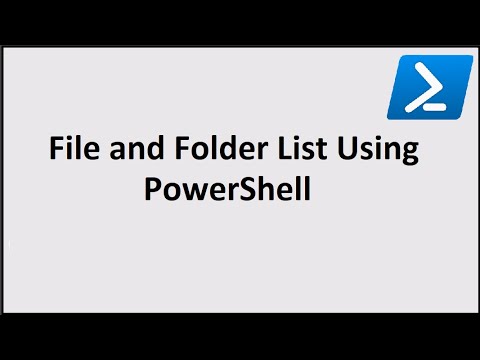 0:04:35
0:04:35
 0:04:06
0:04:06
 0:06:26
0:06:26
 0:03:34
0:03:34
 0:05:18
0:05:18
 0:01:23
0:01:23
 0:04:36
0:04:36
 0:00:21
0:00:21
 0:02:40
0:02:40
 0:03:59
0:03:59
 0:06:05
0:06:05
 0:00:21
0:00:21
 0:06:38
0:06:38