filmov
tv
Content Download Troubleshooting Guide for Microsoft ConfigMgr/SCCM - Learn with Patch My PC

Показать описание
Welcome to the first episode in the Learn with Patch My PC series.
Meet the Patch My PC Team!: (0:00)
Scenario 1 - What happens on a successful content lookup in SCCM: (1:35)
Review valid boundary, boundary group, and content distribution: (2:32)
How to Enable Verbose Logging in ConfigMgr/SCCM Client: (3:40)
Client logs for content location request in SCCM: (4:30)
CCIStateStore::GetCIState - Client is requesting CI ModelName: (6:45)
===== CacheManager: Content for Content_{guid} was NOT found cache. =====: (7:45)
Client location request in CAS.log ContentLocationRequest: (8:00)
Review downloaded update in the CCMCache folder: (12:40)
Review the MP_GetContentDPInfo stored procedure in the ConfigMgr database: (14:30)
Scenario 2 - Boundary Groups Misconfigured: (17:25)
Client is not in a boundary group in SCCM: (17:48)
Attempt application install in SCCM when client isn't in boundary group: (18:45)
Application installed fails with error code 0x87D00607 in SCCM/ConfigMgr: (21:18)
Enable fallback for content in the configuration manager site: (28:12)
Troubleshooting content distribution failures in Configuration Manager (SCCM): (34:45)
Content corruption in SMSContentLib directory: (38:44)
Wrapping up: (48:40)
Meet the Patch My PC Team!: (0:00)
Scenario 1 - What happens on a successful content lookup in SCCM: (1:35)
Review valid boundary, boundary group, and content distribution: (2:32)
How to Enable Verbose Logging in ConfigMgr/SCCM Client: (3:40)
Client logs for content location request in SCCM: (4:30)
CCIStateStore::GetCIState - Client is requesting CI ModelName: (6:45)
===== CacheManager: Content for Content_{guid} was NOT found cache. =====: (7:45)
Client location request in CAS.log ContentLocationRequest: (8:00)
Review downloaded update in the CCMCache folder: (12:40)
Review the MP_GetContentDPInfo stored procedure in the ConfigMgr database: (14:30)
Scenario 2 - Boundary Groups Misconfigured: (17:25)
Client is not in a boundary group in SCCM: (17:48)
Attempt application install in SCCM when client isn't in boundary group: (18:45)
Application installed fails with error code 0x87D00607 in SCCM/ConfigMgr: (21:18)
Enable fallback for content in the configuration manager site: (28:12)
Troubleshooting content distribution failures in Configuration Manager (SCCM): (34:45)
Content corruption in SMSContentLib directory: (38:44)
Wrapping up: (48:40)
Комментарии
 0:01:49
0:01:49
 0:08:31
0:08:31
 0:02:22
0:02:22
 0:01:16
0:01:16
 0:00:46
0:00:46
 0:00:54
0:00:54
 0:00:57
0:00:57
 0:03:16
0:03:16
 0:01:09
0:01:09
 0:03:01
0:03:01
 0:01:34
0:01:34
 0:01:11
0:01:11
 0:02:30
0:02:30
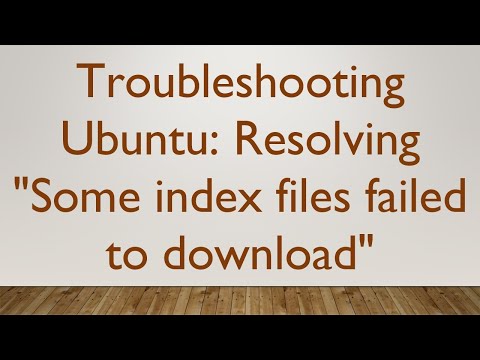 0:01:29
0:01:29
 0:01:24
0:01:24
 0:00:47
0:00:47
 0:01:48
0:01:48
 0:00:44
0:00:44
 0:05:05
0:05:05
 0:02:31
0:02:31
 0:05:12
0:05:12
 0:01:20
0:01:20
 0:01:38
0:01:38