filmov
tv
How to Efficiently Use Multiprocessing in Python for Parallel Tasks

Показать описание
Discover how to leverage `multiprocessing` in Python to filter large lists of accounts efficiently, ensuring maximum utilization of processes and speed.
---
Visit these links for original content and any more details, such as alternate solutions, latest updates/developments on topic, comments, revision history etc. For example, the original title of the Question was: Multiprocess pool, with same function per 60 process
If anything seems off to you, please feel free to write me at vlogize [AT] gmail [DOT] com.
---
Mastering Python Multiprocessing for Efficient Account Filtering
When handling extensive datasets, such as filtering the balances of 2 million accounts, efficiency is key. If you've attempted to use Python's multiprocessing library and found that the processes are not running in parallel as desired, you're not alone. In this guide, we will explore how to set up a multiprocessing pool correctly so that multiple accounts are processed simultaneously.
The Challenge: Parallel Processing with Multiprocessing
Imagine you have a task where you need to process many accounts at once – say you want to check the balances for 2 million accounts on a website. The goal is to run as many processes as possible concurrently to speed up the filtering process.
You may have tried a basic implementation without achieving the desired parallelism. The frustration can stem from an incorrect setup of the multiprocessing pool. Here’s an example of what a basic attempt might look like:
[[See Video to Reveal this Text or Code Snippet]]
However, as you may have noticed, this code won’t process multiple accounts in parallel as intended. Instead, it will process one after the other.
The Solution: Implementing a Proper Multiprocessing Approach
Step 1: Use ProcessPoolExecutor
[[See Video to Reveal this Text or Code Snippet]]
Step 2: Using the imap Function
Alternatively, if you prefer the classic multiprocessing module, you can use the imap function. This allows you to process the accounts in chunks more dynamically. Here’s a sample implementation that demonstrates this:
[[See Video to Reveal this Text or Code Snippet]]
Key Takeaways:
Use a suitable pool executor: ProcessPoolExecutor is great for managing process pools effectively.
Split the tasks: Group your tasks effectively to ensure that multiple processes run concurrently.
Conclusion
Utilizing Python’s multiprocessing capabilities allows you to handle large datasets efficiently, especially when you need to process many accounts in parallel. By following the implementations and recommendations provided above, you can significantly speed up the filtering of large lists and make your processing tasks far more efficient.
Now that you have a roadmap to achieve parallel processing in Python, feel free to adopt these strategies in your applications and watch them perform!
---
Visit these links for original content and any more details, such as alternate solutions, latest updates/developments on topic, comments, revision history etc. For example, the original title of the Question was: Multiprocess pool, with same function per 60 process
If anything seems off to you, please feel free to write me at vlogize [AT] gmail [DOT] com.
---
Mastering Python Multiprocessing for Efficient Account Filtering
When handling extensive datasets, such as filtering the balances of 2 million accounts, efficiency is key. If you've attempted to use Python's multiprocessing library and found that the processes are not running in parallel as desired, you're not alone. In this guide, we will explore how to set up a multiprocessing pool correctly so that multiple accounts are processed simultaneously.
The Challenge: Parallel Processing with Multiprocessing
Imagine you have a task where you need to process many accounts at once – say you want to check the balances for 2 million accounts on a website. The goal is to run as many processes as possible concurrently to speed up the filtering process.
You may have tried a basic implementation without achieving the desired parallelism. The frustration can stem from an incorrect setup of the multiprocessing pool. Here’s an example of what a basic attempt might look like:
[[See Video to Reveal this Text or Code Snippet]]
However, as you may have noticed, this code won’t process multiple accounts in parallel as intended. Instead, it will process one after the other.
The Solution: Implementing a Proper Multiprocessing Approach
Step 1: Use ProcessPoolExecutor
[[See Video to Reveal this Text or Code Snippet]]
Step 2: Using the imap Function
Alternatively, if you prefer the classic multiprocessing module, you can use the imap function. This allows you to process the accounts in chunks more dynamically. Here’s a sample implementation that demonstrates this:
[[See Video to Reveal this Text or Code Snippet]]
Key Takeaways:
Use a suitable pool executor: ProcessPoolExecutor is great for managing process pools effectively.
Split the tasks: Group your tasks effectively to ensure that multiple processes run concurrently.
Conclusion
Utilizing Python’s multiprocessing capabilities allows you to handle large datasets efficiently, especially when you need to process many accounts in parallel. By following the implementations and recommendations provided above, you can significantly speed up the filtering of large lists and make your processing tasks far more efficient.
Now that you have a roadmap to achieve parallel processing in Python, feel free to adopt these strategies in your applications and watch them perform!
 0:12:16
0:12:16
 0:22:31
0:22:31
 0:01:50
0:01:50
 0:00:14
0:00:14
 0:00:11
0:00:11
 0:02:29
0:02:29
 0:02:16
0:02:16
 0:00:20
0:00:20
 0:00:59
0:00:59
 0:01:39
0:01:39
 0:15:33
0:15:33
 0:02:42
0:02:42
 0:00:11
0:00:11
 0:00:43
0:00:43
 0:00:12
0:00:12
 0:02:11
0:02:11
 0:10:58
0:10:58
 0:02:21
0:02:21
 0:02:39
0:02:39
 0:01:43
0:01:43
 0:01:48
0:01:48
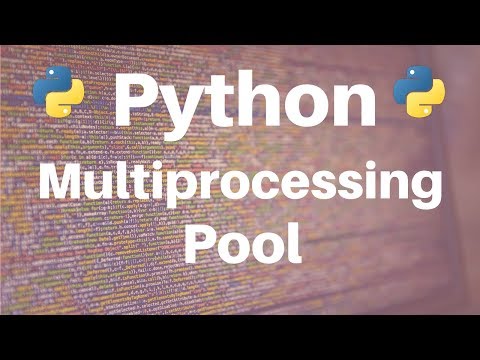 0:13:51
0:13:51
 0:01:51
0:01:51
 0:01:27
0:01:27