filmov
tv
Create Tool Bar,Status Bar and Menu Bar using Visual Basic 6.0-Step By Step Visual Basic Tutorial

Показать описание
Create Tool Bar,Status Bar and Menu Bar Using Visual Basic 6.0-Step By Step.| How to create Menu Bar using menu editor , Toolbar with Photo,Status bar in Visual basic | Visual basic 6.0 tutorial|
In this tutorial,following features are demonstrated :
1. How to Create a Status Bar at the bottom of form ,Display Date And time,Status of CAPS LOCK/INSERT/NUM LOCK Enabled or Disabled.
2. How to use Image List control ,store images into the control and Use them in toolbar later on.
3. How to Create a Toolbar and place images in the menus using imagelist control,to make your toolbar more interactive.
4.How to create Menu Bar using menu editor,as discussed in my earlier tutorials.
If you have any query,please leave comment.
if you found my tutorial more informative and useful then Hit like button and share it with your friends.
for more Visual Basic tutorials,please visit
_____________________________________________________________
Here is my updated List of Tutorials.
_____________________________________________________________
How to Connect Datagrid control with Access database without VB6 ADODC
How to Make installer for Visual Basic Database
#visualbasic #visualbasictutorial #vb6
In this tutorial,following features are demonstrated :
1. How to Create a Status Bar at the bottom of form ,Display Date And time,Status of CAPS LOCK/INSERT/NUM LOCK Enabled or Disabled.
2. How to use Image List control ,store images into the control and Use them in toolbar later on.
3. How to Create a Toolbar and place images in the menus using imagelist control,to make your toolbar more interactive.
4.How to create Menu Bar using menu editor,as discussed in my earlier tutorials.
If you have any query,please leave comment.
if you found my tutorial more informative and useful then Hit like button and share it with your friends.
for more Visual Basic tutorials,please visit
_____________________________________________________________
Here is my updated List of Tutorials.
_____________________________________________________________
How to Connect Datagrid control with Access database without VB6 ADODC
How to Make installer for Visual Basic Database
#visualbasic #visualbasictutorial #vb6
Комментарии
 0:12:36
0:12:36
 0:12:12
0:12:12
 0:05:27
0:05:27
 0:13:10
0:13:10
 0:07:57
0:07:57
 0:14:26
0:14:26
 0:07:35
0:07:35
 0:07:10
0:07:10
 0:42:14
0:42:14
 0:09:13
0:09:13
 0:00:30
0:00:30
 0:55:30
0:55:30
 0:03:00
0:03:00
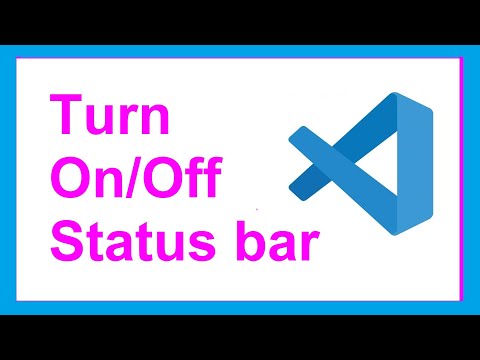 0:00:57
0:00:57
 0:01:27
0:01:27
 0:00:34
0:00:34
 0:03:22
0:03:22
 0:00:47
0:00:47
 0:02:18
0:02:18
 0:03:08
0:03:08
 0:00:38
0:00:38
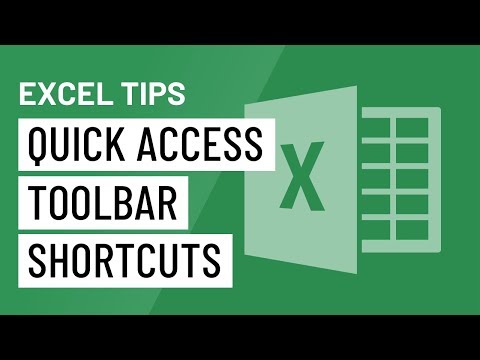 0:01:27
0:01:27
 0:00:30
0:00:30
 0:08:07
0:08:07