filmov
tv
How to change the installation path in Windows 10 for ADOBE PRODUCTS

Показать описание
This video shows you the method to change the installation path of your software. This method can be used for all windows software esp; Adobe products.
This one among several methods
CHECK THIS LINK FOR ALTERNATE METHOD OF ADOBE INSTALLATION
Follow these steps
1.Win+R
opens RUN
2.Type "regedit" in run and hit enter
opens your computer registery
SELECT THE FOLDER IN FOLLOWING ORDER
COMPUTER -- HKEY_LOCAL_MACHINE -- SOFTWARE --
MICROSOFT -- WINDOWS -- CURRENT VERSION
change the path value of the following to your desired drive
ProgramFilesDir
ProgramFilesDir (x86)
ProgramFilesPath
ProgramW6432Dir
After installing your software you can change it back to the same default values
followed by restarting your system
DONE ....
This one among several methods
CHECK THIS LINK FOR ALTERNATE METHOD OF ADOBE INSTALLATION
Follow these steps
1.Win+R
opens RUN
2.Type "regedit" in run and hit enter
opens your computer registery
SELECT THE FOLDER IN FOLLOWING ORDER
COMPUTER -- HKEY_LOCAL_MACHINE -- SOFTWARE --
MICROSOFT -- WINDOWS -- CURRENT VERSION
change the path value of the following to your desired drive
ProgramFilesDir
ProgramFilesDir (x86)
ProgramFilesPath
ProgramW6432Dir
After installing your software you can change it back to the same default values
followed by restarting your system
DONE ....
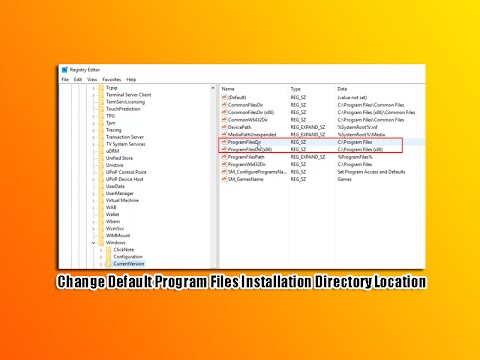 0:05:08
0:05:08
 0:04:58
0:04:58
 0:08:50
0:08:50
 0:00:25
0:00:25
 0:00:50
0:00:50
 0:11:21
0:11:21
 0:05:42
0:05:42
 0:07:11
0:07:11
 0:00:49
0:00:49
 0:09:25
0:09:25
 0:07:13
0:07:13
 0:07:54
0:07:54
 0:14:02
0:14:02
 0:04:12
0:04:12
 0:00:44
0:00:44
 0:03:00
0:03:00
 0:02:26
0:02:26
 0:07:11
0:07:11
 0:00:31
0:00:31
 0:08:26
0:08:26
 0:01:26
0:01:26
 0:01:54
0:01:54
 0:00:25
0:00:25
 0:02:19
0:02:19