filmov
tv
Deploying Elasticsearch, Logstash, and Kibana on AWS EKS: Complete Tutorial

Показать описание
Welcome to our comprehensive tutorial on deploying Elasticsearch, Logstash, and Kibana (ELK Stack) on AWS Elastic Kubernetes Service (EKS)! In this video, we’ll guide you through every step to set up a powerful logging and analytics solution for your applications.
🔍 What You’ll Learn:
Setting up an EKS cluster using AWS Management Console
Installing and configuring Elasticsearch for data storage
Deploying Logstash for data processing and ingestion
Setting up Kibana for creating insightful dashboards
Best practices for managing and scaling your ELK stack
🔧 Prerequisites:
Basic understanding of Kubernetes
AWS account
kubectl and Helm installed on your local machine
📚 Resources:
Official AWS EKS Documentation: [Link]
Elasticsearch Documentation: [Link]
Logstash Documentation: [Link]
Kibana Documentation: [Link]
If you find this video helpful, please like, subscribe, and click the notification bell for more tutorials on cloud technologies! Have questions or need help? Leave a comment below, and we’ll assist you!
Let’s dive into the world of logging and analytics with the ELK Stack on AWS EKS!
#Elasticsearch #Logstash #Kibana #AWS #EKS #Kubernetes #Logging #Analytics #Tutorial
🔍 What You’ll Learn:
Setting up an EKS cluster using AWS Management Console
Installing and configuring Elasticsearch for data storage
Deploying Logstash for data processing and ingestion
Setting up Kibana for creating insightful dashboards
Best practices for managing and scaling your ELK stack
🔧 Prerequisites:
Basic understanding of Kubernetes
AWS account
kubectl and Helm installed on your local machine
📚 Resources:
Official AWS EKS Documentation: [Link]
Elasticsearch Documentation: [Link]
Logstash Documentation: [Link]
Kibana Documentation: [Link]
If you find this video helpful, please like, subscribe, and click the notification bell for more tutorials on cloud technologies! Have questions or need help? Leave a comment below, and we’ll assist you!
Let’s dive into the world of logging and analytics with the ELK Stack on AWS EKS!
#Elasticsearch #Logstash #Kibana #AWS #EKS #Kubernetes #Logging #Analytics #Tutorial
 0:13:41
0:13:41
 0:19:47
0:19:47
 0:14:35
0:14:35
 0:16:02
0:16:02
 0:25:09
0:25:09
 0:27:38
0:27:38
 0:09:07
0:09:07
 0:19:10
0:19:10
 0:09:32
0:09:32
 0:23:52
0:23:52
 0:17:12
0:17:12
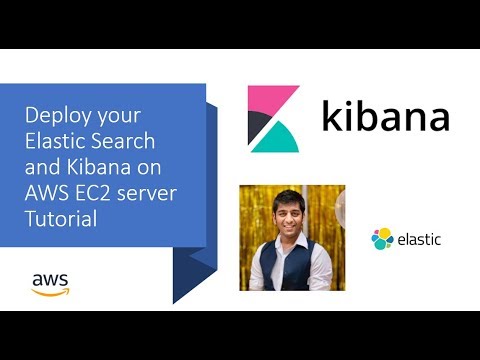 0:18:39
0:18:39
 0:20:06
0:20:06
 0:20:49
0:20:49
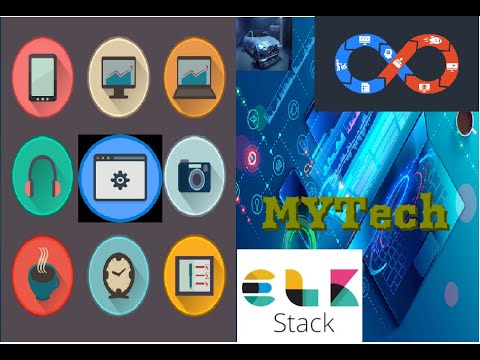 0:15:20
0:15:20
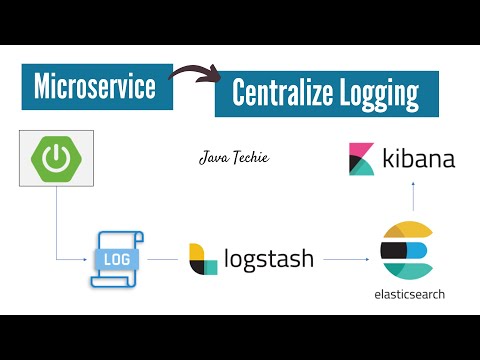 0:20:44
0:20:44
 0:14:39
0:14:39
 0:30:01
0:30:01
 0:22:54
0:22:54
 0:15:48
0:15:48
 0:17:24
0:17:24
 0:18:22
0:18:22
 0:02:06
0:02:06
 0:56:08
0:56:08