filmov
tv
How to Mount a Soundbar to a TV - Best Way to Mount a Soundbar!
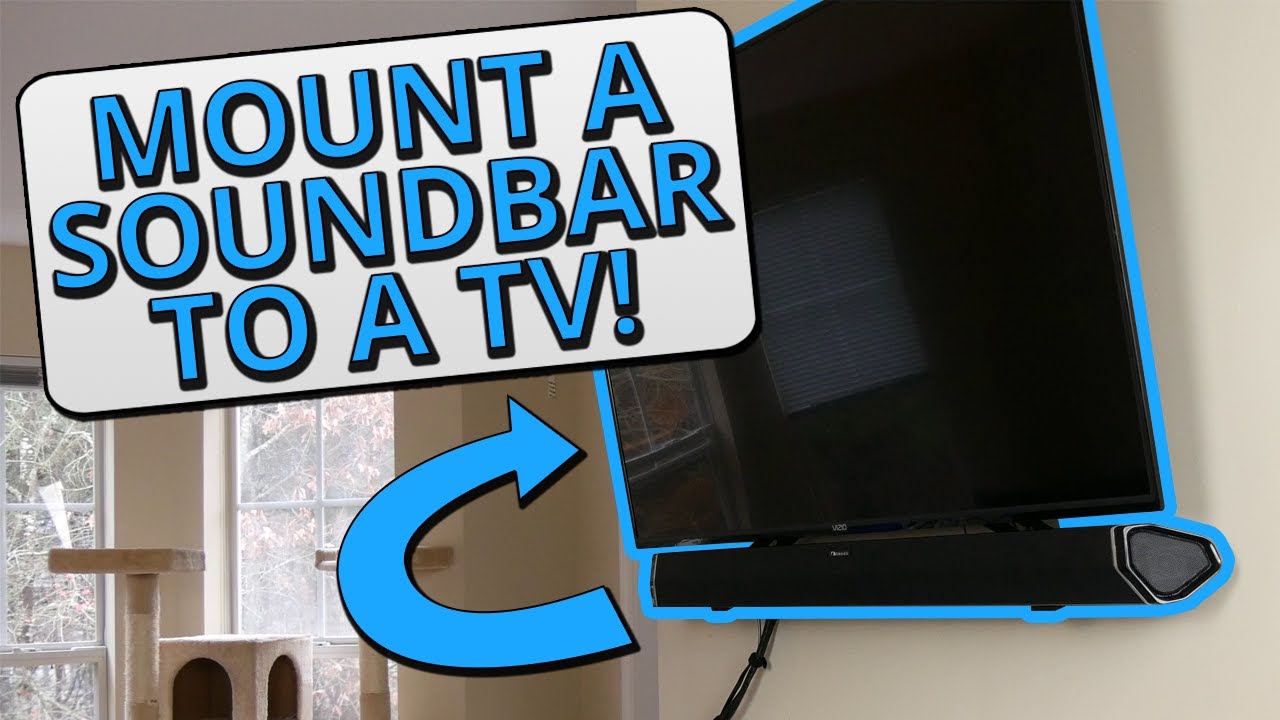
Показать описание
In my opinion, mounting a soundbar to a TV is the best method for mounting a soundbar. Mounting a soundbar to a wall can be very difficult and often there isn't a lot of room for error.
When you mount it to the TV, there's no need to drill additional holes in the wall. It also allows the soundbar to move with the TV if you are using an articulating mount!
Mounting Dream Soundbar Mount (on Amazon):
Soundbar is the Nakamichi Shockwafe Pro (on Amazon):
Steps for Mounting a Soundbar to a TV:
1. Get a soundbar mount. I suggest the mounting dream soundbar mount.
2. Remove the TV from the wall (if it is currently mounted).
3. Remove the mount from the back of the TV (if needed).
4. Attach the soundbar mounting brackets to the back of the TV along with the TV's wall mounting brackets.
PRO TIP: Make sure your screws are plenty long enough. Otherwise, you can risk your TV falling off the wall.
5.a. Make sure the soundbar will properly attach to the mounting brackets.
5.b. Or go ahead and attach the soundbar to the mounting brackets.
6. Mount the TV back to the wall.
7. Attach the soundbar to the mounting brackets (if you haven't already). If you wait till the TV is on the wall to attach the soundbar, then screw in 1 side first then screw in the opposite size.
Hope you found this video helpful!
Check out my website if you're interested in home entertainment electronics:
When you mount it to the TV, there's no need to drill additional holes in the wall. It also allows the soundbar to move with the TV if you are using an articulating mount!
Mounting Dream Soundbar Mount (on Amazon):
Soundbar is the Nakamichi Shockwafe Pro (on Amazon):
Steps for Mounting a Soundbar to a TV:
1. Get a soundbar mount. I suggest the mounting dream soundbar mount.
2. Remove the TV from the wall (if it is currently mounted).
3. Remove the mount from the back of the TV (if needed).
4. Attach the soundbar mounting brackets to the back of the TV along with the TV's wall mounting brackets.
PRO TIP: Make sure your screws are plenty long enough. Otherwise, you can risk your TV falling off the wall.
5.a. Make sure the soundbar will properly attach to the mounting brackets.
5.b. Or go ahead and attach the soundbar to the mounting brackets.
6. Mount the TV back to the wall.
7. Attach the soundbar to the mounting brackets (if you haven't already). If you wait till the TV is on the wall to attach the soundbar, then screw in 1 side first then screw in the opposite size.
Hope you found this video helpful!
Check out my website if you're interested in home entertainment electronics:
Комментарии
 0:04:18
0:04:18
 0:01:49
0:01:49
 0:01:06
0:01:06
 0:01:05
0:01:05
 0:07:50
0:07:50
 0:01:29
0:01:29
 0:03:43
0:03:43
 0:02:30
0:02:30
 0:01:01
0:01:01
 0:03:23
0:03:23
 0:04:53
0:04:53
 0:01:29
0:01:29
 0:00:59
0:00:59
 0:02:30
0:02:30
 0:01:23
0:01:23
 0:03:34
0:03:34
 0:09:49
0:09:49
 0:05:08
0:05:08
 0:03:59
0:03:59
 0:00:16
0:00:16
 0:01:21
0:01:21
 0:01:12
0:01:12
 0:01:49
0:01:49
 0:12:26
0:12:26