filmov
tv
Elden Ring | Stable FPS Optimization Guide | Low-End | Windows 10 | Best Settings

Показать описание
Playing Elden Ring? Want more FPS (assuming you're not reaching the 60FPS cap), or it's not stable? Don't worry, there are a lot of small changes and tips you can use to get the most out of your game. By the end, you should have a high (Hopefully the max - 60), smooth FPS with this best settings optimization guide!
Ultimate power mode: powercfg -duplicatescheme e9a42b02-d5df-448d-aa00-03f14749eb61
===== Elden Ring Videos =====
Timestamps:
00:00 - Explanation
00:37 - Elden Ring 60 FPS Lock note
01:10 - Elden Ring Ultrawide support note
01:41 - Update Windows & GPU
02:04 - Should you upgrade to Windows 11?
02:25 - Cleaning temp files, cache
03:46 - Windows: Ultimate Power Mode
04:28 - Optimize Startup & Background Apps
05:40 - Optimize overlays
06:09 - Locate game files
06:30 - Fullscreen Optimizations & DPI settings
07:19 - GPU Scheduling & Laptop force performance GPU
07:56 - Enable Game Mode, Game Bar & Disable Capture
08:31 - GPU or CPU limited? (If not hitting 60FPS cap)
09:10 - Disable Hardware-acceleration in other programs
09:41 - CPU Limited? Up in-game settings (If not hitting 60FPS cap)
10:38 - Set Resolution and quality preset
11:24 - Max Quality (3080 Ti Benchmark)
13:18 - Optimize Elden Ring Settings
17:27 - Other Settings & Final notes
#EldenRing #Optimization #Stability
-----------------------------
-----------------------------
Everything in this video is my personal opinion and experience, and should not be considered professional advice. Always do your own research and make sure what you're doing is safe.
Ultimate power mode: powercfg -duplicatescheme e9a42b02-d5df-448d-aa00-03f14749eb61
===== Elden Ring Videos =====
Timestamps:
00:00 - Explanation
00:37 - Elden Ring 60 FPS Lock note
01:10 - Elden Ring Ultrawide support note
01:41 - Update Windows & GPU
02:04 - Should you upgrade to Windows 11?
02:25 - Cleaning temp files, cache
03:46 - Windows: Ultimate Power Mode
04:28 - Optimize Startup & Background Apps
05:40 - Optimize overlays
06:09 - Locate game files
06:30 - Fullscreen Optimizations & DPI settings
07:19 - GPU Scheduling & Laptop force performance GPU
07:56 - Enable Game Mode, Game Bar & Disable Capture
08:31 - GPU or CPU limited? (If not hitting 60FPS cap)
09:10 - Disable Hardware-acceleration in other programs
09:41 - CPU Limited? Up in-game settings (If not hitting 60FPS cap)
10:38 - Set Resolution and quality preset
11:24 - Max Quality (3080 Ti Benchmark)
13:18 - Optimize Elden Ring Settings
17:27 - Other Settings & Final notes
#EldenRing #Optimization #Stability
-----------------------------
-----------------------------
Everything in this video is my personal opinion and experience, and should not be considered professional advice. Always do your own research and make sure what you're doing is safe.
Комментарии
 0:01:09
0:01:09
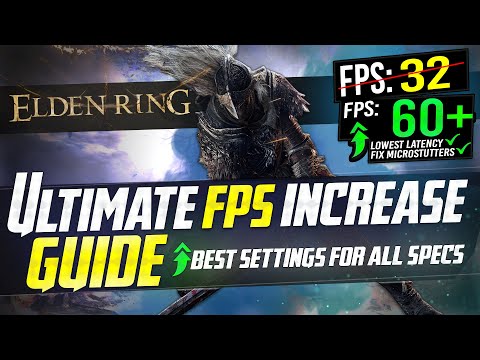 0:12:14
0:12:14
 0:00:49
0:00:49
 0:00:52
0:00:52
 0:06:11
0:06:11
 0:00:44
0:00:44
 0:08:07
0:08:07
 0:00:21
0:00:21
 0:11:59
0:11:59
 0:13:16
0:13:16
 0:00:14
0:00:14
 0:19:11
0:19:11
 0:00:09
0:00:09
 0:13:50
0:13:50
 0:18:51
0:18:51
 0:00:10
0:00:10
 0:11:28
0:11:28
 0:01:07
0:01:07
 0:00:25
0:00:25
 0:06:37
0:06:37
 0:01:01
0:01:01
 0:00:57
0:00:57
 0:01:00
0:01:00
 0:07:31
0:07:31