filmov
tv
5 Ways to FIX Laptop Battery Not Charging | Laptop Battery Fix | Tech Zaada

Показать описание
Learn How to Fix Laptop Battery Not Charging Problem with these 5 Methods.
if you're looking for ways to Fix Laptop Battery Not Charging Problem, then this is a perfect video for you. in this video I will show you 5 different ways to Fix plugged in not charging problem.
I'm 100% sure that one these methods will definitely work for you to fix your laptop battery problem.
THE FOLLOWING METHODS ARE COVERED IN THE VIDEO FOR Battery not Charging problem
Methods 1. Troubleshoot Laptop Battery (starts at 01:05)
Method 2: Uninstall Battery Drivers (starts at 02:12)
Method 3: Update/Reset BIOS to Fix Plugin Not Charging (starts at 05:08)
Method 4: Freezing the Laptop Battery (starts at 09:32)
Method 5: Replace the Battery or Charger (starts at 14:45)
IF NONE OF THE METHODS SHOWN IN THE VIDEO DIDNT FIX LAPTOP BATTERY NOT CHARGING PROBLEM, THEN YOU SHOULD CONSIDER REPLACING YOUR BATTERY OR THE CHARGER.
HERE ARE SOME LINKS TO BUT FROM INTERNET.
buy from Amazon.
buy from AliExpress.
If you enjoyed this video helped you by any means, then please SHARE it on your Social Media accounts. SHARING is always FREE. it doesn't cost anything.
thanks.
SUGGESTED VIDEOS
HOW TO TRANSFER FILES FROM USB TO IPHONE/IPAD
-
Transfer Data from iPhone to Android or Android to iPhone
-
Transfer Videos From Computer To iPhone Without iTunes
-
10 BEST GAMING HEADSET YOU SHOULD CHECKOUT
-
3 Ways to Create an App without coding skill (make an app for iOS and Android)
-
Watch Live TV Without Internet on Android and iPhone
-
5 Ways to Repair Corrupted Memory Card USB Drive and External Hard Disk
-
How to Backup Data from Locked or Broken iPhone/iPad
-
How to Backup Data From a Locked or Broken Android Phone or Tablet
-
Recover Deleted Photos from Android
-
--------------------------------------------------------------------------------------------------------------------------------------------------------------------------------------------------------------------------
FOLLOW ME ON SOCIAL MEDIA.
-
Follow me on Twitter
Follow me on Facebook
Follow me on Google Plus
-
pin me on Pinterest
if you're looking for ways to Fix Laptop Battery Not Charging Problem, then this is a perfect video for you. in this video I will show you 5 different ways to Fix plugged in not charging problem.
I'm 100% sure that one these methods will definitely work for you to fix your laptop battery problem.
THE FOLLOWING METHODS ARE COVERED IN THE VIDEO FOR Battery not Charging problem
Methods 1. Troubleshoot Laptop Battery (starts at 01:05)
Method 2: Uninstall Battery Drivers (starts at 02:12)
Method 3: Update/Reset BIOS to Fix Plugin Not Charging (starts at 05:08)
Method 4: Freezing the Laptop Battery (starts at 09:32)
Method 5: Replace the Battery or Charger (starts at 14:45)
IF NONE OF THE METHODS SHOWN IN THE VIDEO DIDNT FIX LAPTOP BATTERY NOT CHARGING PROBLEM, THEN YOU SHOULD CONSIDER REPLACING YOUR BATTERY OR THE CHARGER.
HERE ARE SOME LINKS TO BUT FROM INTERNET.
buy from Amazon.
buy from AliExpress.
If you enjoyed this video helped you by any means, then please SHARE it on your Social Media accounts. SHARING is always FREE. it doesn't cost anything.
thanks.
SUGGESTED VIDEOS
HOW TO TRANSFER FILES FROM USB TO IPHONE/IPAD
-
Transfer Data from iPhone to Android or Android to iPhone
-
Transfer Videos From Computer To iPhone Without iTunes
-
10 BEST GAMING HEADSET YOU SHOULD CHECKOUT
-
3 Ways to Create an App without coding skill (make an app for iOS and Android)
-
Watch Live TV Without Internet on Android and iPhone
-
5 Ways to Repair Corrupted Memory Card USB Drive and External Hard Disk
-
How to Backup Data from Locked or Broken iPhone/iPad
-
How to Backup Data From a Locked or Broken Android Phone or Tablet
-
Recover Deleted Photos from Android
-
--------------------------------------------------------------------------------------------------------------------------------------------------------------------------------------------------------------------------
FOLLOW ME ON SOCIAL MEDIA.
-
Follow me on Twitter
Follow me on Facebook
Follow me on Google Plus
-
pin me on Pinterest
Комментарии
 0:03:25
0:03:25
 0:15:55
0:15:55
 0:05:39
0:05:39
 0:23:52
0:23:52
 0:05:00
0:05:00
 0:09:35
0:09:35
 0:12:27
0:12:27
 0:02:37
0:02:37
 0:08:53
0:08:53
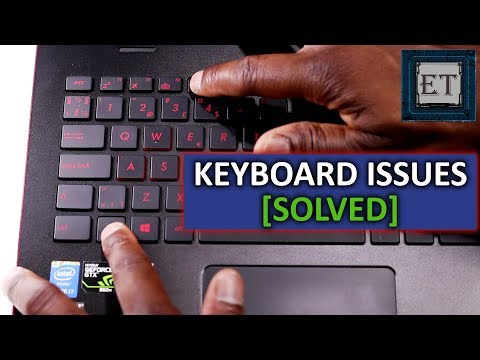 0:08:40
0:08:40
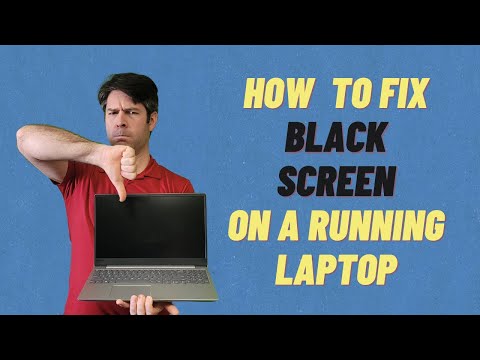 0:18:15
0:18:15
 0:03:59
0:03:59
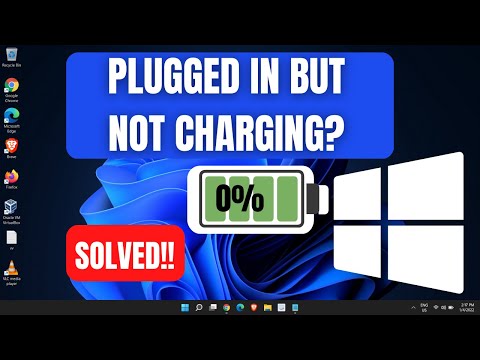 0:03:49
0:03:49
 0:03:18
0:03:18
 0:11:52
0:11:52
 0:11:39
0:11:39
 0:04:35
0:04:35
 0:07:09
0:07:09
 0:09:18
0:09:18
 0:03:53
0:03:53
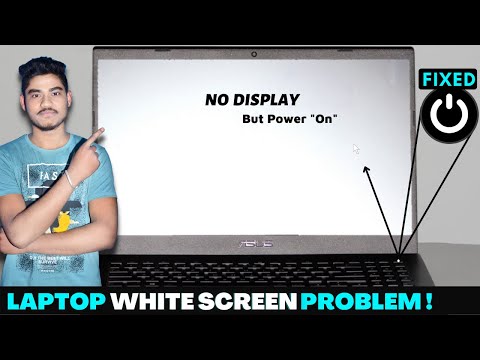 0:03:10
0:03:10
 0:06:10
0:06:10
 0:05:20
0:05:20
 0:00:49
0:00:49