filmov
tv
How to lock particular column or rows | Excel Formulas & Tricks in One Minute | #exceltips

Показать описание
@Sivnth
#microsoftexceltutorial #exceltech #exceltricks #datamanagement #dataanalysis
ABOUT THE TOPIC:
A **locked column** in Excel is a column where the cells are protected from editing when worksheet protection is enabled. To lock a column, you select the cells, right-click, choose "Format Cells," go to the "Protection" tab, and check "Locked." After locking, you need to protect the worksheet to enforce the restriction.
Subscribe for more Excel tips and tricks!
Recent Useful Videos to watch !!!
Lets Create a Restaurant Table Booking System in Excel | VBA Macro
How to create HEAT MAP in Excel
How to create Sparklines in Excel | Mini Charts
#microsoftexceltutorial #exceltech #exceltricks #datamanagement #dataanalysis
ABOUT THE TOPIC:
A **locked column** in Excel is a column where the cells are protected from editing when worksheet protection is enabled. To lock a column, you select the cells, right-click, choose "Format Cells," go to the "Protection" tab, and check "Locked." After locking, you need to protect the worksheet to enforce the restriction.
Subscribe for more Excel tips and tricks!
Recent Useful Videos to watch !!!
Lets Create a Restaurant Table Booking System in Excel | VBA Macro
How to create HEAT MAP in Excel
How to create Sparklines in Excel | Mini Charts
 0:01:01
0:01:01
 0:03:21
0:03:21
 0:06:01
0:06:01
 0:02:17
0:02:17
 0:08:08
0:08:08
 0:01:29
0:01:29
 0:02:01
0:02:01
 0:05:17
0:05:17
 0:00:55
0:00:55
 0:03:26
0:03:26
 0:03:25
0:03:25
 0:04:55
0:04:55
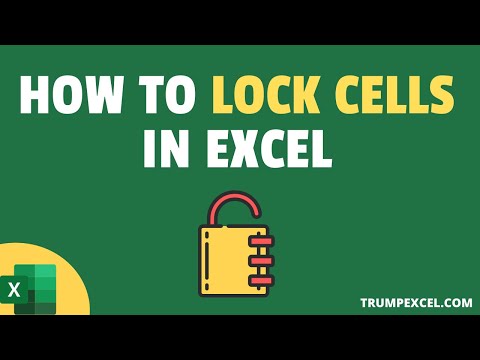 0:06:17
0:06:17
 0:02:17
0:02:17
 0:07:51
0:07:51
 0:04:51
0:04:51
 0:07:56
0:07:56
 0:03:07
0:03:07
 0:07:13
0:07:13
 0:04:29
0:04:29
 0:15:08
0:15:08
 0:01:33
0:01:33
 0:02:32
0:02:32
 0:06:21
0:06:21