filmov
tv
How to Setup MongoDB with Docker Compose + Use Mongo Shell ( Mongo DB + Docker + Mongo CLI / Shell )

Показать описание
How to setup MongoDB with Docker Compose. Quick and easy tutorial for setting this database up with docker. Also shows how to use the Mongo Shell or CLI to modify data.
Reminder to ensure docker is running in the background.
Commands to start:
docker-compose up -d
Commands to stop:
docker-compose down
Commands to run CLI via container:
docker exec -it mongodb bash
mongo --username root --password password --authenticationDatabase admin
Timeline:
0:00 - Create Project and Compose file
🎵 Track Info
––––––––––––––––––––––––––––––
Creative Commons — Attribution 3.0 Unported — CC BY 3.0
––––––––––––––––––––––––––––––
Reminder to ensure docker is running in the background.
Commands to start:
docker-compose up -d
Commands to stop:
docker-compose down
Commands to run CLI via container:
docker exec -it mongodb bash
mongo --username root --password password --authenticationDatabase admin
Timeline:
0:00 - Create Project and Compose file
🎵 Track Info
––––––––––––––––––––––––––––––
Creative Commons — Attribution 3.0 Unported — CC BY 3.0
––––––––––––––––––––––––––––––
How to install MongoDB 6 on Windows 10/ Windows 11
Complete MongoDB Tutorial #2 - Installing MongoDB
How to install MongoDB 7 on Windows 10 | Amit Thinks [Updated 2024]
How to install MongoDB 7 on Windows 11 | Amit Thinks
MongoDB in 100 Seconds
Learn MongoDB in 1 Hour 🍃 (2023)
Installing MongoDB & MongoDB Compass | Sigma Web Development Course - Tutorial #94
How to Install MongoDB on Mac | Install MongoDB on macOS (2024)
Getting Started with Microsoft Semantic Kernel with MongoDB Atlas in C#
Getting Started with MongoDB
How to install MongoDB on Windows 10/11 [ 2024 Update ] MongoDB Compass | Complete Guide
MongoDB Crash Course
Install mongoDB and MongoDB Compass and MongoDB Shell (mongosh) on Windows
How to install MongoDB 7 on Windows 10/11 [ 2023 Update ] MongoDB Compass
Complete MongoDB Tutorial #25 - MongoDB Atlas
MongoDB Tutorial in 1 Hour (2024) 🍃
Node.js + Express - Tutorial - Setup MongoDB
How to install MongoDB on Windows 10/11 [2022 Update] Step by Step guide for Command-Line & GUI
Setup MongoDB for Production deployment - Replica Sets cluster
How to install MongoDB 6 on Ubuntu 22.04 LTS Linux
Getting Started with MongoDB Atlas - A Modern Database!
How to install MongoDB 7.0.12 on Windows 11 [2024] | Install MongoDB & Mongo Shell | MongoDB Com...
How to Connect Node.JS with MongoDB using Mongoose | Connect to a MongoDB Database Using Node.js
4. MongoDB DBA Tutorials: MongoDB Set Environment Variables Path
Комментарии
 0:13:32
0:13:32
 0:04:29
0:04:29
 0:06:14
0:06:14
 0:06:15
0:06:15
 0:02:27
0:02:27
 1:00:00
1:00:00
 0:24:33
0:24:33
 0:15:47
0:15:47
 0:18:21
0:18:21
 0:08:01
0:08:01
 0:09:39
0:09:39
 0:29:59
0:29:59
 0:05:24
0:05:24
 0:08:09
0:08:09
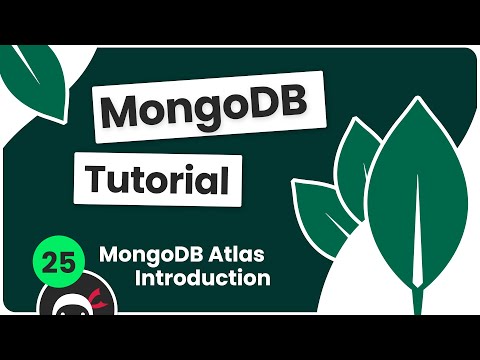 0:07:24
0:07:24
 1:22:57
1:22:57
 0:05:48
0:05:48
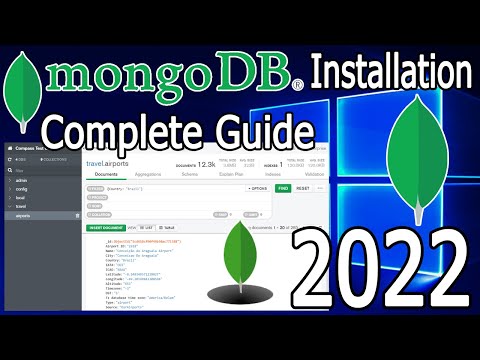 0:08:03
0:08:03
 0:19:42
0:19:42
 0:14:55
0:14:55
 0:19:56
0:19:56
 0:11:00
0:11:00
 0:05:51
0:05:51
 0:03:01
0:03:01