filmov
tv
Coding on a Chromebook - Python and SQL Server Databases

Показать описание
This video shows you how to access your SQL Server databases on Chromebook through Python.
Check out the blog version to be able to copy the source code:
Relevant Linux commands:
Check your Linux version: cat /etc/*release
Chapters:
0:00 Intro
0:31 Prerequisites
1:32 Check which version of Debian you have
1:56 Install SQL Server Driver
3:07 Install Python pyodbc Package
3:39 Create Python Project
4:17 Using DBeaver to see the database we will access
4:45 Coding - Create Database Connection
6:01 Coding - SELECT query Code
7:37 Coding - CREATE TABLE query
9:07 Coding - INSERT query
10:19 Coding - UPDATE query
11:42 Coding - DELETE query
12:28 Final Comments
Check out the blog version to be able to copy the source code:
Relevant Linux commands:
Check your Linux version: cat /etc/*release
Chapters:
0:00 Intro
0:31 Prerequisites
1:32 Check which version of Debian you have
1:56 Install SQL Server Driver
3:07 Install Python pyodbc Package
3:39 Create Python Project
4:17 Using DBeaver to see the database we will access
4:45 Coding - Create Database Connection
6:01 Coding - SELECT query Code
7:37 Coding - CREATE TABLE query
9:07 Coding - INSERT query
10:19 Coding - UPDATE query
11:42 Coding - DELETE query
12:28 Final Comments
I tried coding on a Chromebook for 7 days
Chromebooks for Coding - Are they worth it?!
Coding on a Chromebook - Python Setup
Beginner on M1 Max MacBook VS. Pro on Chromebook - Web Developer Showdown!
python on a chromebook #chromebook #python #pythonprogramming #programming #shorts
Chromebook tip to trick your friends!
How to Set Up a Chromebook for Python with VS Code
Coding for 1 Month Versus 1 Year #shorts #coding
what laptop do googlers use? #coding #coder #computerprogrammer
Coding On A Chromebook
How to Setup a Chromebook for C/C++ with VS Code
I Tried ChromeBook for CODING! *Rs. 5000 Laptop*
How to Python on Chromebook
IDEs for Coding on a CHROMEBOOK #coding #shorts
Best Programming Languages #programming #coding #javascript
you can install Linux on a Chromebook! #linux #chromebook #coding #shorts
Coding with my Crappy School Chromebook
Python coding on Chromebooks - our story.
How to Set Up a Chromebook for Java With VS Code
I Tested A $500 Chromebook Plus - Better Than Windows in 2024?
Web development on Chrome OS (Chrome Dev Summit 2019)
You Can Unblock Websites On School Chromebook?! 😳 #chromebook #schoolhacks
Coding on a Chromebook - C# Setup
5 Reasons why Chromebooks suck! #technology #laptop #chromebook #tech #facts #gadgets #future
Комментарии
 0:12:56
0:12:56
 0:11:32
0:11:32
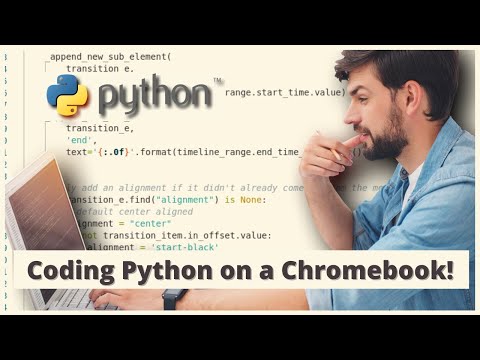 0:06:19
0:06:19
 0:14:27
0:14:27
 0:00:13
0:00:13
 0:00:20
0:00:20
 0:07:01
0:07:01
 0:00:24
0:00:24
 0:00:39
0:00:39
 0:15:31
0:15:31
 0:13:40
0:13:40
 0:13:16
0:13:16
 0:00:28
0:00:28
 0:00:22
0:00:22
 0:00:16
0:00:16
 0:00:20
0:00:20
 0:02:24
0:02:24
 0:23:52
0:23:52
 0:08:40
0:08:40
 0:08:25
0:08:25
 0:10:12
0:10:12
 0:00:21
0:00:21
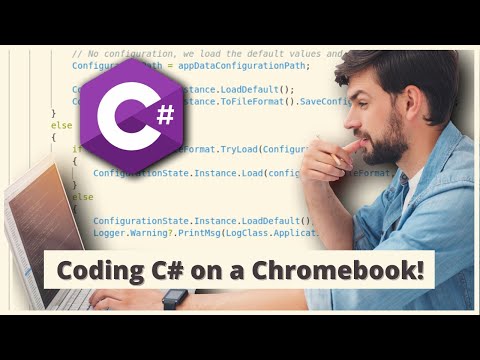 0:09:41
0:09:41
 0:00:49
0:00:49