filmov
tv
Dynamic HTML Tutorial for Beginners

Показать описание
In this tutorial, you'll learn how to create interactive and animated websites by using Dynamic HTML (DHTML)
How To Convert HTML To PDF using JavaScript
Animated Counter using JavaScript with HTML & CSS
Creating Price Range Slider using JavaScript, HTML and CSS
Dynamic HTML, or DHTML, is an umbrella term for a collection of technologies used together to create interactive and animated websites by using a combination of a static markup language (such as HTML), a client-side scripting language (such as JavaScript), a presentation definition language (such as CSS), and the Document Object Model.
DHTML allows scripting languages to change variables in a web page's definition language, which in turn affects the look and function of otherwise "static" HTML page content, after the page has been fully loaded and during the viewing process. Thus the dynamic characteristic of DHTML is the way it functions while a page is viewed, not in its ability to generate a unique page with each page load.
By contrast, a dynamic web page is a broader concept, covering any web page generated differently for each user, load occurrence, or specific variable values. This includes pages created by client-side scripting, and ones created by server-side scripting (such as PHP, Python, JSP or ASP .NET) where the web server generates content before sending it to the client.
DHTML is differentiated from Ajax by the fact that a DHTML page is still request/reload-based. With DHTML, there may not be any interaction between the client and server after the page is loaded; all processing happens in JavaScript on the client side. By contrast, an Ajax page uses features of DHTML to initiate a request (or 'subrequest') to the server to perform additional actions. For example, if there are multiple tabs on a page, pure DHTML approach would load the contents of all tabs and then dynamically display only the one that is active, while AJAX could load each tab only when it is really needed.
DHTML allows authors to add effects to their pages that are otherwise difficult to achieve, by changing the Document Object Model (DOM) and page style. The combination of HTML, CSS and JavaScript offers ways to:
Animate text and images in their document.
Embed a ticker or other dynamic display that automatically refreshes its content with the latest news, stock quotes, or other data.
Use a form to capture user input, and then process, verify and respond to that data without having to send data back to the server.
Include rollover buttons or drop-down menus.
What you’ll learn
Visual Effects
Dynamic Content
Navigation and Styling
Numbers, Date, Array, Object, Function, Frame, Form and many more..
Are there any course requirements or prerequisites?
No experience needed to learn DHTML
Who this course is for:
Programmers curious to learn Dynamic HTML and Dynamic Content
#HTML #DHTML #Morioh
Note: If you have any copyright issue with the content used in our channel or you find something that belongs to you, before you claim it to Youtube, SEND US A MESSAGE and the respective content will be DELETED right away. Thanks for understanding.
◼️◼️◼️◼️◼️◼️◼️◼️◼️◼️◼️◼️◼️◼️
How To Convert HTML To PDF using JavaScript
Animated Counter using JavaScript with HTML & CSS
Creating Price Range Slider using JavaScript, HTML and CSS
Dynamic HTML, or DHTML, is an umbrella term for a collection of technologies used together to create interactive and animated websites by using a combination of a static markup language (such as HTML), a client-side scripting language (such as JavaScript), a presentation definition language (such as CSS), and the Document Object Model.
DHTML allows scripting languages to change variables in a web page's definition language, which in turn affects the look and function of otherwise "static" HTML page content, after the page has been fully loaded and during the viewing process. Thus the dynamic characteristic of DHTML is the way it functions while a page is viewed, not in its ability to generate a unique page with each page load.
By contrast, a dynamic web page is a broader concept, covering any web page generated differently for each user, load occurrence, or specific variable values. This includes pages created by client-side scripting, and ones created by server-side scripting (such as PHP, Python, JSP or ASP .NET) where the web server generates content before sending it to the client.
DHTML is differentiated from Ajax by the fact that a DHTML page is still request/reload-based. With DHTML, there may not be any interaction between the client and server after the page is loaded; all processing happens in JavaScript on the client side. By contrast, an Ajax page uses features of DHTML to initiate a request (or 'subrequest') to the server to perform additional actions. For example, if there are multiple tabs on a page, pure DHTML approach would load the contents of all tabs and then dynamically display only the one that is active, while AJAX could load each tab only when it is really needed.
DHTML allows authors to add effects to their pages that are otherwise difficult to achieve, by changing the Document Object Model (DOM) and page style. The combination of HTML, CSS and JavaScript offers ways to:
Animate text and images in their document.
Embed a ticker or other dynamic display that automatically refreshes its content with the latest news, stock quotes, or other data.
Use a form to capture user input, and then process, verify and respond to that data without having to send data back to the server.
Include rollover buttons or drop-down menus.
What you’ll learn
Visual Effects
Dynamic Content
Navigation and Styling
Numbers, Date, Array, Object, Function, Frame, Form and many more..
Are there any course requirements or prerequisites?
No experience needed to learn DHTML
Who this course is for:
Programmers curious to learn Dynamic HTML and Dynamic Content
#HTML #DHTML #Morioh
Note: If you have any copyright issue with the content used in our channel or you find something that belongs to you, before you claim it to Youtube, SEND US A MESSAGE and the respective content will be DELETED right away. Thanks for understanding.
◼️◼️◼️◼️◼️◼️◼️◼️◼️◼️◼️◼️◼️◼️
 0:25:17
0:25:17
 0:17:31
0:17:31
 0:01:28
0:01:28
 0:02:20
0:02:20
 0:08:06
0:08:06
 0:18:16
0:18:16
 0:10:56
0:10:56
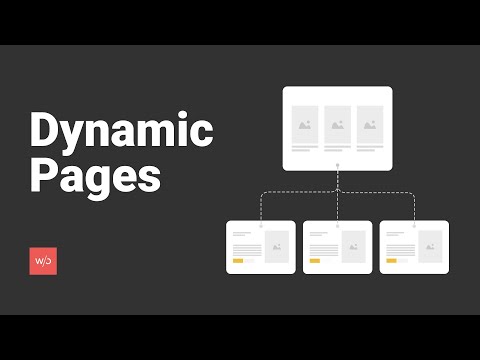 0:03:11
0:03:11
 0:00:36
0:00:36
 0:11:25
0:11:25
 0:01:35
0:01:35
 0:16:37
0:16:37
 0:06:58
0:06:58
 0:03:51
0:03:51
 0:06:14
0:06:14
 0:38:18
0:38:18
 0:48:17
0:48:17
 1:11:59
1:11:59
 0:56:47
0:56:47
 4:07:34
4:07:34
 4:38:04
4:38:04
 0:14:13
0:14:13
 15:30:39
15:30:39
 2:00:14
2:00:14