filmov
tv
Complete Intro to Motion Design | FULL AFTER EFFECTS COURSE

Показать описание
#aftereffects #motiondesign #mograph Welcome to Complete Intro to Motion Motion Design, where we explore using Adobe After Effects to create some modern motion design. This series will give everything you need to know as a beginner in motion graphics to get started animating right away. We learn both the technical processes and the theory behind the the choices we make, so let's jump right in!
Resources:
00:00 Intro
00:28 Chapter One
01:20 Resources
02:20 Beginning the Project
03:14 Preparing a New Composition
06:03 Animating Text with Smears and Overshoot
07:34 Creating Shapes from Text & Animation Prep
11:07 Animating our Shape Outlines
13:46 Using the Graph Editor
15:26 Adding Realism to your Animation with Overshoot
18:21 Animating Shapes with Multiple Paths
23:21 Animating the Rest of the Characters
25:04 Offsetting the Animation for Impact (Sequencing)
26:26 Working with Null Objects for Parent Animation
31:36 Adding our Work to the Main Composition
32:15 Tweaking Pre-Comp to fit Main Comp
33:19 Chapter Two
33:24 Setting the Stage
35:26 Rebuiling the T with Shape Layers
36:44 Aligning Objects to Paths with Nulls
39:47 Editing Shape Properties to Make Realistic Motion
42:44 Maintaining Momentum by Editing the Value Graph
44:13 Second Animation Pass to Add Details
46:32 Splitting the Layer to Make the T-Spin
51:00 Adding Squash and Stretch When it Lands
53:15 Adding the Crossbar to the T
57:22 Adding the Bouncing O
01:01:36 Adding Squash and Stretch to the Bouncing O
01:05:01 Adding it All Into the Main Composition
01:06:28 Chapter Three
01:07:28 Setting up the Composition
01:09:41 Using Shape Layers to Replace Individual Characters
01:13:53 Using the Rectangle as a Mask for the Text Layer
01:16:34 Animating the Mask Layer
01:18:18 Using Layer Effects (Roughen Edges) on Shape Layer
01:21:42 Animating the Effect with a Simple Script
01:22:45 Adding it to the Main Composition
01:24:04 Chapter Four
01:25:03 Preparing the Composition
01:27:12 Working with Gradients
01:28:48 Animating the Text
01:30:41 Venetian Blinds Effect on Text
01:33:12 Assembling the Separate Pieces
01:40:52 Animating the Pieces Coming Together
01:48:49 Linking Different Expression Animations Together with Sliders
01:53:19 Reviewing the Changes in the Main Comp
01:53:37 Chapter Five
01:54:32 Setting Up the Composition
01:57:00 Using Warp to Pucker and Bloat the Logo
02:00:41 Working With 3D Layers
02:05:35 Adding Texture with Noise and Turbulent Displace
02:08:12 Adding Texture with Animated Texture Overlays
02:13:54 The Final Product
02:14:44 Members Shoutouts
_____________________
MY ANIMATION COURSE:
I made an Adobe Animate Course (I'm super proud of it), enroll here:
Enroll in other great animation software and theory courses:
____________________
If you found this video useful, consider subscribing or joining this channel to get access to perks such as badges and shout outs in videos:
______
Great tech for Graphic Designers:
Graphics Tablets:
My Monitors:
My microphone:
My Chair:
Using these links provides me with a small commission with no impact to you at all, and helps keep TipTut running!
______
Thanks for watching!
Join this channel to get access to perks such as badges and shout outs in videos:
Subscribe:
Website & Resources:
Social Media:
Resources:
00:00 Intro
00:28 Chapter One
01:20 Resources
02:20 Beginning the Project
03:14 Preparing a New Composition
06:03 Animating Text with Smears and Overshoot
07:34 Creating Shapes from Text & Animation Prep
11:07 Animating our Shape Outlines
13:46 Using the Graph Editor
15:26 Adding Realism to your Animation with Overshoot
18:21 Animating Shapes with Multiple Paths
23:21 Animating the Rest of the Characters
25:04 Offsetting the Animation for Impact (Sequencing)
26:26 Working with Null Objects for Parent Animation
31:36 Adding our Work to the Main Composition
32:15 Tweaking Pre-Comp to fit Main Comp
33:19 Chapter Two
33:24 Setting the Stage
35:26 Rebuiling the T with Shape Layers
36:44 Aligning Objects to Paths with Nulls
39:47 Editing Shape Properties to Make Realistic Motion
42:44 Maintaining Momentum by Editing the Value Graph
44:13 Second Animation Pass to Add Details
46:32 Splitting the Layer to Make the T-Spin
51:00 Adding Squash and Stretch When it Lands
53:15 Adding the Crossbar to the T
57:22 Adding the Bouncing O
01:01:36 Adding Squash and Stretch to the Bouncing O
01:05:01 Adding it All Into the Main Composition
01:06:28 Chapter Three
01:07:28 Setting up the Composition
01:09:41 Using Shape Layers to Replace Individual Characters
01:13:53 Using the Rectangle as a Mask for the Text Layer
01:16:34 Animating the Mask Layer
01:18:18 Using Layer Effects (Roughen Edges) on Shape Layer
01:21:42 Animating the Effect with a Simple Script
01:22:45 Adding it to the Main Composition
01:24:04 Chapter Four
01:25:03 Preparing the Composition
01:27:12 Working with Gradients
01:28:48 Animating the Text
01:30:41 Venetian Blinds Effect on Text
01:33:12 Assembling the Separate Pieces
01:40:52 Animating the Pieces Coming Together
01:48:49 Linking Different Expression Animations Together with Sliders
01:53:19 Reviewing the Changes in the Main Comp
01:53:37 Chapter Five
01:54:32 Setting Up the Composition
01:57:00 Using Warp to Pucker and Bloat the Logo
02:00:41 Working With 3D Layers
02:05:35 Adding Texture with Noise and Turbulent Displace
02:08:12 Adding Texture with Animated Texture Overlays
02:13:54 The Final Product
02:14:44 Members Shoutouts
_____________________
MY ANIMATION COURSE:
I made an Adobe Animate Course (I'm super proud of it), enroll here:
Enroll in other great animation software and theory courses:
____________________
If you found this video useful, consider subscribing or joining this channel to get access to perks such as badges and shout outs in videos:
______
Great tech for Graphic Designers:
Graphics Tablets:
My Monitors:
My microphone:
My Chair:
Using these links provides me with a small commission with no impact to you at all, and helps keep TipTut running!
______
Thanks for watching!
Join this channel to get access to perks such as badges and shout outs in videos:
Subscribe:
Website & Resources:
Social Media:
Комментарии
 3:42:11
3:42:11
 0:08:27
0:08:27
 0:00:42
0:00:42
 0:08:02
0:08:02
 0:06:41
0:06:41
 0:00:56
0:00:56
 0:04:18
0:04:18
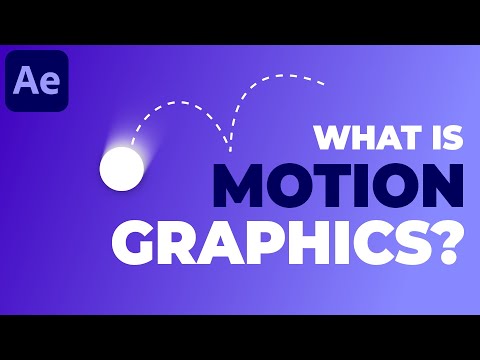 0:04:46
0:04:46
 0:00:30
0:00:30
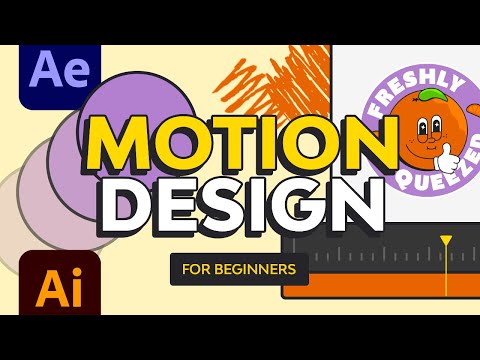 1:05:21
1:05:21
 0:00:26
0:00:26
 0:04:58
0:04:58
 0:01:00
0:01:00
 0:06:50
0:06:50
 0:10:09
0:10:09
 0:13:38
0:13:38
 0:06:35
0:06:35
 1:05:24
1:05:24
 0:23:15
0:23:15
 0:00:31
0:00:31
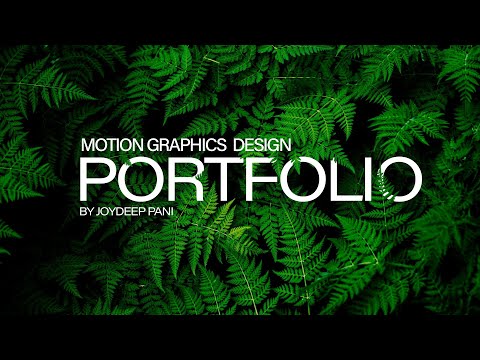 0:01:20
0:01:20
 0:00:37
0:00:37
 0:00:24
0:00:24
 0:39:33
0:39:33