filmov
tv
Say Goodbye To Accidental Clicks on Revit 2023

Показать описание
Accidental double-clicks on a component family can ruin the moment by taking you straight to the family editor. You can either slow down your mouse clicking speed or adjust the Revit settings so it does what you want it to do. Go to the User Interface tab within the Revit Options menu, “Customize” the Double-click Options for families and select your preferred option:
"Edit Type" (recommended)
"Do Nothing"
"Edit Family" (the default - not recommended)
-----------------------------------------------------------------------------
Follow our Facebook page:
-----------------------------------------------------------------------------
Join our Facebook group (new tutorials every day):
-----------------------------------------------------------------------------
Download source file (the model shown in the video):
-----------------------------------------------------------------------------
#Autodesk_Revit_2021 #Autodesk_Revit_2019 #Revit_Tutorials #Modern_House #family #Structural #Beam #Column #Beam_System #Light #family #family_editor #street_light #Revit #Architecture #House #Reference_Plane #Detail_Line #Floor #BIM #Building_Information_Modeling #Building #Roof #Roof_by_element #Roof_by_extrusion #How_to_model_a_roof_in_Revit #Revit_City #Revit_2018 #Revit_Tutorials #Revit_2017 #Revit_Autodesk #Revit_Architecture_2017 #Revit_Array #Render #balkan_architect #AutoCAD #How_to_model_in_Revit #learn_Revit #Revit_Beginner_tutorial #Revit_tutorial_for_Beginners #facade_Design
"Edit Type" (recommended)
"Do Nothing"
"Edit Family" (the default - not recommended)
-----------------------------------------------------------------------------
Follow our Facebook page:
-----------------------------------------------------------------------------
Join our Facebook group (new tutorials every day):
-----------------------------------------------------------------------------
Download source file (the model shown in the video):
-----------------------------------------------------------------------------
#Autodesk_Revit_2021 #Autodesk_Revit_2019 #Revit_Tutorials #Modern_House #family #Structural #Beam #Column #Beam_System #Light #family #family_editor #street_light #Revit #Architecture #House #Reference_Plane #Detail_Line #Floor #BIM #Building_Information_Modeling #Building #Roof #Roof_by_element #Roof_by_extrusion #How_to_model_a_roof_in_Revit #Revit_City #Revit_2018 #Revit_Tutorials #Revit_2017 #Revit_Autodesk #Revit_Architecture_2017 #Revit_Array #Render #balkan_architect #AutoCAD #How_to_model_in_Revit #learn_Revit #Revit_Beginner_tutorial #Revit_tutorial_for_Beginners #facade_Design
Комментарии
 0:00:58
0:00:58
 0:03:30
0:03:30
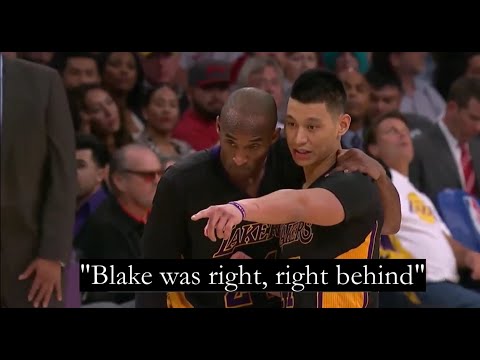 0:01:28
0:01:28
 0:01:00
0:01:00
 0:00:17
0:00:17
 0:35:51
0:35:51
 0:08:56
0:08:56
 1:28:23
1:28:23
 0:04:50
0:04:50
 1:48:25
1:48:25
 0:04:29
0:04:29
 0:12:19
0:12:19
 0:00:35
0:00:35
 0:02:43
0:02:43
 0:00:16
0:00:16
 0:01:47
0:01:47
 0:01:38
0:01:38
 0:03:31
0:03:31
 0:01:00
0:01:00
 0:01:07
0:01:07
 0:00:43
0:00:43
![[MULTI-SUB] That night,](https://i.ytimg.com/vi/Y43KVWf1_aw/hqdefault.jpg) 2:02:35
2:02:35
 0:01:36
0:01:36
 0:07:06
0:07:06