filmov
tv
Power BI integration with Microsoft 365 apps & Sharing Improvements

Показать описание
Collaborate on reports and datasets as you work in your favorite Microsoft 365 apps. Find and use Microsoft Power BI updates through native installation with Microsoft 365 apps. Work together on reports inside your organization, and share datasets and reports securely outside of your organization — all while using any device.
New experiences:
-Direct report sharing, whether in OneDrive or SharePoint
-Multiple Audiences capability, for internal users to share insights with specific people in their organization, all from a single workspace
-Cross-tenant dataset sharing capability, to simplify external sharing and collaboration with people outside of your organization.
Mohammad Ali, Principal GPI for Microsoft Power BI, joins Ben Walters, Senior Product Manager for Microsoft Power Platform, to walk through all the updates.
► QUICK LINKS:
00:00 - Introduction
01:05 - Latest updates
02:55 - Integration with OneDrive & SharePoint
04:44 - Multiple Audiences capability
06:33 - Cross-tenant data sharing
08:37 - Wrap up
► Link References:
► Unfamiliar with Microsoft Mechanics?
As Microsoft's official video series for IT, you can watch and share valuable content and demos of current and upcoming tech from the people who build it at Microsoft.
► Keep getting this insider knowledge, join us on social:
#PowerBI #Microsoft365 #PowerPlatform #DataAnalytics #ReportSharing #BusinessIntelligence #DataVisualization #CrossTenantData
New experiences:
-Direct report sharing, whether in OneDrive or SharePoint
-Multiple Audiences capability, for internal users to share insights with specific people in their organization, all from a single workspace
-Cross-tenant dataset sharing capability, to simplify external sharing and collaboration with people outside of your organization.
Mohammad Ali, Principal GPI for Microsoft Power BI, joins Ben Walters, Senior Product Manager for Microsoft Power Platform, to walk through all the updates.
► QUICK LINKS:
00:00 - Introduction
01:05 - Latest updates
02:55 - Integration with OneDrive & SharePoint
04:44 - Multiple Audiences capability
06:33 - Cross-tenant data sharing
08:37 - Wrap up
► Link References:
► Unfamiliar with Microsoft Mechanics?
As Microsoft's official video series for IT, you can watch and share valuable content and demos of current and upcoming tech from the people who build it at Microsoft.
► Keep getting this insider knowledge, join us on social:
#PowerBI #Microsoft365 #PowerPlatform #DataAnalytics #ReportSharing #BusinessIntelligence #DataVisualization #CrossTenantData
Комментарии
 0:09:12
0:09:12
 0:08:30
0:08:30
 0:00:59
0:00:59
 0:05:03
0:05:03
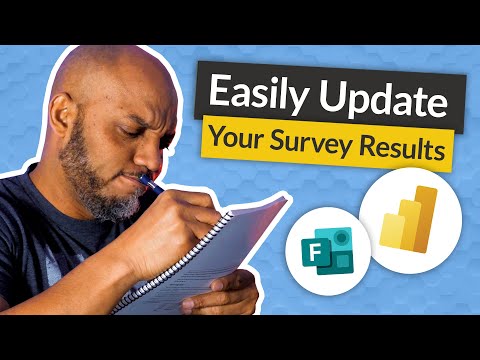 0:06:40
0:06:40
 0:11:41
0:11:41
 0:04:53
0:04:53
 0:05:25
0:05:25
 0:06:39
0:06:39
 0:03:46
0:03:46
 0:05:00
0:05:00
 0:12:32
0:12:32
 0:13:04
0:13:04
 0:06:00
0:06:00
 0:04:53
0:04:53
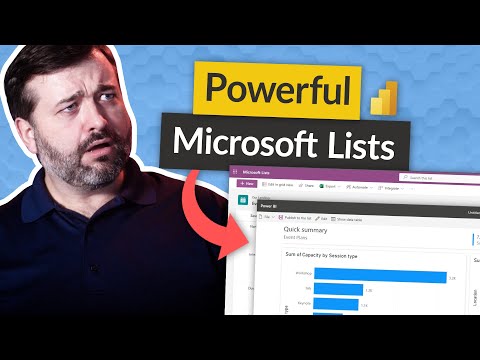 0:04:23
0:04:23
 0:07:51
0:07:51
 0:27:43
0:27:43
 0:03:08
0:03:08
 0:17:20
0:17:20
 0:00:45
0:00:45
 0:12:35
0:12:35
 0:09:11
0:09:11
 0:05:56
0:05:56