filmov
tv
How to Add Additional Forms to a Matter?

Показать описание
In this video, Kris, from LollyLaw, explains how to add additional forms to a matter that you are working on. He shows how to access the forms library, search for the desired form, select the version, and add it to the matter. The new forms will automatically appear under the forms card for that matter. Chris also explains that if you want to add forms to a case type, that would be under Library case types, and whenever those case types are selected as a new matter, the new forms will automatically load in with the rest of the forms for that case type.
 0:01:36
0:01:36
 0:06:20
0:06:20
 0:04:06
0:04:06
 0:01:43
0:01:43
 0:01:15
0:01:15
 0:01:56
0:01:56
 0:01:32
0:01:32
 0:08:09
0:08:09
 0:15:04
0:15:04
 0:08:22
0:08:22
 0:06:28
0:06:28
 0:08:20
0:08:20
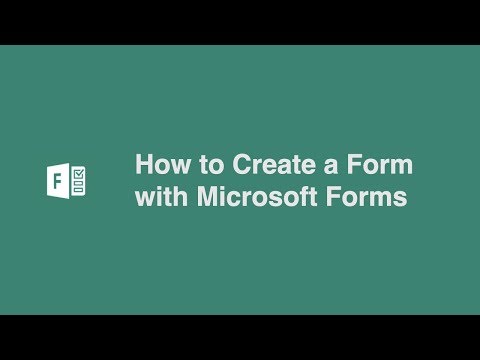 0:08:05
0:08:05
 0:00:52
0:00:52
 0:00:48
0:00:48
 0:13:54
0:13:54
 0:00:35
0:00:35
 0:04:20
0:04:20
 0:00:58
0:00:58
 0:08:17
0:08:17
 0:06:23
0:06:23
 0:14:12
0:14:12
 0:01:01
0:01:01
 0:06:43
0:06:43