filmov
tv
TRICENTIS Tosca 16.0 - Lesson 04 | Install Tosca Automation Extension | Introduction to SUT

Показать описание
- Introduction to SUT
- Install Tosca Automation Extension in Browsers
- With Tosca XScan, you can create XBrowser Modules to test web applications.
- To work with the XBrowser Engine, you need to install the Tosca Automation Extension for your browser
- Install extension in the browser
Google Chrome, Mozilla Firefox, Edge
_______________________________________________________________________
References:
Playlist of TRICENTIS Tosca 16.0 Automation Tutorial:
Playlist of Postman Automation Tool concepts:
Playlist of Katalon Automation Tool concepts:
Playlist of TestProject Automation Tool Concepts:
Playlist of YouTube Videos on Tosca Automation Specialist Level 1 & 2 concepts:
Playlist of YouTube Videos on Tosca Automation Engineer Level 1 concepts:
Azure DevOps Total 30+ Lessons Playlist:
- Install Tosca Automation Extension in Browsers
- With Tosca XScan, you can create XBrowser Modules to test web applications.
- To work with the XBrowser Engine, you need to install the Tosca Automation Extension for your browser
- Install extension in the browser
Google Chrome, Mozilla Firefox, Edge
_______________________________________________________________________
References:
Playlist of TRICENTIS Tosca 16.0 Automation Tutorial:
Playlist of Postman Automation Tool concepts:
Playlist of Katalon Automation Tool concepts:
Playlist of TestProject Automation Tool Concepts:
Playlist of YouTube Videos on Tosca Automation Specialist Level 1 & 2 concepts:
Playlist of YouTube Videos on Tosca Automation Engineer Level 1 concepts:
Azure DevOps Total 30+ Lessons Playlist:
TRICENTIS Tosca 16.0 - Lesson 01 | Download Tosca | Install Tosca 16.0 | Activate license|Automation
TRICENTIS Tosca SAP Automation - Lesson 01 | Introduction | Download & Install Tosca 16.0 |
TRICENTIS Tosca - Lesson 16 | Create TestSheets | Attributes & Instances | Data Driven Framework
TRICENTIS Tosca 16.0 - Lesson 02 | Navigate Tosca | Navigations in Tosca | Automation Tool
TRICENTIS Tosca Automation Beginners Full Course | Learn TRICENTIS Tosca Automation in 5 Hours |
TRICENTIS Tosca 16 - The Mobile Agent in Action | Ad
TRICENTIS Tosca 16.0 - Lesson 17 | Create Execution Lists | Link Test Cases to Execution Lists |
TRICENTIS Tosca 16.0 - Lesson 08 | Test Case Automation | Create TestCase Structure |
TRICENTIS Tosca SAP Automation - Lesson 17 | Create TestSheet |TestCaseDesign |Centralizing TestData
TRICENTIS Tosca 16.0 - Lesson 25 | ActionMode Constraint | Actoin Modes |
TRICENTIS Tosca 16.0 - Lesson 19 | WHILE, IF and DO Statements | Conditional and Loop Statements |
TRICENTIS Tosca 16.0 - Lesson 15 | Apply Value Range | Rescan | Module Merge
TRICENTIS Tosca 16.0 - Lesson 09 | Test Case Automation | Create Test Steps using Modules |
Tosca Tutorial | Lesson 72 - Generate Reports and Create Report Definitions | Reporting |
Tricentis TOSCA Automation Tool Full Course : Step-by-Step Beginner's Tutorial
TRICENTIS Tosca 16.0 - Lesson 26 | Enable Self-healing Mode | Self-healing Test Cases | AI Powered
TRICENTIS Tosca 16.0 - Lesson 04 | Install Tosca Automation Extension | Introduction to SUT
TRICENTIS Tosca 16.0 - Lesson 12 | Action Modes | Set Action Modes WaitOn | Verify | Select |
TRICENTIS Tosca 16.0 - Lesson 13 | Action Mode Buffer | Math Function | Dynamic Expressions |
TRICENTIS Tosca 16.0 - Lesson 10 | Test Case Automation | Populate TestStep Values for Test Cases |
TRICENTIS Tosca 16.0 - Lesson 06 | Introduction to XScan | Scan your SUT with XScan |
TRICENTIS Tosca Automation Advanced Full Course | Learn TRICENTIS Tosca Automation in 3 Hours |
How to create the First Test Case in Tricentis TOSCA Tutorial | Getting Started | TOSCA Commander
TRICENTIS Tosca 16.0 | Tutorial-1 | Download Tosca | Install Tosca| Activate Free Trial License|
Комментарии
 0:12:56
0:12:56
 0:16:59
0:16:59
 0:18:30
0:18:30
 0:11:35
0:11:35
 4:32:04
4:32:04
 0:15:19
0:15:19
 0:14:20
0:14:20
 0:17:03
0:17:03
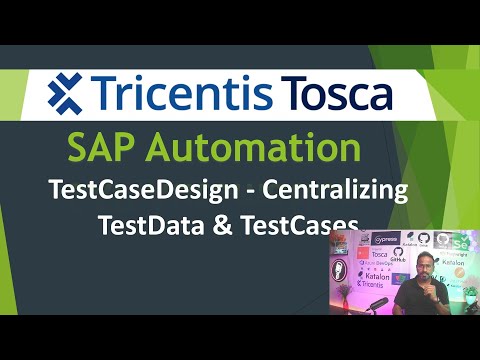 0:26:16
0:26:16
 0:18:27
0:18:27
 0:16:45
0:16:45
 0:20:35
0:20:35
 0:30:41
0:30:41
 0:11:37
0:11:37
 3:16:22
3:16:22
 0:27:06
0:27:06
 0:11:26
0:11:26
 0:22:54
0:22:54
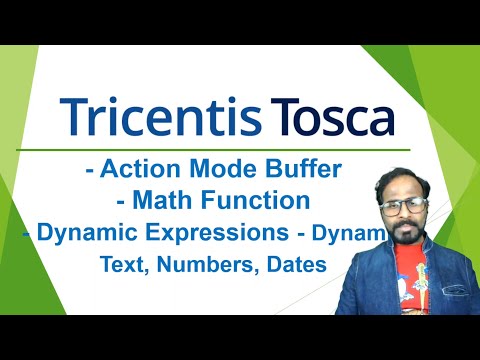 0:30:38
0:30:38
 0:17:14
0:17:14
 0:13:26
0:13:26
 3:01:31
3:01:31
 0:20:18
0:20:18
 0:06:12
0:06:12