filmov
tv
TRICENTIS Tosca 16.0 - Lesson 15 | Apply Value Range | Rescan | Module Merge

Показать описание
- Rescan Existing Modules: Reuse Modules or Remap controls that can no longer be identified
- Manage ValueRange Column: You can go module attribute level and add values to the value range column. The values added there then creates a list of attributes that can be chosen from Drop-down menu in test case section while automating
- Module Merge: Allows you to combine two modules together. If module attributes are duplicated in the modules, you can also link this attribute and decide how you want to identify them
___________________________________________________________________________
References:
Playlist of TRICENTIS Tosca 16.0 Automation Tutorial:
Playlist of Postman Automation Tool concepts:
Playlist of Katalon Automation Tool concepts:
Playlist of TestProject Automation Tool Concepts:
Playlist of YouTube Videos on Tosca Automation Specialist Level 1 & 2 concepts:
Playlist of YouTube Videos on Tosca Automation Engineer Level 1 concepts:
Azure DevOps Total 30+ Lessons Playlist:
- Manage ValueRange Column: You can go module attribute level and add values to the value range column. The values added there then creates a list of attributes that can be chosen from Drop-down menu in test case section while automating
- Module Merge: Allows you to combine two modules together. If module attributes are duplicated in the modules, you can also link this attribute and decide how you want to identify them
___________________________________________________________________________
References:
Playlist of TRICENTIS Tosca 16.0 Automation Tutorial:
Playlist of Postman Automation Tool concepts:
Playlist of Katalon Automation Tool concepts:
Playlist of TestProject Automation Tool Concepts:
Playlist of YouTube Videos on Tosca Automation Specialist Level 1 & 2 concepts:
Playlist of YouTube Videos on Tosca Automation Engineer Level 1 concepts:
Azure DevOps Total 30+ Lessons Playlist:
TRICENTIS Tosca 16.0 - Lesson 01 | Download Tosca | Install Tosca 16.0 | Activate license|Automation
TRICENTIS Tosca 16.0 - Lesson 08 | Test Case Automation | Create TestCase Structure |
TRICENTIS Tosca 16 - The Mobile Agent in Action | Ad
TRICENTIS Tosca 16.0 - Lesson 04 | Install Tosca Automation Extension | Introduction to SUT
TRICENTIS Tosca 16.0 - Lesson 12 | Action Modes | Set Action Modes WaitOn | Verify | Select |
TRICENTIS Tosca 16.0 - Lesson 09 | Test Case Automation | Create Test Steps using Modules |
TRICENTIS Tosca SAP Automation - Lesson 17 | Create TestSheet |TestCaseDesign |Centralizing TestData
TRICENTIS Tosca 16.0 | Tutorial-1 | Download Tosca | Install Tosca| Activate Free Trial License|
Tricentis TOSCA Automation Tool Full Course : Step-by-Step Beginner's Tutorial
TRICENTIS Tosca Automation Advanced Full Course | Learn TRICENTIS Tosca Automation in 3 Hours |
Cardinality in Tosca: How to Automate Tosca with Software
TRICENTIS Tosca 16.0 - Lesson 10 | Test Case Automation | Populate TestStep Values for Test Cases |
Tricentis Toca Regular Expression (REGEX)
Tricentis Tosca Scrolling Behavior #tricentis #tosca #tbox
How to install Tricentis Tosca
Tricentis Tosca TBox Send Keys #tricentis #tosca
Tricentis Tosca Embedded controls
Tricentis Tosca Regex Usage
Lesson 15: Tosca DI Monitoring
TRICENTIS Tosca SAP Automation - Lesson 12 | Action Mode - Buffer & XBuffer | {XB[BufferName]}
Tricentis Tosca Data Integrity in a Nutshell
Tosca Training | Tricentis Tosca Automation Course [ Tosca Demo Video ] - TekSlate
Tricentis Tosca Tutorial Part-10 : Tosca Test Case Design, Tosca Class
Tricentis Device Cloud & Tosca Mobile | Testing Against Real Devices
Комментарии
 0:12:56
0:12:56
 0:17:03
0:17:03
 0:15:19
0:15:19
 0:11:26
0:11:26
 0:22:54
0:22:54
 0:30:41
0:30:41
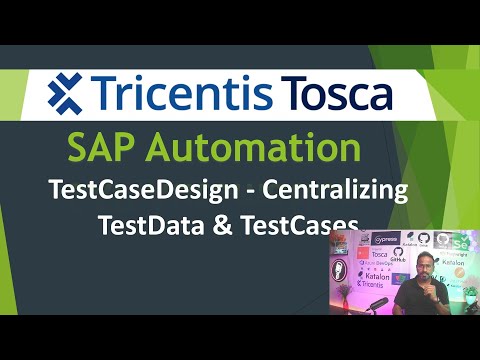 0:26:16
0:26:16
 0:06:12
0:06:12
 3:16:22
3:16:22
 3:01:31
3:01:31
 0:00:16
0:00:16
 0:17:14
0:17:14
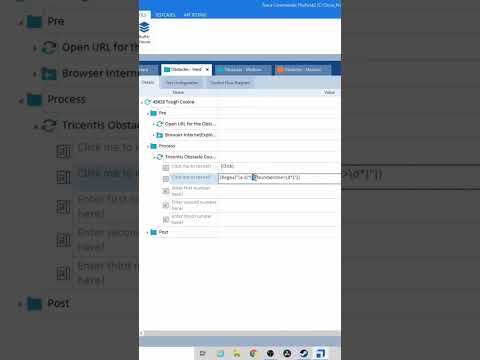 0:00:16
0:00:16
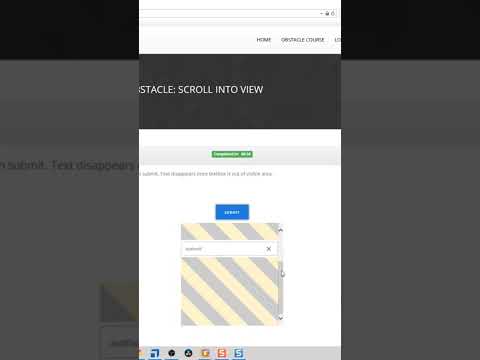 0:00:16
0:00:16
 0:02:08
0:02:08
 0:00:07
0:00:07
 0:00:16
0:00:16
 0:00:41
0:00:41
 0:04:35
0:04:35
 0:18:47
0:18:47
 0:02:26
0:02:26
 0:20:57
0:20:57
 0:13:18
0:13:18
 0:21:05
0:21:05