filmov
tv
Solved: How to Configure FTP in CyberPanel With Complete Fix

Показать описание
CyberPanel is installed on Contabo Cloud VPS running Ubuntu 22.04 LTS.
Visit our website:
*Best VPS for CyberPanel*
Are you having trouble configuring FTP on your CyberPanel? Look no further! In this tutorial, I'll guide you through the entire process step-by-step, and even provide you with a complete fix for an issue you may encounter along the way.
First, we'll cover the basics of creating FTP in CyberPanel and why it's so important to have it properly configured on your server. Then, I'll walk you through the process of setting up FTP on your CyberPanel.
We will be facing a problem when we first login to our FTP server. This problem is _Response: 530 Login authentication failed._ But there is a fix for this and you'll know it in this video.
By the end of this tutorial, you'll have a fully functional FTP server up and running on your CyberPanel, and you'll be able to transfer files with ease.
Enjoy!
Tools and Services Used in this Tutorial:
Get a .COM domain for $6.98 for first year
Connect to Your Website via SFTP in CyberPanel
How to Install a WordPress Website in CyberPanel
How to Increase Disk and Bandwidth in CyberPanel
How to add Subdomain in CyberPanel
How to Install CyberPanel in Contabo
0:00 Introduction
1:25 Create FTP account
2:03 Configure FTP
2:35 Download FileZilla
3:21 Login to FTP account (You'll face Response: 530 Login authentication failed)
4:30 Login to your server via SSH
6:28 Save and reboot server
6:51 Reset FTP password in CyberPanel
7:37 Replace old password to new on FileZilla
8:08 Problem solved!
---------------------------------------------------------------------------------------------------------
As an affiliate, I may earn a commission from purchases made through links in this website. This does not affect the price you pay and helps support the creation of valuable content. The views and opinions expressed on this website are purely my own and are not influenced by any affiliate relationships. I only promote products and services that I genuinely believe in and have personally tested. Thank you for your support.
Visit our website:
*Best VPS for CyberPanel*
Are you having trouble configuring FTP on your CyberPanel? Look no further! In this tutorial, I'll guide you through the entire process step-by-step, and even provide you with a complete fix for an issue you may encounter along the way.
First, we'll cover the basics of creating FTP in CyberPanel and why it's so important to have it properly configured on your server. Then, I'll walk you through the process of setting up FTP on your CyberPanel.
We will be facing a problem when we first login to our FTP server. This problem is _Response: 530 Login authentication failed._ But there is a fix for this and you'll know it in this video.
By the end of this tutorial, you'll have a fully functional FTP server up and running on your CyberPanel, and you'll be able to transfer files with ease.
Enjoy!
Tools and Services Used in this Tutorial:
Get a .COM domain for $6.98 for first year
Connect to Your Website via SFTP in CyberPanel
How to Install a WordPress Website in CyberPanel
How to Increase Disk and Bandwidth in CyberPanel
How to add Subdomain in CyberPanel
How to Install CyberPanel in Contabo
0:00 Introduction
1:25 Create FTP account
2:03 Configure FTP
2:35 Download FileZilla
3:21 Login to FTP account (You'll face Response: 530 Login authentication failed)
4:30 Login to your server via SSH
6:28 Save and reboot server
6:51 Reset FTP password in CyberPanel
7:37 Replace old password to new on FileZilla
8:08 Problem solved!
---------------------------------------------------------------------------------------------------------
As an affiliate, I may earn a commission from purchases made through links in this website. This does not affect the price you pay and helps support the creation of valuable content. The views and opinions expressed on this website are purely my own and are not influenced by any affiliate relationships. I only promote products and services that I genuinely believe in and have personally tested. Thank you for your support.
Комментарии
 0:08:51
0:08:51
 0:10:00
0:10:00
 0:03:49
0:03:49
 0:02:29
0:02:29
 0:00:18
0:00:18
 0:07:54
0:07:54
 0:00:44
0:00:44
 0:09:29
0:09:29
 0:00:13
0:00:13
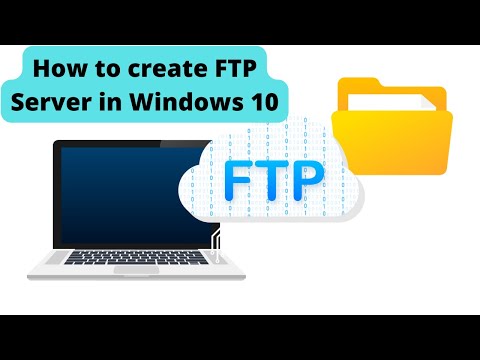 0:08:38
0:08:38
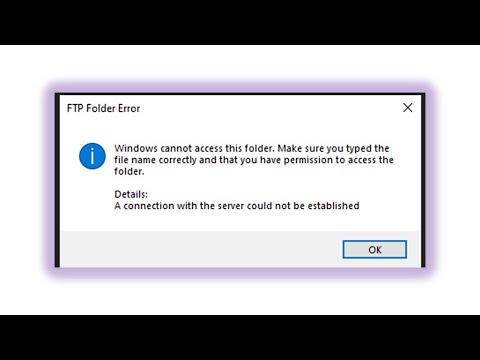 0:00:41
0:00:41
 0:00:51
0:00:51
 0:00:15
0:00:15
 0:00:16
0:00:16
 0:01:00
0:01:00
 0:00:15
0:00:15
 0:00:55
0:00:55
 0:00:18
0:00:18
 0:09:35
0:09:35
 0:00:18
0:00:18
 0:00:21
0:00:21
 0:00:22
0:00:22
 0:00:46
0:00:46
 0:02:57
0:02:57