filmov
tv
Why Talend is Giving ClassNotFoundException for SQLServerDriver

Показать описание
Disclaimer/Disclosure: Some of the content was synthetically produced using various Generative AI (artificial intelligence) tools; so, there may be inaccuracies or misleading information present in the video. Please consider this before relying on the content to make any decisions or take any actions etc. If you still have any concerns, please feel free to write them in a comment. Thank you.
---
Summary: Learn why Talend may throw a ClassNotFoundException for SQLServerDriver and discover potential solutions to resolve this common issue in data integration tasks.
---
In data integration projects, Talend is a popular tool that provides robust solutions for ETL (Extract, Transform, Load) processes. However, users may encounter a ClassNotFoundException for SQLServerDriver when attempting to connect to a Microsoft SQL Server database. This error typically indicates that Talend cannot find the necessary JDBC driver class to establish a connection. Here’s a closer look at the potential causes and solutions for this issue.
Understanding the ClassNotFoundException
A ClassNotFoundException is a Java exception that occurs when the Java Virtual Machine (JVM) tries to load a class at runtime and cannot find its definition. For Talend, this error usually means that the JDBC driver for SQL Server is not correctly configured or is missing.
Common Causes
Incorrect Talend Library Path Configuration: Talend requires the correct path to the JDBC driver JAR file in its library settings. If the path is incorrect, Talend will not be able to find the driver.
Solutions
Adding the JDBC Driver to Talend
To resolve this issue, you need to ensure that the correct JDBC driver is added to Talend:
Download the JDBC Driver: Obtain the latest JDBC driver for SQL Server from the Microsoft website. Choose the appropriate version based on your SQL Server instance and Java version.
Add the Driver to Talend:
Open Talend Studio.
Navigate to Modules in the Preferences menu.
Add the JAR file to Talend’s library.
Verifying the Driver Class Name
Ensure that the database connection configuration in Talend uses the correct driver class name:
Open the Database Connection Configuration: Go to the metadata section in Talend and edit the SQL Server connection.
Configuring the Library Path
If the JDBC driver is already present, ensure that Talend’s library path is correctly configured:
Navigate to the Talend Installation Directory: Locate the Talend installation folder on your system.
Verify the Library Path: Check the lib/java folder to ensure that the JDBC driver JAR file is present. If not, manually copy the JAR file to this directory.
Conclusion
A ClassNotFoundException for SQLServerDriver in Talend usually stems from a missing or misconfigured JDBC driver. By adding the correct JDBC driver to Talend’s library, verifying the driver class name, and ensuring the library path is correctly set, you can resolve this issue and successfully connect to your SQL Server database. Proper configuration and maintenance of Talend’s dependencies are crucial for seamless data integration workflows.
---
Summary: Learn why Talend may throw a ClassNotFoundException for SQLServerDriver and discover potential solutions to resolve this common issue in data integration tasks.
---
In data integration projects, Talend is a popular tool that provides robust solutions for ETL (Extract, Transform, Load) processes. However, users may encounter a ClassNotFoundException for SQLServerDriver when attempting to connect to a Microsoft SQL Server database. This error typically indicates that Talend cannot find the necessary JDBC driver class to establish a connection. Here’s a closer look at the potential causes and solutions for this issue.
Understanding the ClassNotFoundException
A ClassNotFoundException is a Java exception that occurs when the Java Virtual Machine (JVM) tries to load a class at runtime and cannot find its definition. For Talend, this error usually means that the JDBC driver for SQL Server is not correctly configured or is missing.
Common Causes
Incorrect Talend Library Path Configuration: Talend requires the correct path to the JDBC driver JAR file in its library settings. If the path is incorrect, Talend will not be able to find the driver.
Solutions
Adding the JDBC Driver to Talend
To resolve this issue, you need to ensure that the correct JDBC driver is added to Talend:
Download the JDBC Driver: Obtain the latest JDBC driver for SQL Server from the Microsoft website. Choose the appropriate version based on your SQL Server instance and Java version.
Add the Driver to Talend:
Open Talend Studio.
Navigate to Modules in the Preferences menu.
Add the JAR file to Talend’s library.
Verifying the Driver Class Name
Ensure that the database connection configuration in Talend uses the correct driver class name:
Open the Database Connection Configuration: Go to the metadata section in Talend and edit the SQL Server connection.
Configuring the Library Path
If the JDBC driver is already present, ensure that Talend’s library path is correctly configured:
Navigate to the Talend Installation Directory: Locate the Talend installation folder on your system.
Verify the Library Path: Check the lib/java folder to ensure that the JDBC driver JAR file is present. If not, manually copy the JAR file to this directory.
Conclusion
A ClassNotFoundException for SQLServerDriver in Talend usually stems from a missing or misconfigured JDBC driver. By adding the correct JDBC driver to Talend’s library, verifying the driver class name, and ensuring the library path is correctly set, you can resolve this issue and successfully connect to your SQL Server database. Proper configuration and maintenance of Talend’s dependencies are crucial for seamless data integration workflows.
 0:01:30
0:01:30
 0:03:28
0:03:28
 0:05:42
0:05:42
 0:01:37
0:01:37
 0:01:00
0:01:00
 0:17:52
0:17:52
 0:01:41
0:01:41
 0:04:51
0:04:51
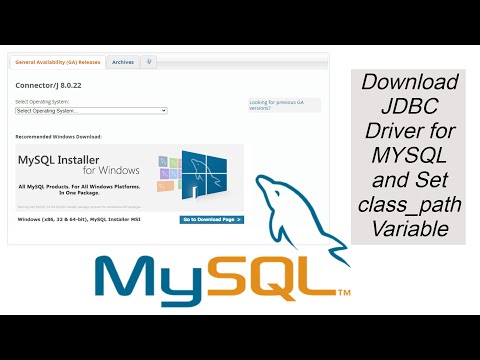 0:02:51
0:02:51
 0:05:04
0:05:04
 0:07:31
0:07:31
 0:08:30
0:08:30
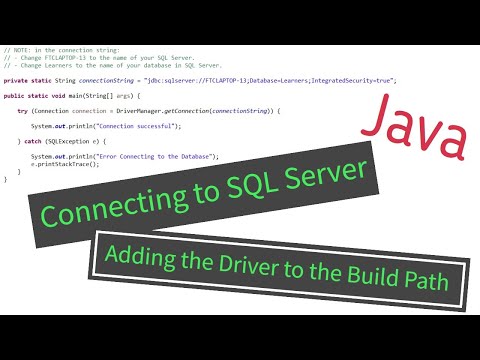 0:05:36
0:05:36
 0:07:21
0:07:21
 0:07:22
0:07:22
 0:26:18
0:26:18
 0:13:14
0:13:14
 0:13:51
0:13:51
 0:27:23
0:27:23
 1:10:14
1:10:14
 1:01:05
1:01:05
 0:12:15
0:12:15
 0:03:51
0:03:51
 0:51:04
0:51:04