filmov
tv
Conditional Access Policies in Azure Active Directory: MFA

Показать описание
Learn how to create conditional access policies in Azure Active Directory and set up multi factor authentication. You will get an overview of conditional access policies and how to use conditional access policies to by defining granular controls to protect your M365 environment.
Conditional access policies are a crucial aspect of Azure Active Directory security, as they provide an additional layer of protection against potential security breaches. A conditional access policy allows you to define the conditions under which users can access specific resources, applications, or data. This means that you can restrict access to sensitive information, prompt for MFA or applications based on a variety of factors, including location, device, or user role.
🔥🔥 Products i use for my YouTube Channel 🔥🔥
🔥 Additional Resources
🎬 Enable Self Service Password Reset in Azure Active Directory
🔔 Subscribe for more tips just like this:
🚀 SOCIAL
===============================
🤝 Connect with me
⏱️⏱️VIDEO CHAPTERS⏱️⏱️
===============================
00:00 Introduction
01:00 Conditional Access Policies
01:45 Create Conditional Access Policy Using Templates
03:07 Conditional Access Policy Related - Trusted Locations
06:00 Create Conditional Access Policy for MFA
28:50 User Experience with MFA Conditional Access Policy
34:17 Wrap Up
As full disclosure, I use affiliate links above. Purchasing through these links gives me a small commission to support videos on this channel -- the price to you is the same.
#techbytosh #conditionalaccesspolicies #azuread
Conditional access policies are a crucial aspect of Azure Active Directory security, as they provide an additional layer of protection against potential security breaches. A conditional access policy allows you to define the conditions under which users can access specific resources, applications, or data. This means that you can restrict access to sensitive information, prompt for MFA or applications based on a variety of factors, including location, device, or user role.
🔥🔥 Products i use for my YouTube Channel 🔥🔥
🔥 Additional Resources
🎬 Enable Self Service Password Reset in Azure Active Directory
🔔 Subscribe for more tips just like this:
🚀 SOCIAL
===============================
🤝 Connect with me
⏱️⏱️VIDEO CHAPTERS⏱️⏱️
===============================
00:00 Introduction
01:00 Conditional Access Policies
01:45 Create Conditional Access Policy Using Templates
03:07 Conditional Access Policy Related - Trusted Locations
06:00 Create Conditional Access Policy for MFA
28:50 User Experience with MFA Conditional Access Policy
34:17 Wrap Up
As full disclosure, I use affiliate links above. Purchasing through these links gives me a small commission to support videos on this channel -- the price to you is the same.
#techbytosh #conditionalaccesspolicies #azuread
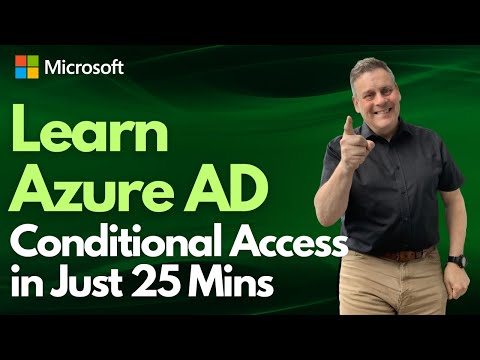 0:25:47
0:25:47
 0:16:59
0:16:59
 0:05:49
0:05:49
 0:17:20
0:17:20
 0:11:59
0:11:59
 0:22:09
0:22:09
 0:01:13
0:01:13
 0:11:16
0:11:16
 0:14:22
0:14:22
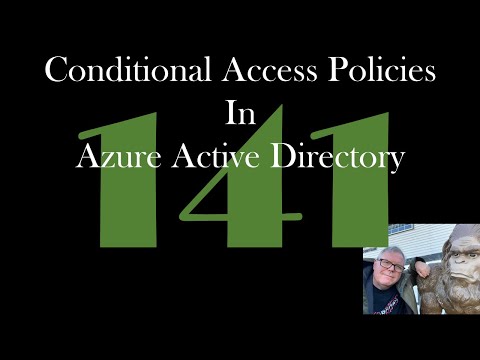 0:10:34
0:10:34
 0:11:03
0:11:03
 0:17:22
0:17:22
 0:34:44
0:34:44
 0:17:53
0:17:53
 0:03:46
0:03:46
 0:05:36
0:05:36
 0:11:14
0:11:14
 0:14:15
0:14:15
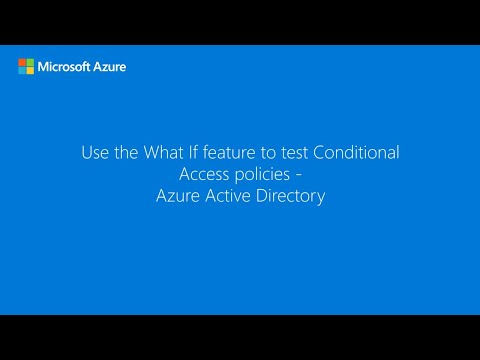 0:03:19
0:03:19
 0:05:44
0:05:44
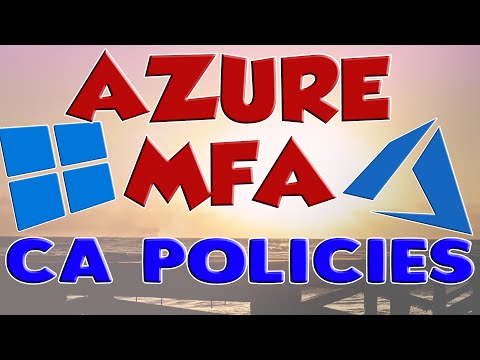 0:04:58
0:04:58
 0:16:56
0:16:56
 0:05:02
0:05:02
 0:16:11
0:16:11