filmov
tv
7 Creative Use-Cases For The New Notion Database Buttons
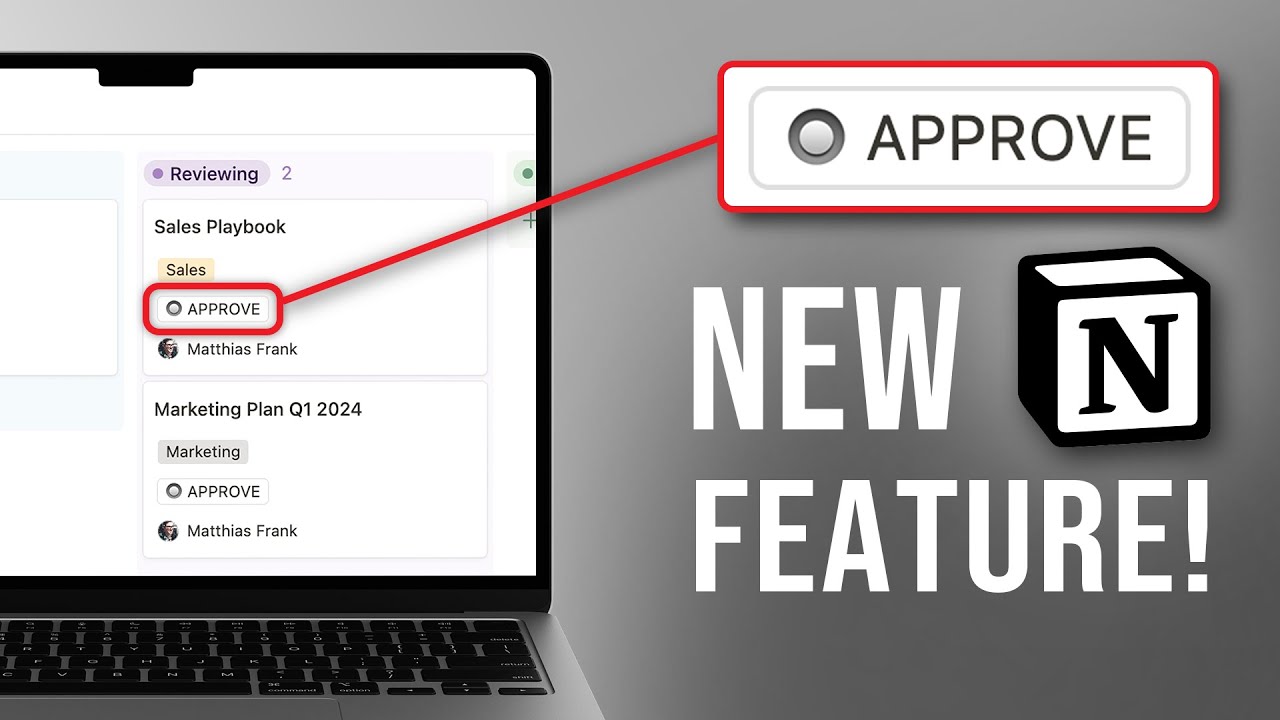
Показать описание
Make the most of this latest Notion Feature Release!
Notion just surprised us all today by releasing Buttons for Databases. And as with all new Notion updates, this begs the question: what can you do with it?
In this video, I'll explore my favourite 7 use cases for the new Notion Database Buttons so far. While we didn't get all of the functionality we were hoping for, it's still a useful addition to any Notion Workspace.
Two features will be particularly helpful. First, learn how to build an easy counter feature in Notion that can be used in Habit Trackers or OKR Trackers. Second, discover how to set up the easiest time tracking in Notion ever.
MY FREE NOTION TUTORIAL 👇🏼
BECOME A NOTION PRO & AUTOMATION AVENGER:
📩 Join 11,000+ tech-loving productivity fans who are levelling up their Notion & Automation skills:
🐦 Twitter
🎥 TikTok
📸 Instagram
💼 LinkedIn
🌍 The Blog
💪🏻 WORK WITH ME
Interested in tailor-made solutions to help your business waste less time and get more done? Send me a message on any channel and let’s have a chat
📣 SPONSOR MY WORK
Interested in getting your product or brand in front an audience of 11,000+ tech-loving productivity fans who who are interested in tools and products that help them lead better lives?
------------------------
Chapters:
00:00 Intro
00:23 Notion Database Buttons Explained
05:31 Create A Counter In Notion Using Buttons
08:53 Quickly Assign Tasks To Today
10:14 Quickly Re-Assign Tasks to you
11:15 Approve Documents with one click
13:08 Streamline Remote Work
15:40 Record Finish Time For Tasks in Notion
17:23 Easy Time-Tracking in Notion
19:32 Outro
---
Notion and the Notion logo are trademarks of Notion Labs, Inc., and are used here with permission.
Some of the links in this description are affiliate links that help support this channel 😇
Notion just surprised us all today by releasing Buttons for Databases. And as with all new Notion updates, this begs the question: what can you do with it?
In this video, I'll explore my favourite 7 use cases for the new Notion Database Buttons so far. While we didn't get all of the functionality we were hoping for, it's still a useful addition to any Notion Workspace.
Two features will be particularly helpful. First, learn how to build an easy counter feature in Notion that can be used in Habit Trackers or OKR Trackers. Second, discover how to set up the easiest time tracking in Notion ever.
MY FREE NOTION TUTORIAL 👇🏼
BECOME A NOTION PRO & AUTOMATION AVENGER:
📩 Join 11,000+ tech-loving productivity fans who are levelling up their Notion & Automation skills:
🎥 TikTok
🌍 The Blog
💪🏻 WORK WITH ME
Interested in tailor-made solutions to help your business waste less time and get more done? Send me a message on any channel and let’s have a chat
📣 SPONSOR MY WORK
Interested in getting your product or brand in front an audience of 11,000+ tech-loving productivity fans who who are interested in tools and products that help them lead better lives?
------------------------
Chapters:
00:00 Intro
00:23 Notion Database Buttons Explained
05:31 Create A Counter In Notion Using Buttons
08:53 Quickly Assign Tasks To Today
10:14 Quickly Re-Assign Tasks to you
11:15 Approve Documents with one click
13:08 Streamline Remote Work
15:40 Record Finish Time For Tasks in Notion
17:23 Easy Time-Tracking in Notion
19:32 Outro
---
Notion and the Notion logo are trademarks of Notion Labs, Inc., and are used here with permission.
Some of the links in this description are affiliate links that help support this channel 😇
Комментарии
 0:20:36
0:20:36
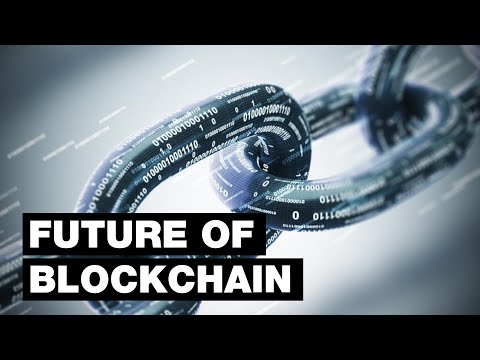 0:05:18
0:05:18
 0:21:58
0:21:58
 0:04:21
0:04:21
 0:00:24
0:00:24
 0:05:53
0:05:53
 0:10:26
0:10:26
 0:09:22
0:09:22
 0:12:09
0:12:09
 0:08:16
0:08:16
 0:09:58
0:09:58
 0:01:01
0:01:01
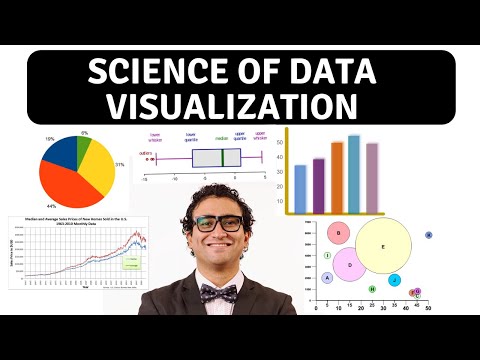 0:07:09
0:07:09
 0:14:54
0:14:54
 0:04:05
0:04:05
 0:00:14
0:00:14
 0:28:40
0:28:40
 0:00:15
0:00:15
 0:00:12
0:00:12
 0:00:17
0:00:17
 0:06:16
0:06:16
 0:00:34
0:00:34
 0:00:36
0:00:36
 0:00:20
0:00:20