filmov
tv
How To Install And Setup Xenia - Xbox 360 Emulator For PC

Показать описание
This is a brief guide to installing and configuring the Xbox 360 emulator, Xenia. This emulator is capable of running quite a few titles, however not all games are supported.
For more info on compatibility, and for other FAQs, be sure to check out the Xenia website and Github page. Subscribe to my channel for more tutorials like this, and join my discord channel if you need additional support!
Aphelion Gaming Discord
___________________________
System Requirements
Compatibility
___________________________
►Required Files:
Download Xenia Master
Latest Supported C++ Redistributable (if you get the VCRUNTIME error)
Download Notepad ++
___________________________
►Other Stuff:
Download Xenia Canary (Experimental; choose either Appveyor or Github Actions)
Download x360ce (Xbox 360 Controller Emulator)
Download DS4Windows
XboxDB (Game ID Search)
Current State of Multiplayer on Xenia Canary
Xenia Website
Support Xenia
___________________________
►Time Stamps
0:00 - Intro
1:20 - Files
2:00 - Save Files
2:19 - Creating Config File
2:52 - Disabling Demo Mode for Xbox Live Arcade Games
3:05 - ROV
3:11 - Upscaling (Internal Resolution)
3:30 - Changing Graphics API
3:39 - Vsync
4:04 - Updating Xenia/Adding other Builds
___________________________
►PC 1 Specs:
8600k (stock)
RX 5700 XT
16GB 3200MHz RAM
Windows 10
►PC 2 Specs:
8700k @ 5.0GHz (4.7 AVX)
GTX 1080 Ti
32GB 3200MHz RAM
Windows 10
►Created with:
DaVinci Resolve 16
OBS Studio
Cubase 8
Focusrite Scarlett 2i2
Audio Technica AT4040
Elgato HD60 S
**I DO NOT CONDONE PIRACY - ALL GAMES WERE RIPPED/DUMPED FROM MY PERSONAL COLLECTION**
For more info on compatibility, and for other FAQs, be sure to check out the Xenia website and Github page. Subscribe to my channel for more tutorials like this, and join my discord channel if you need additional support!
Aphelion Gaming Discord
___________________________
System Requirements
Compatibility
___________________________
►Required Files:
Download Xenia Master
Latest Supported C++ Redistributable (if you get the VCRUNTIME error)
Download Notepad ++
___________________________
►Other Stuff:
Download Xenia Canary (Experimental; choose either Appveyor or Github Actions)
Download x360ce (Xbox 360 Controller Emulator)
Download DS4Windows
XboxDB (Game ID Search)
Current State of Multiplayer on Xenia Canary
Xenia Website
Support Xenia
___________________________
►Time Stamps
0:00 - Intro
1:20 - Files
2:00 - Save Files
2:19 - Creating Config File
2:52 - Disabling Demo Mode for Xbox Live Arcade Games
3:05 - ROV
3:11 - Upscaling (Internal Resolution)
3:30 - Changing Graphics API
3:39 - Vsync
4:04 - Updating Xenia/Adding other Builds
___________________________
►PC 1 Specs:
8600k (stock)
RX 5700 XT
16GB 3200MHz RAM
Windows 10
►PC 2 Specs:
8700k @ 5.0GHz (4.7 AVX)
GTX 1080 Ti
32GB 3200MHz RAM
Windows 10
►Created with:
DaVinci Resolve 16
OBS Studio
Cubase 8
Focusrite Scarlett 2i2
Audio Technica AT4040
Elgato HD60 S
**I DO NOT CONDONE PIRACY - ALL GAMES WERE RIPPED/DUMPED FROM MY PERSONAL COLLECTION**
Комментарии
 0:01:38
0:01:38
 0:01:16
0:01:16
 0:08:51
0:08:51
 0:03:17
0:03:17
 0:05:38
0:05:38
 0:17:21
0:17:21
 0:05:30
0:05:30
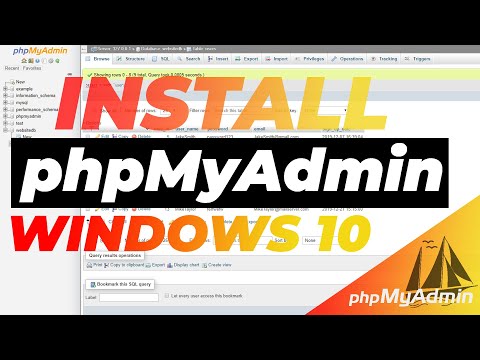 0:03:28
0:03:28
 0:11:23
0:11:23
 0:02:36
0:02:36
 0:15:29
0:15:29
 0:12:20
0:12:20
 0:10:07
0:10:07
 0:11:21
0:11:21
 0:02:21
0:02:21
 0:01:52
0:01:52
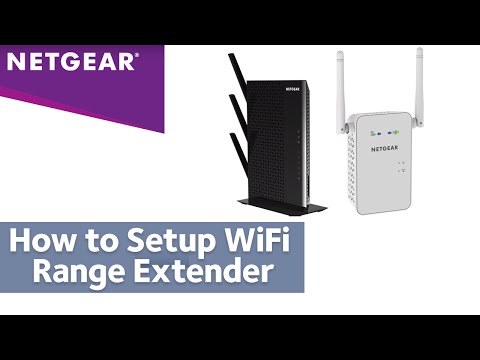 0:01:04
0:01:04
 0:17:35
0:17:35
 0:03:58
0:03:58
 0:22:35
0:22:35
 0:01:36
0:01:36
 0:03:38
0:03:38
 0:04:59
0:04:59
 0:06:20
0:06:20