filmov
tv
How to use the Circular Pattern Tool in Inventor Pro 2018

Показать описание
This video demonstrates how to create a circular pattern on a Ø40 cylinder, 5mm high with two Ø5 holes. One hole is located in the center of the model; the second is located 15mm from the center.
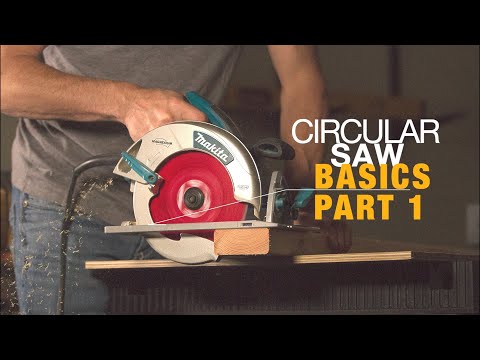 0:04:22
0:04:22
 0:04:38
0:04:38
 0:05:56
0:05:56
 0:03:24
0:03:24
 0:07:44
0:07:44
 0:10:11
0:10:11
 0:09:45
0:09:45
 0:06:05
0:06:05
 0:12:12
0:12:12
 0:10:12
0:10:12
 0:03:32
0:03:32
 0:01:43
0:01:43
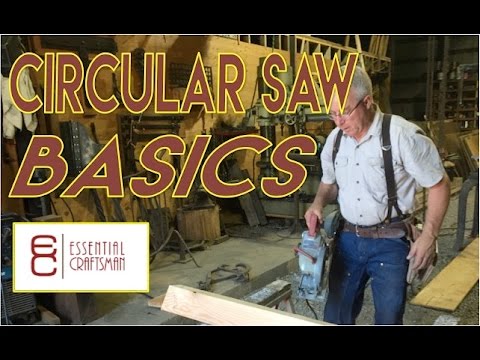 0:05:19
0:05:19
 0:01:35
0:01:35
 0:09:38
0:09:38
 0:16:24
0:16:24
 0:02:26
0:02:26
 0:13:27
0:13:27
 0:00:58
0:00:58
 0:12:41
0:12:41
 0:03:05
0:03:05
 0:10:54
0:10:54
 0:23:39
0:23:39
 0:08:01
0:08:01