filmov
tv
After effects - COMPOSITION DUPLICATOR

Показать описание
The Composition DUPLICATOR plugin duplicates compositions in Adobe After Effects with customizable naming conventions.
Features:
- Duplicate compositions and all nested sub-compositions.
- Add prefixes to duplicated compositions.
- Option to manually specify names for each duplicate.
- Retains original composition names with added prefixes for clarity.
- Ease of Use: Simple interface with easy-to-follow steps for duplication.
Detailed Description
The "Composition DUPLICATOR" plugin by DreamTeamStudio is designed to streamline the process of duplicating compositions in Adobe After Effects. It's an essential tool for users working on complex projects with multiple nested compositions.
Key Features:
Duplicate Compositions with Sub-Comps: Easily duplicate a composition along with all its nested sub-compositions, ensuring consistency and saving time.
Customizable Naming Conventions: Add prefixes to duplicated compositions for better organization. Users can choose between automatic naming or manually specifying names for each duplicate.
Maintain Original Names with Prefixes: The plugin retains the original composition names while adding the specified prefixes, making it easy to identify and manage duplicated compositions.
User-Friendly Interface: The intuitive interface allows users to duplicate compositions in just a few clicks, making the process efficient and straightforward.
Benefits:
Improved Workflow Efficiency: By automating the duplication process, the plugin reduces manual effort and minimizes the risk of errors.
Enhanced Project Organization: Customizable naming conventions help keep projects organized, especially when dealing with multiple versions or variations of compositions.
Flexibility and Control: Users have the option to either automate the naming process or manually specify names, giving them control over how duplicates are labeled.
Whether you are a seasoned professional or a novice in video production, the "Composition DUPLICATOR" plugin is a valuable addition to your toolkit, ensuring a smoother and more organized workflow in Adobe After Effects.
Quick Tutorial: Composition DUPLICATOR
Install the Plugin: Copy the plugin files to C:\Program Files (x86)\Common Files\Adobe\CEP\extensions (create the CEP\extensions folder if it does not exist) and restart After Effects.
Open the Plugin: Go to the 'Window' menu, select 'Extensions', and then choose 'Composition DUPLICATOR'.
Select Composition: Choose the composition you want to duplicate from your project panel.
Set Preferences: Enter the number of duplicates, choose naming options, and add prefixes if needed.
Duplicate: Click the 'Duplicate' button to create the duplicates.
Step-by-Step Guide for Beginners
1. Install the Plugin:
Download the plugin from the internet.
Unzip the file you downloaded.
Find the CEP Extensions Folder:
On Windows: C:\Program Files (x86)\Common Files\Adobe\CEP\extensions
If the folder does not exist:
Create a folder named CEP in C:\Program Files (x86)\Common Files\Adobe.
Inside the CEP folder, create another folder named extensions.
Copy the files from the unzipped folder into the 'extensions' folder.
Restart After Effects.
2. Open the Plugin:
Go to the top menu in After Effects and click 'Window'.
Select 'Extensions' from the dropdown menu.
Find and click 'Composition DUPLICATOR'.
3. Select the Composition:
Look at the project panel (the list of all your files in After Effects).
Click on the composition (the file) you want to duplicate.
4. Set Preferences:
Enter the number of duplicates you want (like 3) in the box labeled 'Number of Duplicates'.
Choose a naming option:
Automatic Names: After Effects will add a prefix to each duplicate automatically.
Manual Names: You will type in the names you want for each duplicate.
Add a Prefix (optional): If you chose automatic naming, type a word or letters that will be added at the beginning of each duplicate's name (like 'LOW_').
Manual Naming:
If you chose 'Manual Names', type the specific names you want for each duplicate in the boxes that appear.
5. Create Duplicates:
Click the 'Duplicate' button to make the copies.
Look at the project panel to see your new duplicated compositions.
By following these simple steps, you can easily use the Composition DUPLICATOR plugin to manage and organize your projects in Adobe After Effects.
 0:02:36
0:02:36
 0:00:40
0:00:40
 0:01:32
0:01:32
 0:01:49
0:01:49
 0:00:31
0:00:31
 0:11:18
0:11:18
 0:06:30
0:06:30
 0:01:47
0:01:47
 0:04:15
0:04:15
 0:03:14
0:03:14
 0:03:54
0:03:54
 0:01:49
0:01:49
 0:11:49
0:11:49
 0:04:23
0:04:23
 0:03:42
0:03:42
 0:06:54
0:06:54
 0:02:20
0:02:20
 0:05:38
0:05:38
 0:06:30
0:06:30
 0:03:42
0:03:42
 0:03:20
0:03:20
 0:00:52
0:00:52
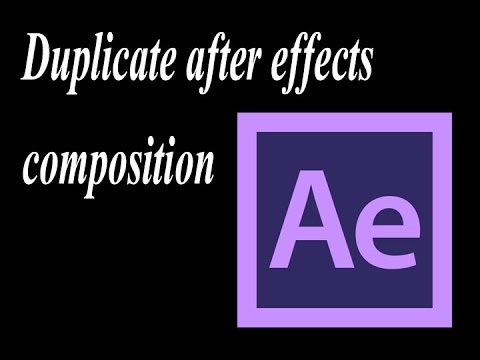 0:03:41
0:03:41
 0:00:20
0:00:20