filmov
tv
Bash Shell Scripting Tutorial 9 - Variables

Показать описание
00:00:00 Introduction
00:01:40 Rules for Defining Bash Variables
00:04:30 System Defined Bash Variables
00:08:40 User Defined Bash Variables
00:10:10 Working of Bash Variables
00:12:09 Global vs Local Variables
Please hit 👍Like Button and Subscribe to the channel to Support me 🙏
Topics Covered:
1. Introduction
2. Bash Scripting
3. Linux Filesystem and File Permissions
4. Absolute vs Relative Path
5. Hello World! Bash Script
6. Echo Command
7. Comments
8. Quotes
9. Variables
10. Command Substitution
11. Command Line Arguments
12. Read User Input
Variable is known as the temporary storage for any kind of data like integer, float, char, etc. A variable name can include alphabets, digits, and underscore, and its name can be started with alphabets and underscore only.
You don't have to define the data type of any variable at the time of variable declaration. Bash variables are untyped, which means just type the variable name by assigning its value, and it will automatically consider that data type.
Bash (Bourne Again Shell) is a command line interpreter that typically runs in a text window where user can interpret commands to carry out various actions. The combination of these commands as a series within a file is known as a Shell Script. Bash can read and execute the commands from a Shell Script.
Join this channel to get access to various perks:
----------
----------
----------
More Tutorials on macOS:
----------
VirtualBox playlist:
----------
More on Android App Development:
----------
My Gear:
MSI GL65 Leopard Gaming Laptop
Processor: Intel Core i7-10750H 2.6GHz, 10th Gen (6 Cores)
Display: 15.6" FHD (1920*1080), IPS-Level 144Hz
Memory: 16GB DDR4 RAM, 2666Mhz
Graphics: Nvidia GeForce RTX 2060, 6GB GDDR6
Storage: 256GB NVMe M.2 SSD + 1TB SATA 7200RPM HDD
OS: Windows 11 Home, 64Bit
Web Camera: HD Webcam (720p at 30 fps)
Keyboard: Per Key RGB SteelSeries Keypad
00:01:40 Rules for Defining Bash Variables
00:04:30 System Defined Bash Variables
00:08:40 User Defined Bash Variables
00:10:10 Working of Bash Variables
00:12:09 Global vs Local Variables
Please hit 👍Like Button and Subscribe to the channel to Support me 🙏
Topics Covered:
1. Introduction
2. Bash Scripting
3. Linux Filesystem and File Permissions
4. Absolute vs Relative Path
5. Hello World! Bash Script
6. Echo Command
7. Comments
8. Quotes
9. Variables
10. Command Substitution
11. Command Line Arguments
12. Read User Input
Variable is known as the temporary storage for any kind of data like integer, float, char, etc. A variable name can include alphabets, digits, and underscore, and its name can be started with alphabets and underscore only.
You don't have to define the data type of any variable at the time of variable declaration. Bash variables are untyped, which means just type the variable name by assigning its value, and it will automatically consider that data type.
Bash (Bourne Again Shell) is a command line interpreter that typically runs in a text window where user can interpret commands to carry out various actions. The combination of these commands as a series within a file is known as a Shell Script. Bash can read and execute the commands from a Shell Script.
Join this channel to get access to various perks:
----------
----------
----------
More Tutorials on macOS:
----------
VirtualBox playlist:
----------
More on Android App Development:
----------
My Gear:
MSI GL65 Leopard Gaming Laptop
Processor: Intel Core i7-10750H 2.6GHz, 10th Gen (6 Cores)
Display: 15.6" FHD (1920*1080), IPS-Level 144Hz
Memory: 16GB DDR4 RAM, 2666Mhz
Graphics: Nvidia GeForce RTX 2060, 6GB GDDR6
Storage: 256GB NVMe M.2 SSD + 1TB SATA 7200RPM HDD
OS: Windows 11 Home, 64Bit
Web Camera: HD Webcam (720p at 30 fps)
Keyboard: Per Key RGB SteelSeries Keypad
 0:47:57
0:47:57
 0:12:33
0:12:33
 0:05:46
0:05:46
 0:13:43
0:13:43
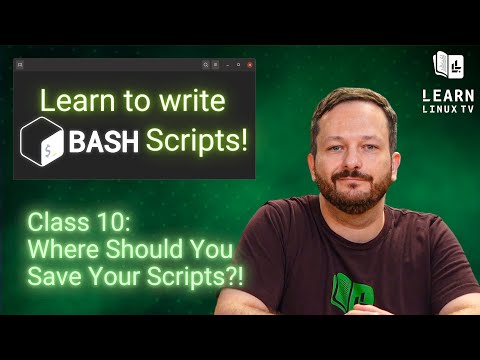 0:13:38
0:13:38
 3:25:11
3:25:11
 0:14:18
0:14:18
 0:12:14
0:12:14
 5:53:35
5:53:35
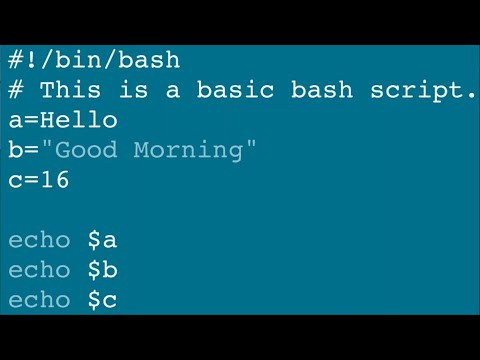 1:00:27
1:00:27
 0:09:56
0:09:56
 4:10:32
4:10:32
 3:08:04
3:08:04
 0:32:19
0:32:19
 0:07:20
0:07:20
 0:10:50
0:10:50
 0:03:47
0:03:47
 0:00:58
0:00:58
 0:09:27
0:09:27
 0:59:12
0:59:12
 0:19:38
0:19:38
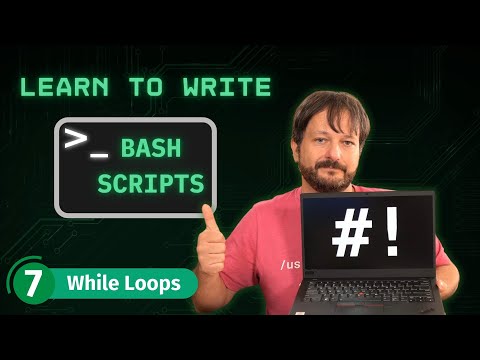 0:13:56
0:13:56
 0:19:35
0:19:35
 0:09:22
0:09:22