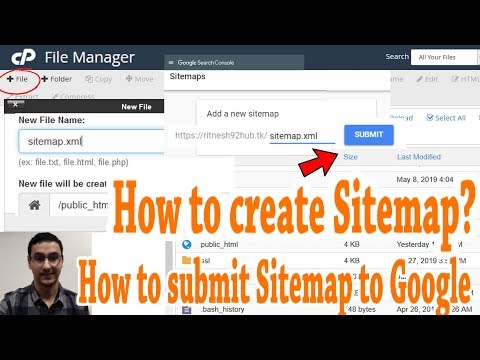filmov
tv
How to Create Sitemap Under 500 Url | Simple and Easy way to Create Sitemap

Показать описание
This video demonstrates how to create an XML sitemap using the Screaming Frog SEO spider. You'll first need to download SEO Spider, which is available for free in lite form for up to 500 URLs. Using the buttons on the right sidebar, you can download.
1) Crawl the website
Open SEO Spider, type or copy the website you want to crawl into the 'Enter URL into Spider' box and press 'Start'.
2) Click on 'Sitemap - XML Sitemap'
When the crawl reaches 100% and is finished, click on the 'XML Sitemap' option under 'Sitemap' in the top-level menu.
3) Select 'Page' to include
Only HTML pages included in the 'Internal' tab with a '200' OK response from the crawl will be included in the XML sitemap by default. So you don't have to worry about redirects (3XX), client side errors (4XX errors, like broken links) or server errors (5XX) being included in the sitemap. However, you may choose to include them optionally, as you may need them in some scenarios.
5) Select last modified date
This is a completely optional attribute to include in the XML sitemap, so you can 'untick' the 'Include lastmod tag' box if you don't want to include the date of last modification of the file. It is simply an indication to search engines of when the page was last updated.
6) Select 'Priority' of URL
'Priority' is an optional attribute to include in an XML sitemap. If you do not want to set the priority of the URL you can 'untick' the 'Include priority tag' box. Priority provides search engines with an indication of the importance of a URL relative to other URLs on your site. Valid values range from 0.0 to a highest priority of 1.0, defaulting to 0.5.
7) Select 'Change Frequency' of URL
'ChangeFrequency' is another optional attribute that indicates how often the page is likely to change.
8) Select images to include in the sitemap
It is completely optional whether to include images in the XML sitemap or not. If the 'Include images' option is ticked, all images under the 'Internal' tab (and 'Images' tab) will be included by default.
SEO Spider allows you to configure these based on the 'Last Modified' response or the 'level' (depth) of the URL. The 'Calculate from Last Modified header' option means that if the page has been changed in the last 24 hours, it will be set to 'Daily', if not, it will be set as 'Monthly'.
9) Include Hreflang
If you already have hreflang set-up on your site via attributes or HTTP headers, you can choose to add hreflang to the XML sitemap.
10) Click 'Next' to generate the XML sitemap
When you're finished configuring the various sitemap attributes and options, you can simply click 'Next' to create the XML sitemap.
Want to Increase website visibility and traffic and Need SEO Services for your Website.
Contact Us for SEO services, Website Design and Social Media management:-
If you need any assistance, you can contact US at IRADE TECHNOLOGIES - Digital Marketing Agency and Company:-
Contact: 7530817898
Please Don't Forget to Like, Share & Subscribe
Join this channel to get access to the perks:
/ @dilshaddilahmad
1) Crawl the website
Open SEO Spider, type or copy the website you want to crawl into the 'Enter URL into Spider' box and press 'Start'.
2) Click on 'Sitemap - XML Sitemap'
When the crawl reaches 100% and is finished, click on the 'XML Sitemap' option under 'Sitemap' in the top-level menu.
3) Select 'Page' to include
Only HTML pages included in the 'Internal' tab with a '200' OK response from the crawl will be included in the XML sitemap by default. So you don't have to worry about redirects (3XX), client side errors (4XX errors, like broken links) or server errors (5XX) being included in the sitemap. However, you may choose to include them optionally, as you may need them in some scenarios.
5) Select last modified date
This is a completely optional attribute to include in the XML sitemap, so you can 'untick' the 'Include lastmod tag' box if you don't want to include the date of last modification of the file. It is simply an indication to search engines of when the page was last updated.
6) Select 'Priority' of URL
'Priority' is an optional attribute to include in an XML sitemap. If you do not want to set the priority of the URL you can 'untick' the 'Include priority tag' box. Priority provides search engines with an indication of the importance of a URL relative to other URLs on your site. Valid values range from 0.0 to a highest priority of 1.0, defaulting to 0.5.
7) Select 'Change Frequency' of URL
'ChangeFrequency' is another optional attribute that indicates how often the page is likely to change.
8) Select images to include in the sitemap
It is completely optional whether to include images in the XML sitemap or not. If the 'Include images' option is ticked, all images under the 'Internal' tab (and 'Images' tab) will be included by default.
SEO Spider allows you to configure these based on the 'Last Modified' response or the 'level' (depth) of the URL. The 'Calculate from Last Modified header' option means that if the page has been changed in the last 24 hours, it will be set to 'Daily', if not, it will be set as 'Monthly'.
9) Include Hreflang
If you already have hreflang set-up on your site via attributes or HTTP headers, you can choose to add hreflang to the XML sitemap.
10) Click 'Next' to generate the XML sitemap
When you're finished configuring the various sitemap attributes and options, you can simply click 'Next' to create the XML sitemap.
Want to Increase website visibility and traffic and Need SEO Services for your Website.
Contact Us for SEO services, Website Design and Social Media management:-
If you need any assistance, you can contact US at IRADE TECHNOLOGIES - Digital Marketing Agency and Company:-
Contact: 7530817898
Please Don't Forget to Like, Share & Subscribe
Join this channel to get access to the perks:
/ @dilshaddilahmad