filmov
tv
How to Create a Sitemap in WordPress

Показать описание
💥 Use the discount code WP10 to get 10% OFF!
A sitemap contains a list of all the page URLs on your website. It lets visitors and search engine crawlers understand the content of your website and how it relates to each other, improving navigability. In this video, you’ll learn how to create a sitemap in WordPress using two different methods.
____________________________________________
📚 Get Our eBooks!
____________________________________________
📌 Handy Links
____________________________________________
⭐Follow Us⭐
____________________________________________
🕒 Timestamps
____________________________________________
00:00 - Intro
00:23 - What Is a Sitemap
03:23 - Creating a SItemap Using a Plugin
04:55 - Creating a Sitemap Using WP Default Sitemap
05:59 - How to Submit an XML Sitemap to Google
07:27 - Outro
___________________________________________
In this video on how to create a sitemap in WordPress, we’ll cover the following topics:
📌 What Is a Sitemap
A sitemap contains information about your website’s URLs. There are two types – XML and HTML sitemaps. The former is machine-readable, while the latter functions to offer better site navigation for visitors.
📌 Creating a Sitemap Using a Plugin
Follow the live demonstration in this video on how to create a sitemap in WordPress using Yoast SEO and AIOSEO plugins.
📌 Creating a Sitemap Using WP Default Sitemap
You can generate an XML sitemap automatically if you have WordPress version 5.5 or above installed.
📌 How to Submit an XML Sitemap to Google Search Console
After generating an XML sitemap, submitting it to search engines will help speed up the indexing process. Watch the tutorial to learn how to submit your XML sitemap to Google.
___________________________________________
▶ Want to see more awesome tutorials like this in the future? Consider subscribing 😁
____________________________________________
Thank you for watching! Let us know in the comments below if you have any questions. Good luck on your online journey. 🚀
#howtocreateasitemapinWordPress #xmlsitemap #WordPress #HostingerAcademy
A sitemap contains a list of all the page URLs on your website. It lets visitors and search engine crawlers understand the content of your website and how it relates to each other, improving navigability. In this video, you’ll learn how to create a sitemap in WordPress using two different methods.
____________________________________________
📚 Get Our eBooks!
____________________________________________
📌 Handy Links
____________________________________________
⭐Follow Us⭐
____________________________________________
🕒 Timestamps
____________________________________________
00:00 - Intro
00:23 - What Is a Sitemap
03:23 - Creating a SItemap Using a Plugin
04:55 - Creating a Sitemap Using WP Default Sitemap
05:59 - How to Submit an XML Sitemap to Google
07:27 - Outro
___________________________________________
In this video on how to create a sitemap in WordPress, we’ll cover the following topics:
📌 What Is a Sitemap
A sitemap contains information about your website’s URLs. There are two types – XML and HTML sitemaps. The former is machine-readable, while the latter functions to offer better site navigation for visitors.
📌 Creating a Sitemap Using a Plugin
Follow the live demonstration in this video on how to create a sitemap in WordPress using Yoast SEO and AIOSEO plugins.
📌 Creating a Sitemap Using WP Default Sitemap
You can generate an XML sitemap automatically if you have WordPress version 5.5 or above installed.
📌 How to Submit an XML Sitemap to Google Search Console
After generating an XML sitemap, submitting it to search engines will help speed up the indexing process. Watch the tutorial to learn how to submit your XML sitemap to Google.
___________________________________________
▶ Want to see more awesome tutorials like this in the future? Consider subscribing 😁
____________________________________________
Thank you for watching! Let us know in the comments below if you have any questions. Good luck on your online journey. 🚀
#howtocreateasitemapinWordPress #xmlsitemap #WordPress #HostingerAcademy
Комментарии
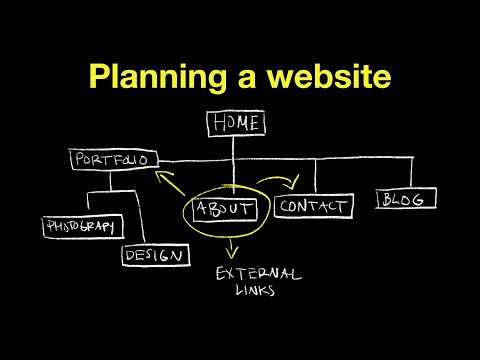 0:04:16
0:04:16
 0:15:46
0:15:46
 0:09:29
0:09:29
 0:11:27
0:11:27
 0:17:03
0:17:03
 0:02:37
0:02:37
 0:08:04
0:08:04
 0:31:14
0:31:14
 0:02:28
0:02:28
 0:00:55
0:00:55
 0:04:07
0:04:07
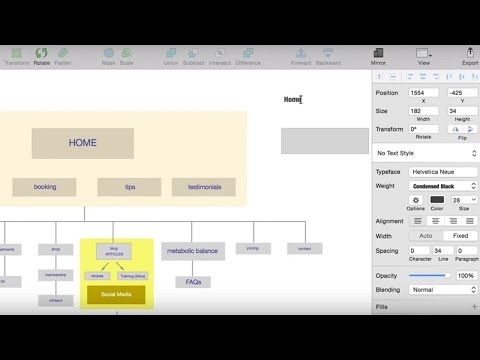 0:04:35
0:04:35
 0:11:36
0:11:36
 0:06:39
0:06:39
 0:00:50
0:00:50
 0:16:40
0:16:40
 0:04:26
0:04:26
 0:01:34
0:01:34
 0:02:38
0:02:38
 0:14:35
0:14:35
 0:09:11
0:09:11
 0:01:56
0:01:56
 0:18:58
0:18:58
 0:08:54
0:08:54