filmov
tv
Excel For Noobs Part 43: Horizontal Text Alignment Left Right Justify Distributed Excel 2016 2013
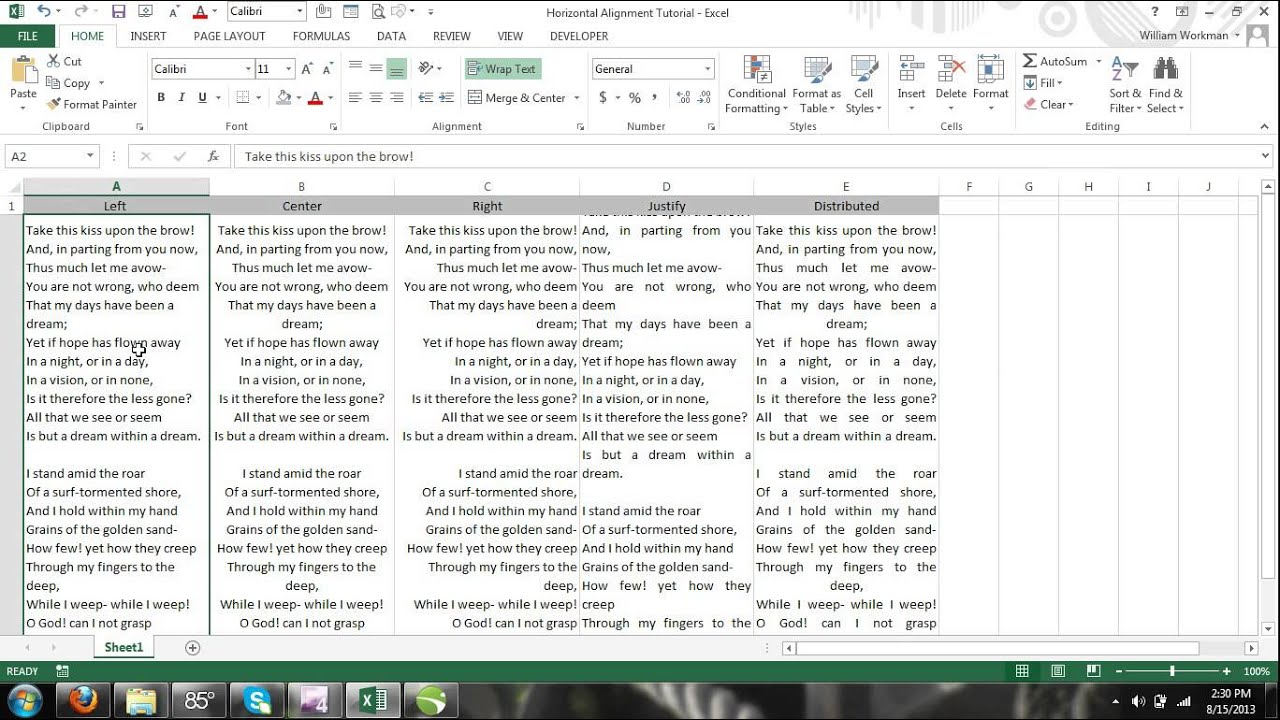
Показать описание
In Excel you have many different options to align your text that are not available in the ribbon. The Excel ribbon offers you the option to align text left, center and right but in order to apply other alignment options you are going to have to use the Format Cells dialog box. To access the Format Cells dialog box simply press CTRL+1 and the Format Cells dialog box will appear. Then click on the alignment tab and you will see the Horizontal Alignment drop-down menu in the Text Alignment group. Select the alignment option you prefer and press OK.
How to horizontally align text justify general left right center fill center across selection distributed
General: Aligns Numbers to the right, text to the left and errors to the center.
Left (Indent): Aligns content to the left of the cell.
Center: Centers the content within the cell.
Right: Aligns the cell content to the right of the cell.
Fill: Repeat the cell content until the entire width of the cell is filled.
Justify: This justifies the text to the left and the right.
Center across Selection: Centers the text over selected columns.
Distributed: This alignment options distributes the content evenly in the selected column.
Microsoft Excel 2016, Excel 2016, Excel 2016 Tutorial, Microsoft Excel 2016 Tutorial
Комментарии
 0:01:26
0:01:26
 0:18:34
0:18:34
 0:00:15
0:00:15
 0:11:21
0:11:21
 0:01:35
0:01:35
 0:02:41
0:02:41
 0:00:07
0:00:07
 1:30:55
1:30:55
 0:32:49
0:32:49
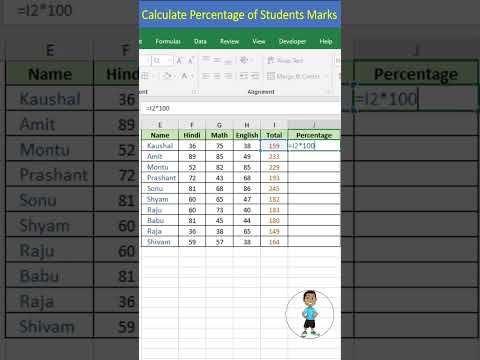 0:00:22
0:00:22
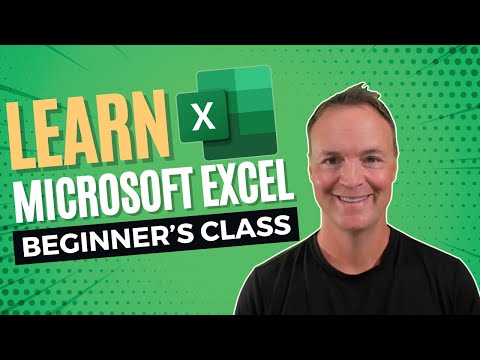 0:46:38
0:46:38
 0:21:47
0:21:47
 0:04:59
0:04:59
 0:02:38
0:02:38
 0:25:15
0:25:15
 0:00:24
0:00:24
 3:03:16
3:03:16
 0:44:44
0:44:44
 0:05:01
0:05:01
 0:00:20
0:00:20
 0:13:10
0:13:10
 5:43:05
5:43:05
 0:04:17
0:04:17
 0:03:43
0:03:43