filmov
tv
Integrate GitHub Private repo with Jenkins using ssh key | Add Credentials in Jenkins with ssh key

Показать описание
▶️ In this session lets learn how to Integrate GitHub Private repo with Jenkins using ssh key.
Steps -
Generate public and private ssh keys
Add Public key in GitHub
Add Credentials using Private ssh Key in Jenkins Job
Add ssh URL for Private GitHub Repo in SCM in Jenkins Job
Select Created credentials from drop down
You should be able to access Private GitHub Repo now.
▶️ If you have any queries , questions or suggestions, please add in the comment. I will be happy to hear suggestions and feedback from you so that I can improve the same. Help your friends to learn automation by suggesting the channel. Thanks
======================================
****************AJ AUTOMATION**************
======================================
Hi guys, Please share and Like the content whichever you find informative to reach more beginner candidates learning Test Automation. Thanks for your Support !!
🔔 Learn automation from basic !! 🔔
✅ Let's Learn the Concept in 5 To 10 Mins :=
✅ Selenium series videos Playlist :=
✅ Maven Tool videos playlist :=
✅ Selenium WebDriver Exceptions Playlist :=
✅ Selenium Grid With Docker:==
✅ Jenkins Tool Series :==
✅ Upload and Download Files in Selenium :=
✅ Excel and CSV files operations :=
✅ Java Language Concepts :=
✅TestNG Framework Videos:=
✅ Become Master in Xpath:=
✅ Protractor series videos playlist :=
✅ Recent Uploads :=
⚡️ Thanks for your support !! ⚡️
======================================
**************** Thanks for watching !!**************
======================================
⚡️ Keep Learning...Keep Sharing...Keep Growing. ⚡️
#LearnSeleniumInEasyWay #SeleniumWebDriver
Steps -
Generate public and private ssh keys
Add Public key in GitHub
Add Credentials using Private ssh Key in Jenkins Job
Add ssh URL for Private GitHub Repo in SCM in Jenkins Job
Select Created credentials from drop down
You should be able to access Private GitHub Repo now.
▶️ If you have any queries , questions or suggestions, please add in the comment. I will be happy to hear suggestions and feedback from you so that I can improve the same. Help your friends to learn automation by suggesting the channel. Thanks
======================================
****************AJ AUTOMATION**************
======================================
Hi guys, Please share and Like the content whichever you find informative to reach more beginner candidates learning Test Automation. Thanks for your Support !!
🔔 Learn automation from basic !! 🔔
✅ Let's Learn the Concept in 5 To 10 Mins :=
✅ Selenium series videos Playlist :=
✅ Maven Tool videos playlist :=
✅ Selenium WebDriver Exceptions Playlist :=
✅ Selenium Grid With Docker:==
✅ Jenkins Tool Series :==
✅ Upload and Download Files in Selenium :=
✅ Excel and CSV files operations :=
✅ Java Language Concepts :=
✅TestNG Framework Videos:=
✅ Become Master in Xpath:=
✅ Protractor series videos playlist :=
✅ Recent Uploads :=
⚡️ Thanks for your support !! ⚡️
======================================
**************** Thanks for watching !!**************
======================================
⚡️ Keep Learning...Keep Sharing...Keep Growing. ⚡️
#LearnSeleniumInEasyWay #SeleniumWebDriver
 0:05:57
0:05:57
 0:06:00
0:06:00
 0:10:21
0:10:21
 0:07:38
0:07:38
 0:00:20
0:00:20
 0:06:40
0:06:40
 0:10:47
0:10:47
 0:05:35
0:05:35
 0:01:41
0:01:41
 0:13:41
0:13:41
 0:06:26
0:06:26
 0:09:27
0:09:27
 0:08:25
0:08:25
 0:07:56
0:07:56
 0:05:12
0:05:12
 0:05:03
0:05:03
 0:04:14
0:04:14
 0:02:27
0:02:27
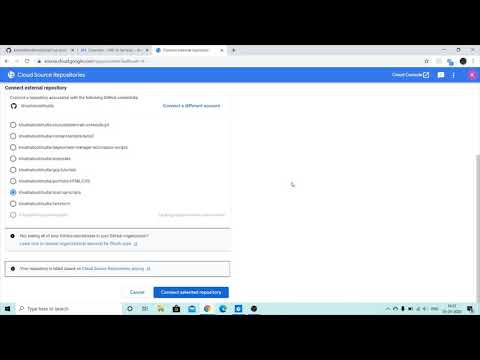 0:04:35
0:04:35
 0:20:21
0:20:21
 0:01:06
0:01:06
 0:20:06
0:20:06
 0:02:16
0:02:16
 0:05:12
0:05:12