filmov
tv
IMPORTING SURVEY DATA COORDINATES IN AUTOCAD CIVIL 3D
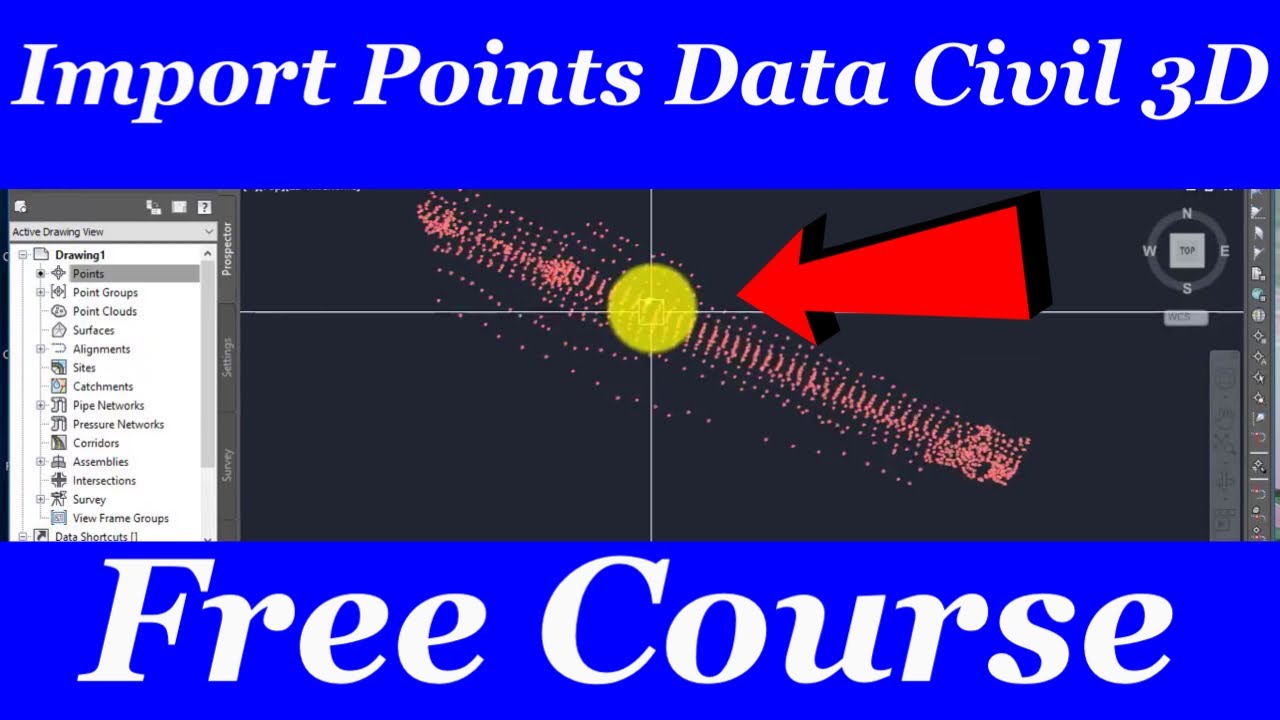
Показать описание
how to import points in civil 3d
You have a Microsoft Excel file with point data X, Y, Z; and you want to import this information into Autodesk AutoCAD Civil 3D.
How to import survey point in AutoCAD civil 3D
Solution:
Create a .csv file from Excel file if necessary.
In Civil 3D, create a Point File Format that will use the Excel information in the correct order PENZD comma-delimited reading the .csv as a file extension.
Go to the Insert tab and click on Points from file.
Select the .csv file, specify the correct point file format, and click OK.
Note: This will not work in basic AutoCAD as it does not support COGO points.
Our Social Media Links Follow Us On
import x y z coordinates from excel into autocad
#ExportCoordinates #ImportCoordinates #AutoCad
You have a Microsoft Excel file with point data X, Y, Z; and you want to import this information into Autodesk AutoCAD Civil 3D.
How to import survey point in AutoCAD civil 3D
Solution:
Create a .csv file from Excel file if necessary.
In Civil 3D, create a Point File Format that will use the Excel information in the correct order PENZD comma-delimited reading the .csv as a file extension.
Go to the Insert tab and click on Points from file.
Select the .csv file, specify the correct point file format, and click OK.
Note: This will not work in basic AutoCAD as it does not support COGO points.
Our Social Media Links Follow Us On
import x y z coordinates from excel into autocad
#ExportCoordinates #ImportCoordinates #AutoCad
IMPORTING SURVEY DATA COORDINATES IN AUTOCAD CIVIL 3D
Finish Strong Friday: Import Local Coordinate Survey Data into Known Control Points
Excel to AutoCAD Export Coordinates | Excel to AutoCAD Import Coordinates
Finish Strong Friday: Import Local Coordinate Survey Data into Known Control Points – Part 2
how to Import survey data from excel into autoCAD
Importing Survey Data in OpenRoads Designer
Importing Survey Data in Civil 3D 2018, 2019, 2020, 2021 - Part 1
Excel to autocad #coordinates / Survey Data transfer #survey #excel #civil #Concatenate #autocad
Import coordinates into autocad
How to import coordinate Excel to AutoCAD | Survey data Excel to Autocad
Importing CSV (Excel) Coordinates into QGIS
Import Latitude & Longitude Coordinates to Google Earth from CSV Excel file
Importing Excel coordinates into Google Earth Pro
Import Coordinates from Textfile to Autocad
Autodesk Civil3D Survey Database Creation / Setting Up Coordinates System and Importing Survey Data
How to Import Survey Data from Microsoft Excel into Autocad Civil 3D
SCENE 5 0 Importing Surveyed Points, Reference Coordinates
MicroStation CONNECT Edition: How To Import Coordinates
How to import coordinate from excel to autocad.
Importing X, Y, Z Coordinates to AutoCAD from Microsoft Excel
How to insert site coordinates in autocad quickly | Easting and Northing
Extract Coordinate to Survey #projectmanager #survey #autocad #jobsearch #neom #malaysia #usa #hero
Extract coordinates from Google Earth Pro to Excel
Archicad 22 | Place Terrain from Coordinates XYZ
Комментарии
 0:07:46
0:07:46
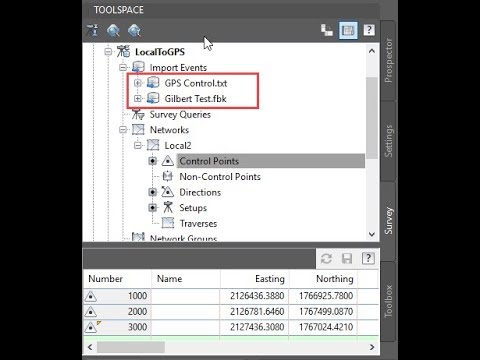 0:07:53
0:07:53
 0:01:42
0:01:42
 0:08:28
0:08:28
 0:03:42
0:03:42
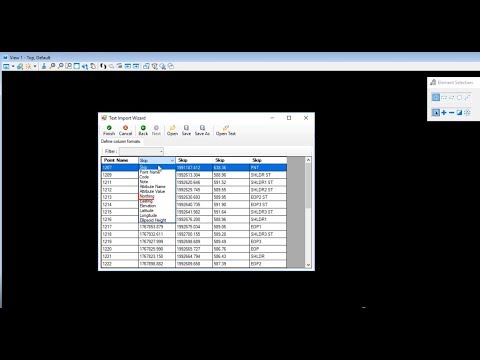 0:04:51
0:04:51
 0:06:04
0:06:04
 0:00:16
0:00:16
 0:07:22
0:07:22
 0:01:24
0:01:24
 0:06:01
0:06:01
 0:08:21
0:08:21
 0:04:05
0:04:05
 0:00:49
0:00:49
 0:05:22
0:05:22
 0:18:14
0:18:14
 0:04:50
0:04:50
 0:02:42
0:02:42
 0:04:27
0:04:27
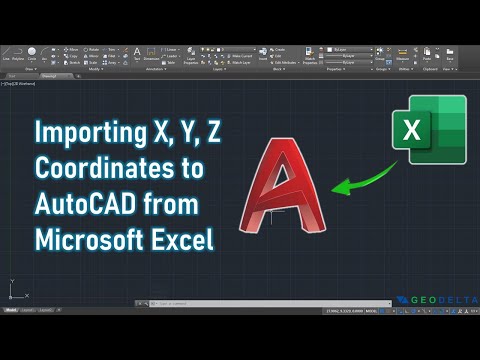 0:05:50
0:05:50
 0:01:08
0:01:08
 0:00:16
0:00:16
 0:06:20
0:06:20
 0:05:41
0:05:41