filmov
tv
Expand Collapse Section using only HTML & CSS [No JavaScript]🔥 #csstricks #csstutorial #cssanimation

Показать описание
Learn how to Create a Collapsible Section using only HTML & CSS.
HTML CSS Tutorial for FrontEnd Developers.
#csstricks #javascripttricks #devtoolstricks #htmltricks #frontenddevelopment #html #css #javascript #frontendguruji
Steps to Create Collapsible Section using HTML & CSS
- Create a parent container using div HTML element
- Use label HTML tag for heading
- Add input type="checkbox" to detect the click on heading
- Use div for collapsible text
- Style Heading with background-color & padding
- Style Collapsible text
Steps to create a caret using HTML CSS
- Add pseudo class element :before to label
- Change font-size and height to 0
- Add border-width and border-style
- Use border-color to make it a triangle
- Add border-color transparent on top, right and bottom. Leave it black for the left
Steps to Implement Rotation Animation to Caret
- Add CSS Animation Transition to label:before
- Detect if checkbox is selected
- Rotate caret by 90deg using CSS Transform Rotate
- Change the center of rotation using transform-origin property
Steps to Implement Collapsible Animation to the content
- Add CSS Animation Transition to content div
- By default add height:0, overflow:hidden & opacity:0 to content
- Detect if checkbox is selected
- Change height to auto & opacity to 1
Code:
00:00 Intro
00:27 Create HTML & CSS for Expand Collapse Feature
03:37 Create a Caret using HTML & CSS
07:09 Add the Click Detection using HTML & CSS
08:35 Add Rotation Animation to Caret using CSS Animation
11:13 Add Collapsible Animation to the content using CSS Animation
13:38 Sample code and Related Tutorials
Subscribe the Channel & Enhance your FrontEnd Skills by watching Tricks, Tips & Tutorials on HTML, CSS & JavaScript.
Connect:
HTML CSS Tutorial for FrontEnd Developers.
#csstricks #javascripttricks #devtoolstricks #htmltricks #frontenddevelopment #html #css #javascript #frontendguruji
Steps to Create Collapsible Section using HTML & CSS
- Create a parent container using div HTML element
- Use label HTML tag for heading
- Add input type="checkbox" to detect the click on heading
- Use div for collapsible text
- Style Heading with background-color & padding
- Style Collapsible text
Steps to create a caret using HTML CSS
- Add pseudo class element :before to label
- Change font-size and height to 0
- Add border-width and border-style
- Use border-color to make it a triangle
- Add border-color transparent on top, right and bottom. Leave it black for the left
Steps to Implement Rotation Animation to Caret
- Add CSS Animation Transition to label:before
- Detect if checkbox is selected
- Rotate caret by 90deg using CSS Transform Rotate
- Change the center of rotation using transform-origin property
Steps to Implement Collapsible Animation to the content
- Add CSS Animation Transition to content div
- By default add height:0, overflow:hidden & opacity:0 to content
- Detect if checkbox is selected
- Change height to auto & opacity to 1
Code:
00:00 Intro
00:27 Create HTML & CSS for Expand Collapse Feature
03:37 Create a Caret using HTML & CSS
07:09 Add the Click Detection using HTML & CSS
08:35 Add Rotation Animation to Caret using CSS Animation
11:13 Add Collapsible Animation to the content using CSS Animation
13:38 Sample code and Related Tutorials
Subscribe the Channel & Enhance your FrontEnd Skills by watching Tricks, Tips & Tutorials on HTML, CSS & JavaScript.
Connect:
Комментарии
 0:13:58
0:13:58
 0:12:25
0:12:25
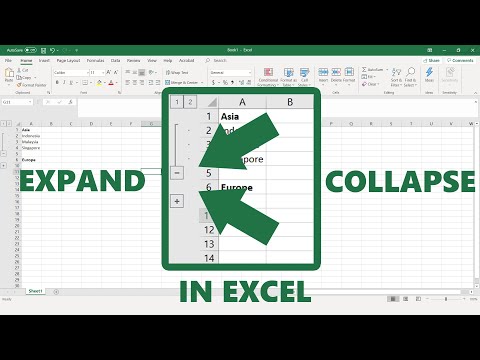 0:01:40
0:01:40
 0:02:39
0:02:39
 0:01:00
0:01:00
 0:11:18
0:11:18
 0:02:04
0:02:04
 0:02:55
0:02:55
 0:08:04
0:08:04
 0:07:18
0:07:18
 0:12:21
0:12:21
 0:02:15
0:02:15
 0:00:59
0:00:59
 0:10:29
0:10:29
 0:00:32
0:00:32
 0:05:34
0:05:34
 0:02:11
0:02:11
 0:00:58
0:00:58
 0:00:58
0:00:58
 0:00:58
0:00:58
 0:37:51
0:37:51
 0:02:16
0:02:16
 0:03:49
0:03:49
 0:00:13
0:00:13