filmov
tv
How to Use Activity Monitor on Your Mac - Monitor CPU, Memory, Disk Usage, and More!

Показать описание
In this video, we'll explore the features of Activity Monitor on your Mac. We'll start by showing you how to open Activity Monitor and provide you with an overview of its interface.
Next, we'll discuss Apple Support article HT201464, a helpful resource for troubleshooting issues related to Activity Monitor. We'll explain how to use Activity Monitor to monitor your CPU usage and how to quit an unresponsive app.
You'll also learn how to monitor your memory and disk usage and how to customize views and add Activity Monitor to your dock for easy access.
We'll demonstrate how to inspect a process and how to use floating history windows to monitor your activity in real-time. We'll also show you how to use Activity Monitor to monitor your system while using Final Cut Pro.
Whether you're a video editor or just a casual Mac user, this video will help you understand the capabilities of Activity Monitor and how to use it to troubleshoot issues on your Mac.
00:00 • Open Activity Monitor
01:20 • Apple Support HT201464
02:14 • CPU
03:10 • Use Activity Monitor to Quit an Apple
03:45 • Memory
06:45 • Disk
08:35 • Customize Views and Add to Dock
10:20 • Inspect a Process
11:00 • Floating History Windows
11:45 • Monitoring Activity While Using Final Cut Pro
#macOS #Activity #FinalCutPro #Finder #FCPX #FCP #FinalCut #FCPH
Next, we'll discuss Apple Support article HT201464, a helpful resource for troubleshooting issues related to Activity Monitor. We'll explain how to use Activity Monitor to monitor your CPU usage and how to quit an unresponsive app.
You'll also learn how to monitor your memory and disk usage and how to customize views and add Activity Monitor to your dock for easy access.
We'll demonstrate how to inspect a process and how to use floating history windows to monitor your activity in real-time. We'll also show you how to use Activity Monitor to monitor your system while using Final Cut Pro.
Whether you're a video editor or just a casual Mac user, this video will help you understand the capabilities of Activity Monitor and how to use it to troubleshoot issues on your Mac.
00:00 • Open Activity Monitor
01:20 • Apple Support HT201464
02:14 • CPU
03:10 • Use Activity Monitor to Quit an Apple
03:45 • Memory
06:45 • Disk
08:35 • Customize Views and Add to Dock
10:20 • Inspect a Process
11:00 • Floating History Windows
11:45 • Monitoring Activity While Using Final Cut Pro
#macOS #Activity #FinalCutPro #Finder #FCPX #FCP #FinalCut #FCPH
Комментарии
 0:03:56
0:03:56
 0:05:48
0:05:48
 0:07:28
0:07:28
 0:02:14
0:02:14
 0:14:09
0:14:09
 0:04:05
0:04:05
 0:02:39
0:02:39
 0:04:19
0:04:19
 0:02:28
0:02:28
 0:03:15
0:03:15
 0:10:24
0:10:24
 0:05:05
0:05:05
 0:15:03
0:15:03
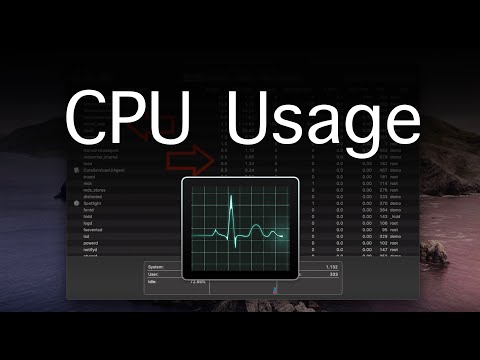 0:00:43
0:00:43
 0:06:31
0:06:31
 0:04:51
0:04:51
 0:05:10
0:05:10
 0:01:39
0:01:39
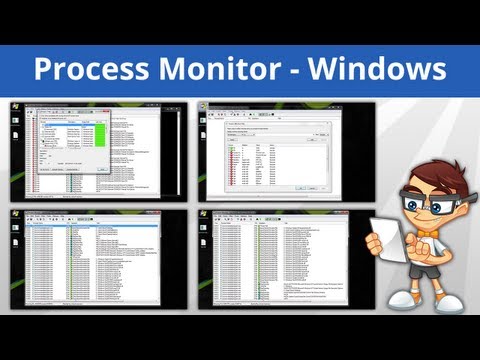 0:03:33
0:03:33
 0:10:48
0:10:48
 0:15:08
0:15:08
 0:02:24
0:02:24
 0:02:49
0:02:49
 0:02:46
0:02:46