filmov
tv
How To Cut Large 3D Models For Stronger Prints - Bambu Studio Tutorial | BamBamPrint.com
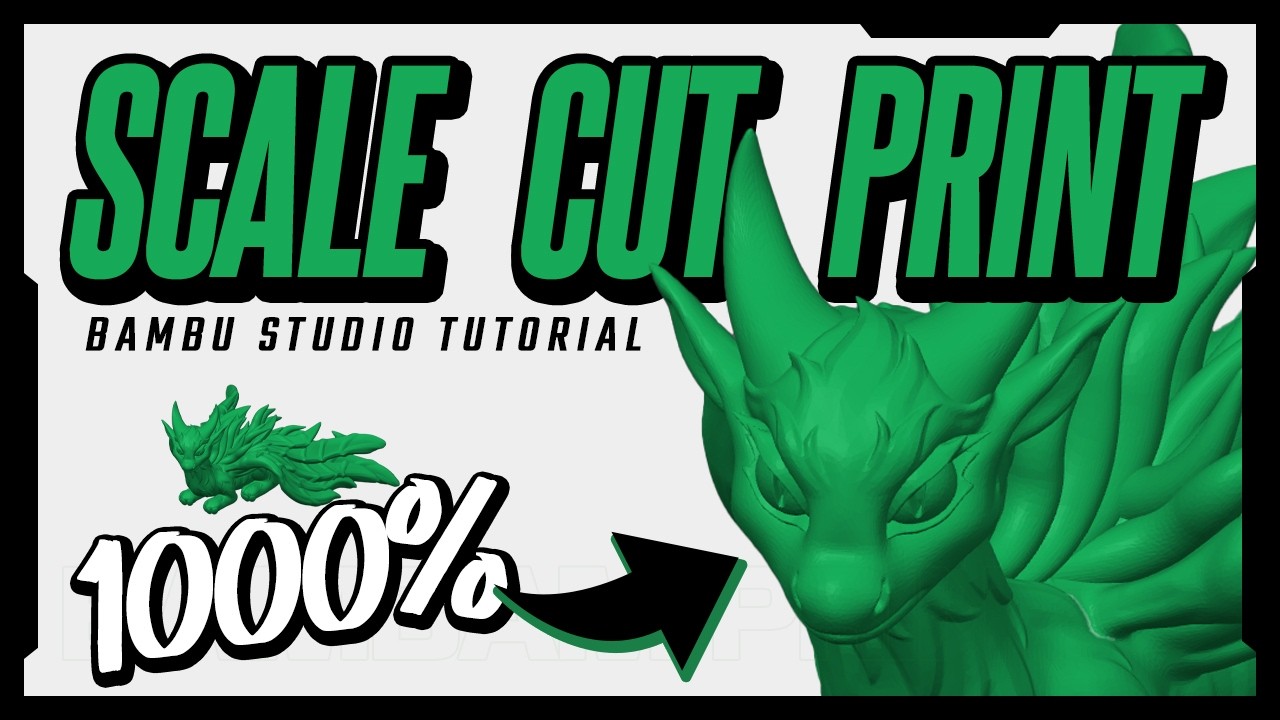
Показать описание
So, I'll demonstrate how to separate the model into five pieces using the Bambu Studio cut tool: the head, left and right wings, the tail, and the body. This approach makes the printing process of large 3D models manageable and efficient.
🔍 In this video, you’ll learn:
Activating the Cut Tool
First, we’ll activate the cut tool. To do this, select your model and either press 'C' on your keyboard or click the cut icon in the toolbar. This tool will allow us to split the model into the necessary parts.
Bambu Studio Slicer Cut Tool Overview
The cut tool offers two modes: planar and dovetail. Today, we will focus exclusively on the dovetail mode. Each mode serves a different purpose, but the dovetail mode provides a stronger joint, which is crucial for reassembling our large model securely.
Dovetail Joint Explanation
A dovetail joint is a traditional woodworking technique known for its strength and durability. It features interlocking "tails" and "pins" that fit together like puzzle pieces. This type of joint is commonly used in furniture making because it holds together firmly, even without glue. This principle makes it perfect for our large 3D prints, ensuring they stay intact once assembled.
Using the Dovetail Cut Mode
I’ll guide you through using the dovetail cut mode. We’ll position the cut plane by rotating it using the red, blue, and green arrows and moving it with the yellow boxes in the center. Although the cut tool is powerful, it has limitations, such as the inability to resize the plane or add additional dovetails, which we hope to see improved in future updates.
Settings and Customization
Next, I’ll explain the groove settings. These settings include adjusting the depth and width of your dovetail, the flap angle, and the groove angle. Each setting allows you to customize the dovetail to fit your specific needs. After cutting, the after-cut options help manage the parts, allowing you to adjust or move them as needed.
Real-World Example
Here’s a practical example: I used the dovetail cut mode on a T-Rex model that was too large for my build plate. Even though I glued the parts together, the dovetail joints were strong enough without it. This showcases the effectiveness of dovetail joints in 3D printing.
Conclusion
This concludes our Bambu Studio Slicer tutorial on scaling and cutting a large model using dovetail joints in Bambu Studio. This detailed walkthrough helps you in your 3D printing projects. If you enjoyed this video, please subscribe to BamBam Print for more tutorials. If you have any questions or need help with Bambu Studio, comment, and I will create a tutorial for you.
📚 Chapters:
0:00 Introduction
00:13 Cut Tool Introduction
01:53 How to use the cut tool
03:29 Dragon Head
06:29 Dragon Right Wing
07:49 Spotting Cut Issues
12:21 Dragon Left Wing
16:20 Dragon Tail
19:33 All Pieces Cut Final Thoughts
This video is about How To Cut Large 3D Models For Stronger Prints - Bambu Studio Tutorial. But It also covers the following topics:
Bambu Studio Slicer Guide
Bambu Studio Dovetail Joints
Bambu Studio Tutorial
🔔 Ready to master 3D printing? Subscribe for easy tutorials, expert tips, the latest industry updates, and inspiring 3D project showcases!
🔗 Stay Connected With Us.
=============================
🎬 Recommended Playlists
👉 Bambu Studio Tutorials
👉 Bambu Studio Slicer Software
🎬 WATCH OUR OTHER VIDEOS:
👉 How To Resize & Scale Your 3d Models in Bambu Studio Slicer
👉 Secrets to Faster Printing with Stronger Results: Bambu Studio Slicer Tutorial
👉 The Complete Bambu Studio Beginner Tutorial You've Been Waiting For
👉 Managing Multiple Devices with Bambu Studio New Feature
👉 Bambu P1S First Print: Essential Tips for Beginners
=============================
#3dprinting #bambustudio #tutorial #3dprintingtips #large3dprints #bambulab
© BamBam Print
Комментарии
 0:04:01
0:04:01
 0:15:38
0:15:38
 0:01:58
0:01:58
 0:00:54
0:00:54
 0:05:42
0:05:42
 0:07:43
0:07:43
 0:10:24
0:10:24
 0:06:08
0:06:08
 0:20:51
0:20:51
![[2.93] Blender Tutorial:](https://i.ytimg.com/vi/9mw9tvtqOEI/hqdefault.jpg) 0:03:50
0:03:50
 0:09:12
0:09:12
 0:30:03
0:30:03
 0:23:14
0:23:14
 0:05:56
0:05:56
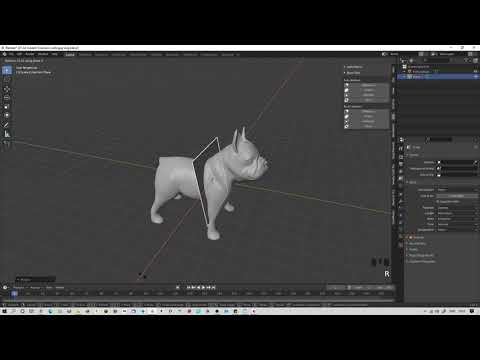 0:04:02
0:04:02
 0:55:17
0:55:17
 0:17:58
0:17:58
 0:09:19
0:09:19
 0:04:31
0:04:31
 0:12:56
0:12:56
 0:07:24
0:07:24
 0:02:12
0:02:12
 0:05:34
0:05:34
 0:07:32
0:07:32