filmov
tv
2N Mobile Video app for iOS introduction

Показать описание
Hello and welcome to the 2N Mobile Video app for iOS introduction.
You can find the application in Apple's App Store.
Download it and install it.
Log in to the application using the QR code scanned from My2N or from the email you received after you created the phone in My2N.
After you've successfully logged in, you should see this screen.
The main function of the app is to make calls with your intercom.
From here you can activate switches, mute the microphone, change sound the output and can also make snapshots from the video feed.
You can also switch between your intercoms by swiping.
It's possible to just activate switches or view the video feed without actually calling the intercom.
At the bottom there's a bar with contacts, call log and configuration.
You can access the call log and see during which calls a switch was activated.
In configuration you can turn on vibrations, change the way you're being notified during an incoming call and log out.
At the bottom you can check permission settings of the app.
You can also quick dial your intercoms from the phonebook.
Alright, that's all for today.
Thanks for watching and I wish you a pleasant experience with 2N products.
⭐Follow us on social media!
© 2020 2N TELEKOMUNIKACE a.s.
You can find the application in Apple's App Store.
Download it and install it.
Log in to the application using the QR code scanned from My2N or from the email you received after you created the phone in My2N.
After you've successfully logged in, you should see this screen.
The main function of the app is to make calls with your intercom.
From here you can activate switches, mute the microphone, change sound the output and can also make snapshots from the video feed.
You can also switch between your intercoms by swiping.
It's possible to just activate switches or view the video feed without actually calling the intercom.
At the bottom there's a bar with contacts, call log and configuration.
You can access the call log and see during which calls a switch was activated.
In configuration you can turn on vibrations, change the way you're being notified during an incoming call and log out.
At the bottom you can check permission settings of the app.
You can also quick dial your intercoms from the phonebook.
Alright, that's all for today.
Thanks for watching and I wish you a pleasant experience with 2N products.
⭐Follow us on social media!
© 2020 2N TELEKOMUNIKACE a.s.
 0:01:56
0:01:56
 0:03:05
0:03:05
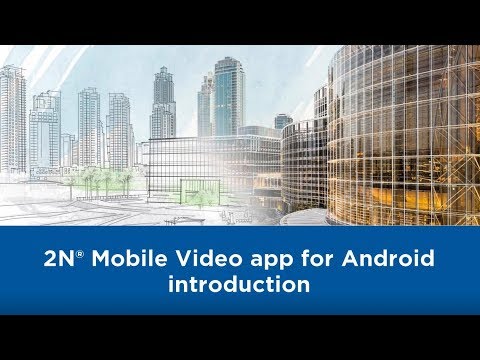 0:01:55
0:01:55
 0:06:37
0:06:37
 0:04:33
0:04:33
 0:00:47
0:00:47
 0:11:05
0:11:05
 0:02:07
0:02:07
 0:00:21
0:00:21
 0:00:30
0:00:30
 0:02:47
0:02:47
 0:00:24
0:00:24
 0:04:41
0:04:41
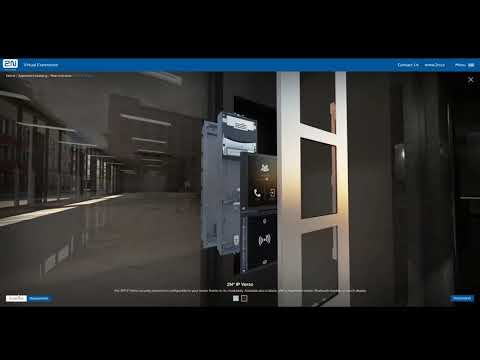 0:01:53
0:01:53
 0:00:26
0:00:26
 0:01:58
0:01:58
 0:00:48
0:00:48
 0:02:13
0:02:13
 0:00:26
0:00:26
 0:00:19
0:00:19
 0:00:40
0:00:40
 0:00:16
0:00:16
 0:00:20
0:00:20
 0:00:24
0:00:24