filmov
tv
Backing Up & Cloning your MAC Hard Drive using SuperDuper
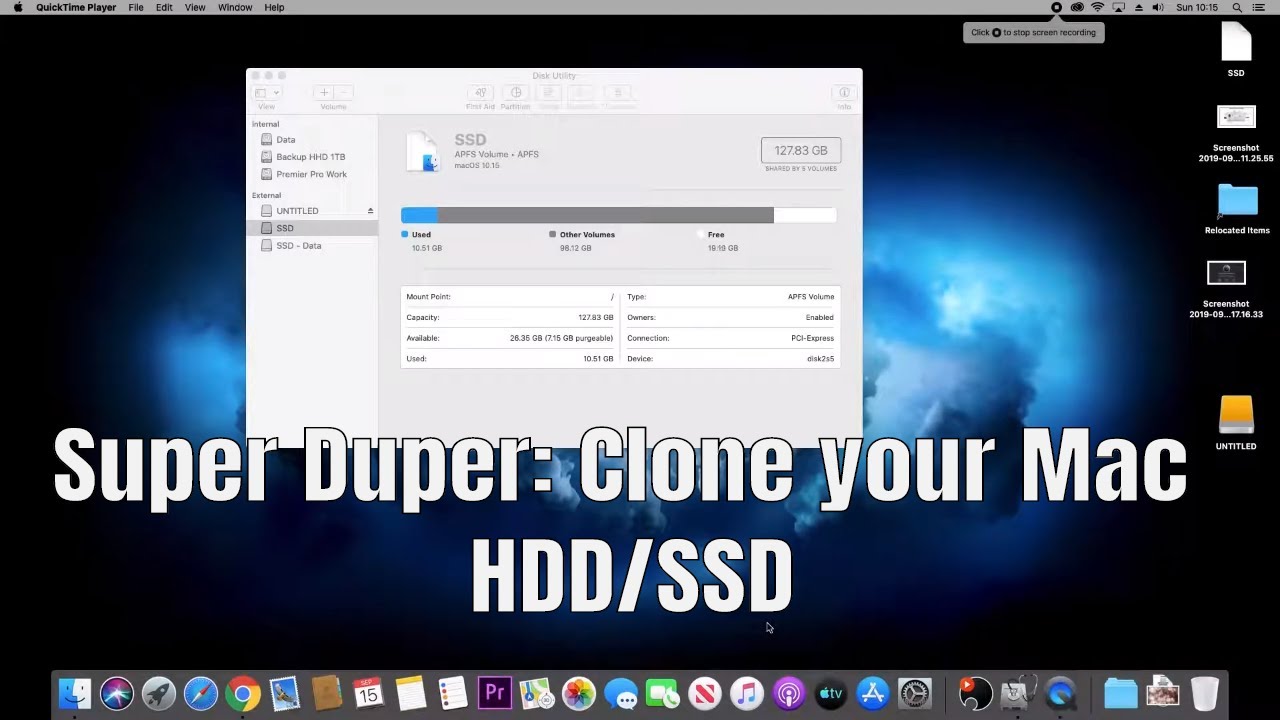
Показать описание
Backing Up & Cloning your MAC Hard Drive using SuperDuper
In this quick tutorial I show you how to backup/clone your Mac HDD/SSD to a new HDD/SSD. This is useful if you want to install a new HDD/SSD and dont want the hassle of installing all your apps again or if you want to try upgrading to Mac OS Catalina and dont want to try this on your live system.
Enjoy
Mid 2010 Mac Pro
Intel Xeon X5690 6 Cores 12 Threads
Sapphire RX580
16GB Ram
128GB NVMe SSD
Amazon Links to some of my equipment I use
My Setup:
Canon M50
Rode VideoMic Go
Premiere Pro
Twitter @johnr_shirley
Instagram : techiereview1
In this quick tutorial I show you how to backup/clone your Mac HDD/SSD to a new HDD/SSD. This is useful if you want to install a new HDD/SSD and dont want the hassle of installing all your apps again or if you want to try upgrading to Mac OS Catalina and dont want to try this on your live system.
Enjoy
Mid 2010 Mac Pro
Intel Xeon X5690 6 Cores 12 Threads
Sapphire RX580
16GB Ram
128GB NVMe SSD
Amazon Links to some of my equipment I use
My Setup:
Canon M50
Rode VideoMic Go
Premiere Pro
Twitter @johnr_shirley
Instagram : techiereview1
Backing Up & Cloning your MAC Hard Drive using SuperDuper
Couldn’t I Just Clone a Drive for Backup?
Before you Clone your SSD, you MUST do this! #shorts #ssd #clonessd
How to clone a hard drive - EASY step by step walk-thru!
Backing up With EaseUS Todo Free
What are Drive Imaging and Drive Cloning?
How to clone Windows 10 - The Free and Easy way!
Want TOTAL peace of mind? Learn how to backup your PC like a PRO!
How To Clone NVMe SSD to NEW or LARGER NVMe SSD (Easy Step By Step Tutorial)
Backup / Clone your Mac with Carbon Copy Cloner
Backing Up & Cloning your MAC Hard Drive using SuperDuper
How to Clone your macOS Hard Drive | Carbon Copy Cloner
What Backup Software Should I Use?
How to Move Everything from an Old PC to a New PC
Back Up Your Computer! Cloning, Cloud Storage, Time Machine - Tips to Save your DJ Sanity
Clone Any System
BEST Free Disk Backup & Cloning Software Suite
How To Back Up Your Computer
How To Clone iMac HDD to New SSD [Backup Clone]
Don't Use Windows Built-in Image Backup
BACKING-UP, RESTORING, and CLONING your PC, using the ACRONIS suite
Back Up Your Entire Samsung Phone To A USB Flash Drive
How to backup your computer the 3 2 1 way!
How to Create a Mirror Backup of your Ledger Nano Hardware Wallet in case you Lose your Original
Комментарии
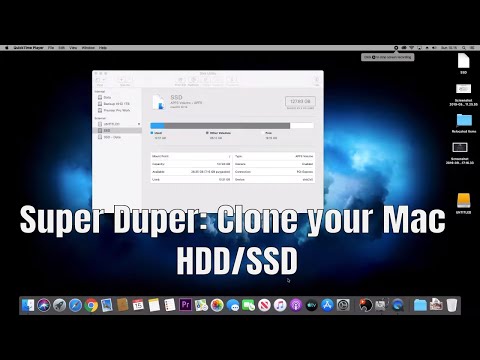 0:03:33
0:03:33
 0:06:14
0:06:14
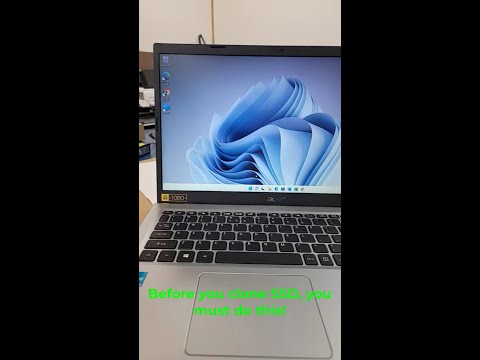 0:00:44
0:00:44
 0:18:44
0:18:44
 0:07:20
0:07:20
 0:05:12
0:05:12
 0:15:20
0:15:20
 0:18:49
0:18:49
 0:14:05
0:14:05
 0:06:07
0:06:07
 0:05:48
0:05:48
 0:07:51
0:07:51
 0:10:12
0:10:12
 0:17:58
0:17:58
 0:12:01
0:12:01
 0:14:09
0:14:09
 0:10:22
0:10:22
 0:00:40
0:00:40
 0:03:40
0:03:40
 0:06:21
0:06:21
 0:22:15
0:22:15
 0:08:40
0:08:40
 0:05:25
0:05:25
 0:14:53
0:14:53