filmov
tv
Setting Arduino path manually - SimulIDE 0.4.15.
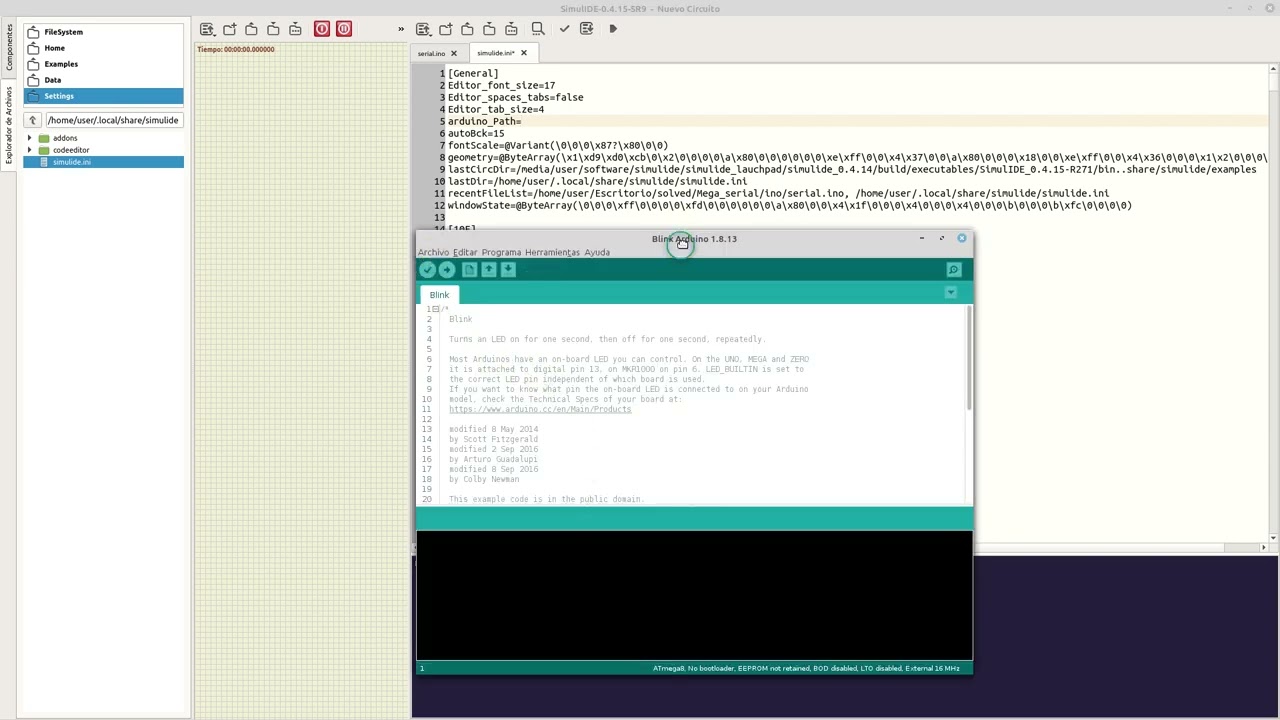
Показать описание
Basically the steps are these:
1- Set whatever path by right-clicking on the ino tab in the Editor, any path is ok.
2- Open Arduino IDE
2.1- Set "show output" for compile in preferences.
2.2- Compile any sketch, go to the first line of the output and find the path.
3- Open Simulide, go to File Explorer - Settings.
3.2- Find "arduino_Path" entry and replace the path there by the one taken from Arduino IDE.
4- Close Simulide, open again and try to compile an sketch.
1- Set whatever path by right-clicking on the ino tab in the Editor, any path is ok.
2- Open Arduino IDE
2.1- Set "show output" for compile in preferences.
2.2- Compile any sketch, go to the first line of the output and find the path.
3- Open Simulide, go to File Explorer - Settings.
3.2- Find "arduino_Path" entry and replace the path there by the one taken from Arduino IDE.
4- Close Simulide, open again and try to compile an sketch.
Setting Arduino path manually - SimulIDE 0.4.15.
learn Arduino programming in 20 seconds!! (Arduino projects)
How to Upload Code(Sketch) in Arduino | Arduino IDE ⏩
Arduino in 100 Seconds
How To Install Arduino IDE On Windows 10/11 [ 2024 Update ] Arduino Uno Complete Guide
Arduino MASTERCLASS | Full Programming Workshop in 90 Minutes!
How To Install Arduino IDE 2.0 On Windows 10/11 [ 2023 Update ] Arduino Uno Complete Guide
Amazing arduino project | Check description to get free money.
Arduino compiler setting in SimulIDE
How to add library to Arduino IDE | Error : No such file or directory
How I2C Communication Works and How To Use It with Arduino
Senior Programmers vs Junior Developers #shorts
The WORST Programming Languages EVER #shorts
PLC Final Project #engineering #plcprogramming #mechatronics
Arduino port problem | COM port not found [ 2022 Update ] Complete Step by Step Guide
Arduino Leanardo Project || USB Keyboard || HID Device || #Shorts || #ShortVideo | #TrendingVideo
#robot #humanoid #Arduino My humanoid robot inmoov working on voice commands
How to Program Arduino in VSCode (Using Platform.io)
PlatformIO: All you need to know in 10 Minutes!
How to Quickly Detect Motherboard Short Circuit with the Rosin Dispenser #Shorts
I made $45,000 in 2 days flying drones! #shorts
New FPV Drone Simulator
You NEED to Know How Ultrasonic Sensors Work! #electronics #robotics #STEM #arduino
if you sleep near your PC... #shorts
Комментарии
 0:03:45
0:03:45
 0:00:21
0:00:21
 0:01:33
0:01:33
 0:02:22
0:02:22
 0:09:04
0:09:04
 1:25:31
1:25:31
 0:08:04
0:08:04
 0:00:16
0:00:16
 0:03:18
0:03:18
 0:01:29
0:01:29
 0:09:57
0:09:57
 0:00:34
0:00:34
 0:00:31
0:00:31
 0:00:35
0:00:35
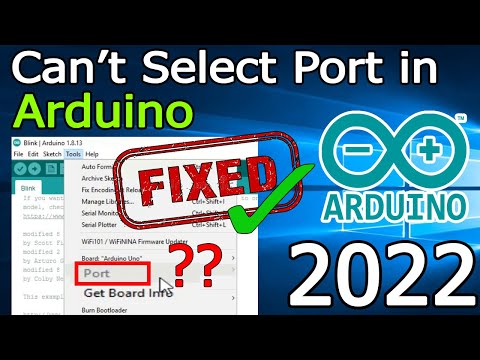 0:03:49
0:03:49
 0:01:00
0:01:00
 0:00:21
0:00:21
 0:07:00
0:07:00
 0:10:56
0:10:56
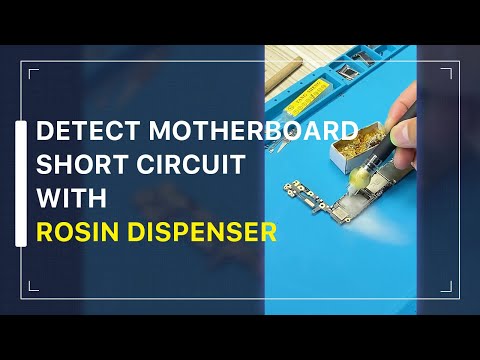 0:00:43
0:00:43
 0:00:36
0:00:36
 0:00:20
0:00:20
 0:00:58
0:00:58
 0:00:22
0:00:22