filmov
tv
Update Galaxy S10 5G To ONE UI 6 1 A14 English
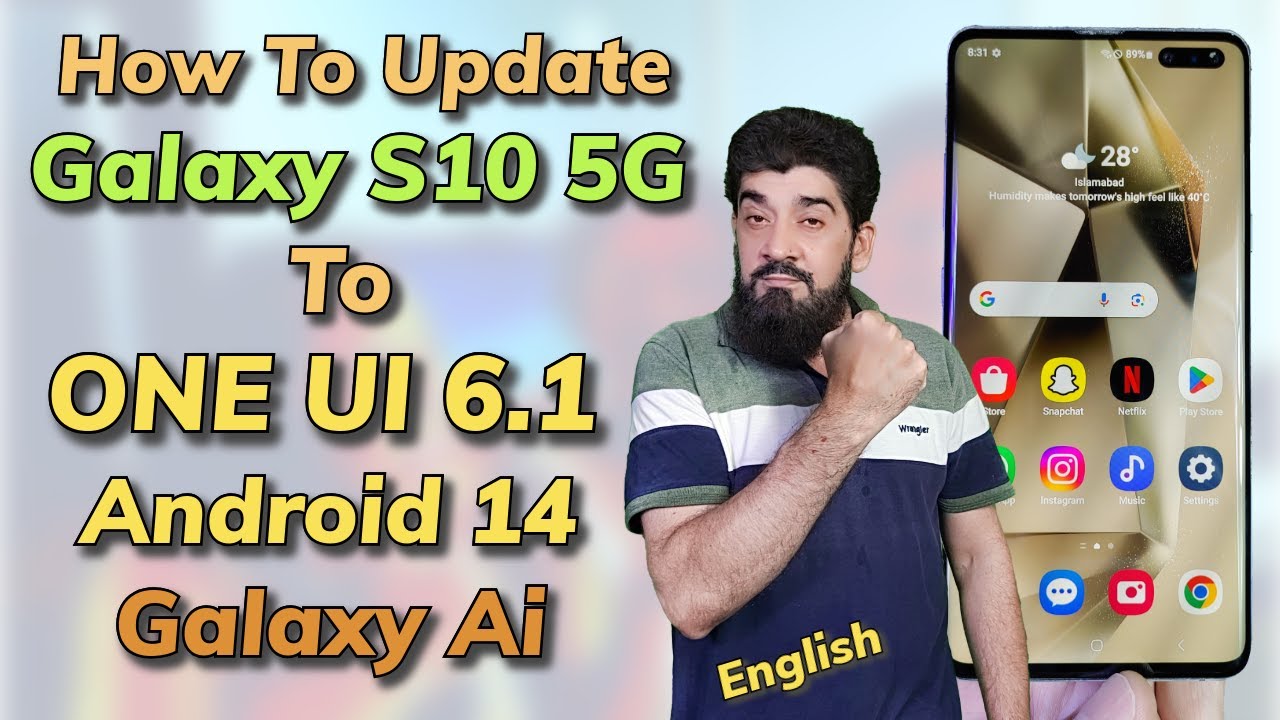
Показать описание
ExtremeROM v1.0 OneUI 6.1 for Galaxy S10 Series
Exynos Only
By ExtremeXT The Developer
Must Read Description to END Please
Flash Back Stock FW on S10 5G
ONE UI 6.1 ON Galaxy S10 PLUS
For More Information Click below link
XDA
Telegram
Your warranty is now void.
I am not responsible for bricked devices, dead SD cards.
Please do some research if you have any concerns about doing this to your device.
I am also not responsible for you getting in trouble for using any of the features in this ROM, including but not limited to Call Recording, 5GHz Hotspot, Bixby etc.
Introduction:
ExtremeROM is a port of the S22 Ultra's OneUI 6.1 software modified and tweaked to function on the Galaxy S10 series devices.
Subscribe Like Share Thank you
Subscribe BGK Creation English Channel.
Subscribe Tech InfoMania
Thank You for the support
Stay Blessed
Contact Me By Email
Like My Facebook Page
Follow me on Instagram
techinfomania5544
Follow me on Twitter
Thank You all for your support.
Stay connected and get helped from my channel tutorial videos.
Features:
Based on S22 Ultra's S908BXXSAEXEC with June 2024 SPL
OneUI 6.1 Based
Complete Galaxy AI Suite support
Full SELinux Enforcing support
All software features backported from S22 Ultra
S24 Ultra wallpapers
F2FS /data partition
Heart Rate Monitor Sensor support
Korean S10 support
Properly aligned camera cutout
DPI fixed for S10e
FOD animation fixed for S10e
PIN without confirming with OK patch
Known Issues:
- Portrait mode in camera
- Microphone when OK Google is enabled
Credits:
Telegram
Installation steps:
1) Enable Developer Mode on your device
2) In Developer Mode, enable OEM Unlocking and USB Debugging.
3) Turn off your device. While pressing the Volume Down + Bixby buttons, connect your phone to your computer. Your phone will be booted into Download Mode
4) Press and hold Volume Up to unlock the bootloader. Confirm the bootloader unlock by pressing on Volume Up once again.
5) Your phone will be rebooted. Set up your phone again until your reach the home screen.
6) Turn off your device. While pressing the Volume Down + Bixby buttons, connect your phone to your computer. Your phone will be booted into Download Mode again.
7) Open Odin. In the AP slot, add the TWRP Odin Pack .tar file for your device
8) Let your phone reboot into TWRP.
9) In TWRP, go to Wipe Format Data. Then reboot your phone back into TWRP
10) Flash the Exynos9820 Repartitioner. Your phone will reboot back to TWRP when complete
11) Flash the Exynos9820 Cleaner, then reboot into TWRP again
12) Flash the ExtremeROM zip. Then go to Wipe Format Data. Finally, reboot into System.
13) Wait for 5-10 mins for the initial setup
14) Enjoy ExtremeROM!
Note: The failure of using the proper OdinPack, not repartitioning properly or anything of this sort risks a COMPLETE HARD BRICK of the device, PAY ATTENTION CAREFULLY TO THE INSTRUCTIONS, I AM NOT RESPONSIBLE IF ANYTHING GOES WRONG, IF YOUR PHONE GETS BRICKED, OR IF YOU GET ANY DATA LOSS.
Note: Restoring APPS from backups (Samsung Smart Switch or Samsung Cloud) is NOT recommended, restore contacts etc but not apps.
Note: After installation it's recommended to update all apps from both Play Store and Galaxy Store, REBOOT, then go into Settings About Phone Software Information Google Play Update, do all of the updates until none other are available. All users will have to enable manually Fast Charging and disable Super Fast Charging from Smart Manager Battery settings, and S10e users also have to set the resolution to QHD then back to FHD to resolve the boot animation scaling, this is due to them having an FHD only screen.
Download
Password: ExtremeROMS10
Samsung Android USB Driver
Odin 3.14.1
KernelSU
PlayIntegrityFIX
ZygiskNext
#awesome #tech #samsunggalaxy #tutorial
Exynos Only
By ExtremeXT The Developer
Must Read Description to END Please
Flash Back Stock FW on S10 5G
ONE UI 6.1 ON Galaxy S10 PLUS
For More Information Click below link
XDA
Telegram
Your warranty is now void.
I am not responsible for bricked devices, dead SD cards.
Please do some research if you have any concerns about doing this to your device.
I am also not responsible for you getting in trouble for using any of the features in this ROM, including but not limited to Call Recording, 5GHz Hotspot, Bixby etc.
Introduction:
ExtremeROM is a port of the S22 Ultra's OneUI 6.1 software modified and tweaked to function on the Galaxy S10 series devices.
Subscribe Like Share Thank you
Subscribe BGK Creation English Channel.
Subscribe Tech InfoMania
Thank You for the support
Stay Blessed
Contact Me By Email
Like My Facebook Page
Follow me on Instagram
techinfomania5544
Follow me on Twitter
Thank You all for your support.
Stay connected and get helped from my channel tutorial videos.
Features:
Based on S22 Ultra's S908BXXSAEXEC with June 2024 SPL
OneUI 6.1 Based
Complete Galaxy AI Suite support
Full SELinux Enforcing support
All software features backported from S22 Ultra
S24 Ultra wallpapers
F2FS /data partition
Heart Rate Monitor Sensor support
Korean S10 support
Properly aligned camera cutout
DPI fixed for S10e
FOD animation fixed for S10e
PIN without confirming with OK patch
Known Issues:
- Portrait mode in camera
- Microphone when OK Google is enabled
Credits:
Telegram
Installation steps:
1) Enable Developer Mode on your device
2) In Developer Mode, enable OEM Unlocking and USB Debugging.
3) Turn off your device. While pressing the Volume Down + Bixby buttons, connect your phone to your computer. Your phone will be booted into Download Mode
4) Press and hold Volume Up to unlock the bootloader. Confirm the bootloader unlock by pressing on Volume Up once again.
5) Your phone will be rebooted. Set up your phone again until your reach the home screen.
6) Turn off your device. While pressing the Volume Down + Bixby buttons, connect your phone to your computer. Your phone will be booted into Download Mode again.
7) Open Odin. In the AP slot, add the TWRP Odin Pack .tar file for your device
8) Let your phone reboot into TWRP.
9) In TWRP, go to Wipe Format Data. Then reboot your phone back into TWRP
10) Flash the Exynos9820 Repartitioner. Your phone will reboot back to TWRP when complete
11) Flash the Exynos9820 Cleaner, then reboot into TWRP again
12) Flash the ExtremeROM zip. Then go to Wipe Format Data. Finally, reboot into System.
13) Wait for 5-10 mins for the initial setup
14) Enjoy ExtremeROM!
Note: The failure of using the proper OdinPack, not repartitioning properly or anything of this sort risks a COMPLETE HARD BRICK of the device, PAY ATTENTION CAREFULLY TO THE INSTRUCTIONS, I AM NOT RESPONSIBLE IF ANYTHING GOES WRONG, IF YOUR PHONE GETS BRICKED, OR IF YOU GET ANY DATA LOSS.
Note: Restoring APPS from backups (Samsung Smart Switch or Samsung Cloud) is NOT recommended, restore contacts etc but not apps.
Note: After installation it's recommended to update all apps from both Play Store and Galaxy Store, REBOOT, then go into Settings About Phone Software Information Google Play Update, do all of the updates until none other are available. All users will have to enable manually Fast Charging and disable Super Fast Charging from Smart Manager Battery settings, and S10e users also have to set the resolution to QHD then back to FHD to resolve the boot animation scaling, this is due to them having an FHD only screen.
Download
Password: ExtremeROMS10
Samsung Android USB Driver
Odin 3.14.1
KernelSU
PlayIntegrityFIX
ZygiskNext
#awesome #tech #samsunggalaxy #tutorial
Комментарии
 0:02:05
0:02:05
 0:19:42
0:19:42
 0:03:25
0:03:25
 0:03:22
0:03:22
 0:10:01
0:10:01
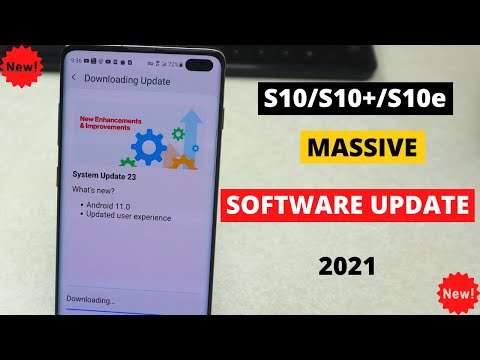 0:05:24
0:05:24
 0:01:24
0:01:24
 0:01:42
0:01:42
 0:02:42
0:02:42
 0:09:24
0:09:24
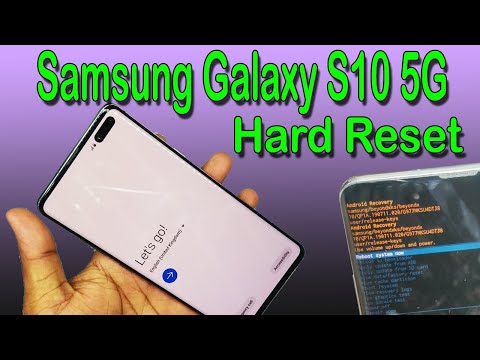 0:03:41
0:03:41
 0:05:35
0:05:35
 0:08:28
0:08:28
 0:13:58
0:13:58
 0:01:53
0:01:53
 0:04:34
0:04:34
 0:01:29
0:01:29
 0:07:28
0:07:28
 0:04:53
0:04:53
 0:00:43
0:00:43
 0:01:53
0:01:53
 0:13:40
0:13:40
 0:02:23
0:02:23
 0:08:08
0:08:08