filmov
tv
Microsoft Access Date Time Picker with Analog Clock - Introduction and WalkThru of Template

Показать описание
This is a video walkthru of my new Microsoft Access Date and Time Popup Picker Template. The purpose of this video is to show you all of the features in the template. You can purchase the template for your use at the link provided below.
This database uses nothing but Microsoft Access to provide you with a popup calendar date picker form and a popup time picker form. I hate external objects (DLLs, COM objects, etc.) Microsoft removed the built-in calendar control in Access 2010, and they replaced it with a simple date picker popup in the control. Some people (including me) want more control over that date popup. So, a few years ago, I created my Calendar Control Replacement (see link below).
You can use this as a popup form, or embed it inside of your other forms. And of course, it's completely customizeable and you get the full source code when you purchase the template.
CALENDAR CONTROL & SEMINAR
If enough of you want to see how this database was built, I would be happy to record a detailed lesson video, but for now it's available only as a template. I do cover how I built the Calendar Control Template in my Access Calendar Seminar and the techniques are very similar.
RESOURCES:
This database uses nothing but Microsoft Access to provide you with a popup calendar date picker form and a popup time picker form. I hate external objects (DLLs, COM objects, etc.) Microsoft removed the built-in calendar control in Access 2010, and they replaced it with a simple date picker popup in the control. Some people (including me) want more control over that date popup. So, a few years ago, I created my Calendar Control Replacement (see link below).
You can use this as a popup form, or embed it inside of your other forms. And of course, it's completely customizeable and you get the full source code when you purchase the template.
CALENDAR CONTROL & SEMINAR
If enough of you want to see how this database was built, I would be happy to record a detailed lesson video, but for now it's available only as a template. I do cover how I built the Calendar Control Template in my Access Calendar Seminar and the techniques are very similar.
RESOURCES:
Комментарии
 0:13:22
0:13:22
 0:16:38
0:16:38
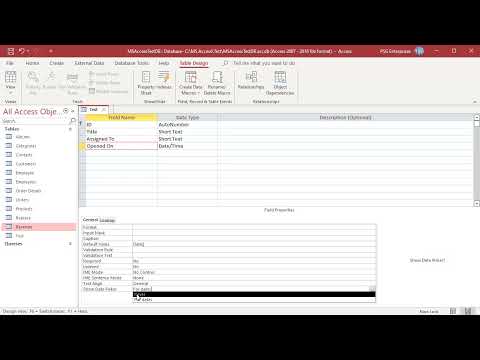 0:02:25
0:02:25
 0:18:49
0:18:49
 0:07:20
0:07:20
 0:01:05
0:01:05
 0:02:29
0:02:29
 0:07:10
0:07:10
 0:16:04
0:16:04
 0:10:56
0:10:56
 0:17:45
0:17:45
 0:04:29
0:04:29
 0:05:27
0:05:27
 0:07:00
0:07:00
 0:16:47
0:16:47
 0:00:21
0:00:21
 0:04:10
0:04:10
 0:18:40
0:18:40
 0:00:40
0:00:40
 0:11:33
0:11:33
 0:18:38
0:18:38
 0:28:14
0:28:14
 0:01:40
0:01:40
 0:16:38
0:16:38