filmov
tv
After Effects Tutorial | QUICK TIP | Scale Bounce
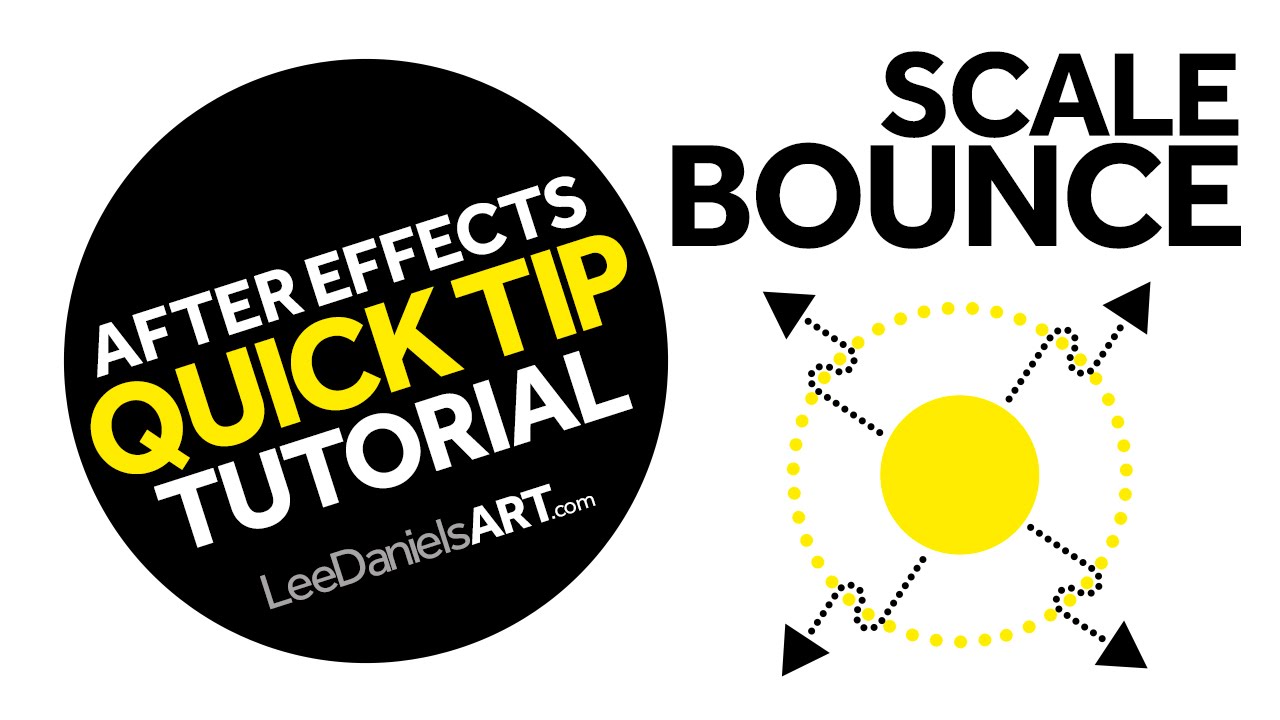
Показать описание
This QUICK TIP After Effects Tutorial demonstrates a very simple way to create a springy motion graphics effect when using scale keyframes and Graph Editor. It can also be applied to other parameters such as rotation and position.
Requirements for this tutorial:
AfterEffects (Basic Understanding)
These tutorials are intended as a general overview of features.
So if you have any questions, please feel free to ask in the comments section below and I'll do my best to answer for you. I may do more detailed tutorials at a later date.
LeeDanielsART PLAYLISTS:
Animations & Tutorials by Freelance Illustrator & Animator - Lee Daniels
If you would like a quote or information on animation, illustration, visual FX & editing services, please contact me on the links below:
www.LeeDanielsART.com
Learn After Effects in 10 Minutes! Beginner Tutorial
Learn After Effects 2025 in 10 minutes - Beginner Tutorial
Motion Graphics for BEGINNERS (After Effects Tutorial)
Face Tracking Tutorial After Effects
Best Quality Tutorial For After Effects
Create Animated Backgrounds in After Effects With 1 Effects!
Create Animated Line Motion Graphics in After Effects
Morph Words Into Other Words Transition in After Effects #tutorial
After Effects: 'import psd files in ae' | after effects tutorial tamil
How To Rotobrush After Effects Tutorial
Wavy background animation in After Effects | Tutorial
Learn After Effects - Compositing Essentials (part 1)
Quick & Easy After Effects Shape Morph Tutorial
Stop doing this & GO VIRAL #editing #editingtutorial #viral #editing #aftereffects #tutorial
How to Make 5 SIMPLE Animations in AFTER EFFECTS CC
EASY! Turn Your Logo into a Stroke Animation in After Effects #aftereffects
How to Animate a Page Turn in After Effects | Tutorial
Create Any Animated Stroke Icon in After Effects
Watermark Reveal Animation I After Effects Tutorial
Create Powerful Glow Effects for Anything in After Effects #aftereffects
Abstract lines animation in After Effects | Tutorial
How To Mark Beatdrops In After Effects Tutorial
Create Liquid Animations in After Effects #aftereffects
Add Circle Line Explosion Motion Graphics in After Effects #aftereffects
Комментарии
 0:10:09
0:10:09
 0:10:45
0:10:45
 0:06:41
0:06:41
 0:00:26
0:00:26
 0:00:25
0:00:25
 0:00:43
0:00:43
 0:00:41
0:00:41
 0:00:44
0:00:44
 0:08:19
0:08:19
 0:00:25
0:00:25
 0:00:51
0:00:51
 0:01:00
0:01:00
 0:06:47
0:06:47
 0:00:16
0:00:16
 0:10:47
0:10:47
 0:00:50
0:00:50
 0:00:54
0:00:54
 0:00:43
0:00:43
 0:00:56
0:00:56
 0:00:58
0:00:58
 0:01:00
0:01:00
 0:00:32
0:00:32
 0:00:54
0:00:54
 0:01:00
0:01:00