filmov
tv
How to Measure Lines in Autocad | Autocad LT 2020 Tutorial

Показать описание
In this Autocad tutorial, I show you the measure tool which can be found under the Home ribbon in the Utilities section. this tutorial is made using Autocad LT 2020.
The measure tool allows you to quickly measure your geometry compared to the Dimension command which will create a dimension element.
Just make sure that the Units in your drawing are set to either "Architectural" or "Engineering" to allow the Measure tool to show values in inches and feet.
✨ Join this channel to get access to exclusive posts and tutorials:
_____
🙌 If this video helped you today, you can show your appreciation by joining me on Patreon:
By joining my Patreon page, you will get access to:
✨Download files & best links for free CAD blocks on the internet!
✨Top tips & Tricks for working with Autocad
✨EXCLUSIVE tutorials covering topics beyond the YT channel
✨Watch hours of tutorials AD-FREE! I repost all my YT videos there for a zero-interruption experience!
Join me today at:
__________
🎥 Autocad For Windows tutorials playlist:
🎥Autocad For Mac tutorials playlist:
__________
Premium CAD Blocks & Collection (on SALE)
PSST .. Use coupon code JAYCAD23 to take 25% OFF your purchase
✅Save time on your projects
✅ Made in standard sizes
✅Made in inches & feet
✅ Perfect for architecture & interior design
I recommend getting:
🔥Title Blocks (All common sizes)
🔥Jay Template File:
🔥🔥The complete CAD collection (EVERYTHING in the store - BEST VALUE!!)
__________
Resources:
👥 Join our new Facebook Group (work in progress):
📚 Read our posts on Jay Cad blog:
__________
👏 Free AutoCAD Downloads Links:
__________
🖥️ AutoCAD Mac Complete Course For Beginners
I just released a "complete AutoCAD Mac" course for architects & interior designers. A Project-based course where I teach you how to draw everything you need from scratch including: Floor plans, Roof plan, Exterior elevations, Interior elevations, and Sections!
Along with lectures, VALUABLE resources included:
💎 AutoCAD blocks and libraries.
💎 AutoCAD standard Annotation Styles For Text, Dimensions, and Leaders
💎 Standard Layers list for architecture & interior design projects.
💎 Standard Title blocks to use for your projects.
💎 Cheat sheets to print and reference for an excellent learning experience.
💎 Complete project file to reference.
You will learn:
✅ Learning the interface
✅ Drawing & Modifying commands
✅ Annotation commands (text, dimensions, leaders)
✅ Working with Layers
✅ Creating & editing Groups and Blocks
✅ Printing to Pdf using Layouts & sheets
✅ Understanding drawing scale
✅ Publishing a complete project made of multiple sheets.
Join me now:
The measure tool allows you to quickly measure your geometry compared to the Dimension command which will create a dimension element.
Just make sure that the Units in your drawing are set to either "Architectural" or "Engineering" to allow the Measure tool to show values in inches and feet.
✨ Join this channel to get access to exclusive posts and tutorials:
_____
🙌 If this video helped you today, you can show your appreciation by joining me on Patreon:
By joining my Patreon page, you will get access to:
✨Download files & best links for free CAD blocks on the internet!
✨Top tips & Tricks for working with Autocad
✨EXCLUSIVE tutorials covering topics beyond the YT channel
✨Watch hours of tutorials AD-FREE! I repost all my YT videos there for a zero-interruption experience!
Join me today at:
__________
🎥 Autocad For Windows tutorials playlist:
🎥Autocad For Mac tutorials playlist:
__________
Premium CAD Blocks & Collection (on SALE)
PSST .. Use coupon code JAYCAD23 to take 25% OFF your purchase
✅Save time on your projects
✅ Made in standard sizes
✅Made in inches & feet
✅ Perfect for architecture & interior design
I recommend getting:
🔥Title Blocks (All common sizes)
🔥Jay Template File:
🔥🔥The complete CAD collection (EVERYTHING in the store - BEST VALUE!!)
__________
Resources:
👥 Join our new Facebook Group (work in progress):
📚 Read our posts on Jay Cad blog:
__________
👏 Free AutoCAD Downloads Links:
__________
🖥️ AutoCAD Mac Complete Course For Beginners
I just released a "complete AutoCAD Mac" course for architects & interior designers. A Project-based course where I teach you how to draw everything you need from scratch including: Floor plans, Roof plan, Exterior elevations, Interior elevations, and Sections!
Along with lectures, VALUABLE resources included:
💎 AutoCAD blocks and libraries.
💎 AutoCAD standard Annotation Styles For Text, Dimensions, and Leaders
💎 Standard Layers list for architecture & interior design projects.
💎 Standard Title blocks to use for your projects.
💎 Cheat sheets to print and reference for an excellent learning experience.
💎 Complete project file to reference.
You will learn:
✅ Learning the interface
✅ Drawing & Modifying commands
✅ Annotation commands (text, dimensions, leaders)
✅ Working with Layers
✅ Creating & editing Groups and Blocks
✅ Printing to Pdf using Layouts & sheets
✅ Understanding drawing scale
✅ Publishing a complete project made of multiple sheets.
Join me now:
Комментарии
 0:03:34
0:03:34
 0:06:08
0:06:08
 0:00:27
0:00:27
 0:01:00
0:01:00
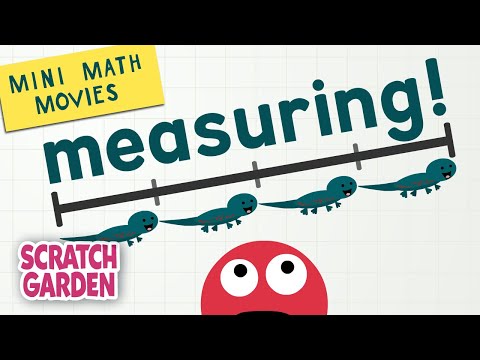 0:07:44
0:07:44
 0:01:01
0:01:01
 0:00:34
0:00:34
 0:00:16
0:00:16
 0:19:55
0:19:55
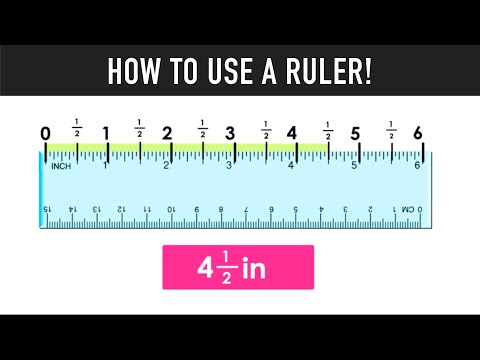 0:05:34
0:05:34
 0:00:16
0:00:16
 0:06:00
0:06:00
 0:02:18
0:02:18
 0:01:33
0:01:33
 0:01:24
0:01:24
 0:00:24
0:00:24
 0:00:11
0:00:11
 0:00:14
0:00:14
 0:00:55
0:00:55
 0:00:49
0:00:49
 0:00:14
0:00:14
 0:00:15
0:00:15
 0:00:35
0:00:35
 0:03:52
0:03:52