filmov
tv
How to delete scheduled automatic shutdown in Windows 7 ?

Показать описание
How to delete scheduled automatic shutdown in Windows 7 - It's so simple...!! In this video let’s learn how we can do the same. Follow these simple steps:
Go to control panel – system and security – administrative tools – Task Scheduler (OR simply type “ Task Scheduler “ in search box) then select “Task Scheduler Library” – locate the program you want to disable – right click on it and choose “delete”.
Thanks for watching this video…! Please subscribe us and let’s know your views…!!
Go to control panel – system and security – administrative tools – Task Scheduler (OR simply type “ Task Scheduler “ in search box) then select “Task Scheduler Library” – locate the program you want to disable – right click on it and choose “delete”.
Thanks for watching this video…! Please subscribe us and let’s know your views…!!
How to delete scheduled automatic shutdown in Windows 7 ?
Automatically Delete files on a Schedule | The Easy way
How to delete scheduled automatic shutdown in windows 7
Cancel or schedule an Automatic Shutdown in Windows
How to Schedule Auto Shutdown in Windows 10 (really easy)
Schedule automatic deletion of files in windows
How to Turn off Auto Schedule on Nest Thermostat (Changes Temperature on its own)
Cancel Schedule Transfer Commbank | Stop/Cancel direct Debit/Recurring Payment | Automatic payment
How the Scheduled Task Feature works in ChatGPT (new feature!)
Stop auto Recurring Transfers Chase Card | Cancel Chase Schedule Automatic Payment Stop Direct Debit
Cancel Scheduled Payment TD Bank App | TD Bank Stop Automatic Recurring Transfer |Stop Upcoming Bill
Cancel Standing Order Barclays | Stop Schedule Automatic Payments | Manage Standing Order Debit
Schedule your PC to turn off automatically after specific time set by you #cmd
How To Schedule Automatic Shut Down in Windows 10
How To Schedule Automatic Shut Down in Windows 10 || Shutdown using CMD
Cancel Direct Debit Natwest App | Stop Automatic Schedule Payment |Cancel Natwest Recurring Transfer
Galaxy S23's: How to Schedule To Turn On/Off SLEEP MODE Automatically
How to Schedule Automatic Shutdown in Windows 10 and 11
Schedule a Daily Disk Cleanup Automatic In Windows 7
Gmail Schedule Automatic Delete Your Old Emails
Databases: How to set schedule db2 automatic delete backup after 3 days from data studio?
How to schedule automatic shutdown in windows 10
How to Schedule Automatic Shutdown Windows Server 2022
How to Schedule Automatic Deletion of Files Older Than a Certain Date
Комментарии
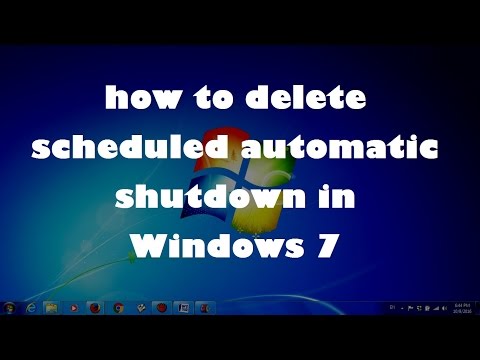 0:01:38
0:01:38
 0:07:13
0:07:13
 0:01:54
0:01:54
 0:01:45
0:01:45
 0:02:14
0:02:14
 0:00:29
0:00:29
 0:04:25
0:04:25
 0:00:31
0:00:31
 0:04:54
0:04:54
 0:00:31
0:00:31
 0:00:31
0:00:31
 0:00:33
0:00:33
 0:00:49
0:00:49
 0:03:47
0:03:47
 0:00:27
0:00:27
 0:00:33
0:00:33
 0:03:36
0:03:36
 0:00:45
0:00:45
 0:02:58
0:02:58
 0:02:10
0:02:10
 0:01:35
0:01:35
 0:03:36
0:03:36
 0:03:36
0:03:36
 0:06:23
0:06:23