filmov
tv
5 Most Useful Figma Animations For UI Beginners

Показать описание
Figma animations help you wow clients and communicate with developers without ever having to leave the software. In this video we will learn how to create the 5 most useful Figma Smart Animate animations in a breeze!
📕 Show Notes 📕
Timecodes
00:00 Intro
01:00 Animation technique 1
03:50 Animation technique 2
08:00 Animation technique 3
12:20 Animation technique 4
16:28 Animation technique 5
#figma #figmatutorial
➡️ QUESTION — Have a question about UI, UX or Product Design? Designing in Figma? Or Anything Else? Post in the comments section of this video—I’m happy to answer!
📕 Show Notes 📕
Timecodes
00:00 Intro
01:00 Animation technique 1
03:50 Animation technique 2
08:00 Animation technique 3
12:20 Animation technique 4
16:28 Animation technique 5
#figma #figmatutorial
➡️ QUESTION — Have a question about UI, UX or Product Design? Designing in Figma? Or Anything Else? Post in the comments section of this video—I’m happy to answer!
5 Most Useful Figma Animations For UI Beginners
Most Useful Figma Animations with Full Landing Page Design I 5 Animations I Figma UI Tutorial I
Fake 3D animation in figma. Get the figma file from our figma community, link in bio.
10 EASY Figma Animations for Beginners In 1 HOUR 🔥| Figma Smart Animate Tutorial
5 GAME CHANGING Figma Plugins in 5 Minutes
#Code for #Animation in #Figma!
5 Awesome Figma Plugins for Designers
Figma Animation* How to create a splash screen animation in #figma for your web or app designs
Spring animation in Figma #Config2022
3 Award Winning Website Animations (Figma Tutorial)
Create Lottie Animations in Figma! (Bye AE 👋)
3D animation of the Earth in space using #figma 🌏
5 Easy Animations in Figma - Smart Animate
Figma carousel animation in 5 minutes
Create animations in Figma #shorts
5 Amazing Button Animations in Figma | Tutorial
Create an action menu with smart animate in Figma
Animating a tab bar menu in Figma #shorts
Nike Product Hover Animation with Figma
5 second Amazon logo animation took me 11+ hours to make 🤪 #procreate #logoanimation #amazonprime
Figma | Testing Prototype with Figma Mirror | #figma #uidesign
My Top Figma Plugins in 2023 ✨
Menu Animation in Figma
Animating liquid fab buttons in figma
Комментарии
 0:19:54
0:19:54
 0:49:55
0:49:55
 0:00:31
0:00:31
 0:58:04
0:58:04
 0:05:16
0:05:16
 0:00:36
0:00:36
 0:00:38
0:00:38
 0:00:59
0:00:59
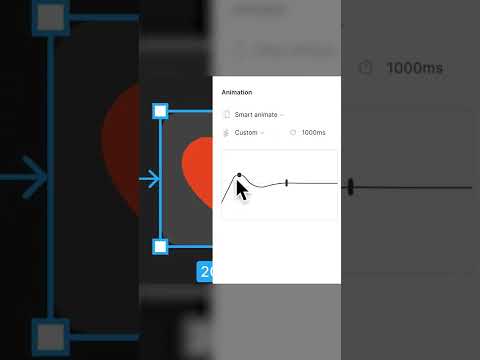 0:00:12
0:00:12
 0:16:03
0:16:03
 0:00:30
0:00:30
 0:00:44
0:00:44
 0:05:09
0:05:09
 0:05:08
0:05:08
 0:00:59
0:00:59
 0:14:32
0:14:32
 0:01:00
0:01:00
 0:00:41
0:00:41
 0:00:43
0:00:43
 0:00:16
0:00:16
 0:00:21
0:00:21
 0:00:30
0:00:30
 0:04:52
0:04:52
 0:00:35
0:00:35