filmov
tv
Import Latitude & Longitude Coordinates to ArcGIS Earth from CSV Excel file

Показать описание
Welcome everyone to my channel Space remote sensing and GIS today I will demonstrate how to import data from an Excel sheet with latitude and longitude coordinates into ArcGIS Earth. I will show the process step-by-step, starting with opening ArcGIS Earth and clicking on the plus button to add the Excel file. The file needs to be in CSV format. ArcGIS Earth automatically detects the latitude and longitude columns and allows the user to adjust configuration options if needed. The user can then save the converted data as a permanent file. It's worth noting that ArcGIS Earth is a free tool and is incredibly user-friendly. This makes it an excellent choice for field surveys and work, even without needing ArcMap or ArcGIS Pro. I encourage everyone to give this tool a try.
Import Latitude & Longitude Coordinates to Google Earth from CSV Excel file
How to Import Latitude & Longitude Coordinates to Google Earth (from a CSV file)
Plotting X, Y Coordinates (Longitude, Latitude) on a Map using Microsoft Excel
How to Import Latitude and Longitude Coordinates into Google Earth Pro from CSV File
How to make a map in excel with latitude and longitude co-ordinates
Adding Latitude and Longitude in Point Layers - QGIS in 60 seconds
Importing Excel Coordinates to ArcMap and Plotting
How to Import Latitude & Longitude Coordinates To Google Earth Pro
Import points by Coordinates Latitude Longitude in Google Earth by csv or text file
Import Latitude & Longitude Coordinates to Google Earth Engine from CSV Excel file || Earth Engi...
How to Import Point Latitude and Longitude In Civil 3D
Latitude & Longitude Coordinates Google Earth
How to Import Latitude & Longitude Coordinates to Google Earth (from a CSV file)
Importing CSV (Excel) Coordinates into QGIS
Importing Latitude & Longitude Coordinates from Excel to Google Earth | Data Visualization &...
Latitude and Longitude Coordinates in Google Maps
Using Longitude and Latitude coordinates
How to Generate Automatically Latitude and Longitude of Multiple Locations
How to create a point in Civil3d using latitude and longitude input
Import a group of coordinates into Google Earth!!!
How to Plot Coordinates (Latitude and Longitude) in Excel | 3D Map in Excel
#2 How To Import Latitude and Longitude Coordinates to Google Earth
#6 How To Import Latitude and Longitude Coordinates to Google Earth #googleearth #import
How to convert Latitude/Longitude Coordinates to Grid Coordinates| Plane to Grid| Ge survey tutorial
Комментарии
 0:08:21
0:08:21
 0:09:07
0:09:07
 0:12:04
0:12:04
 0:06:43
0:06:43
 0:04:27
0:04:27
 0:01:01
0:01:01
 0:04:30
0:04:30
 0:04:47
0:04:47
 0:03:58
0:03:58
 0:17:00
0:17:00
 0:05:22
0:05:22
 0:04:11
0:04:11
 0:11:19
0:11:19
 0:06:01
0:06:01
 0:02:30
0:02:30
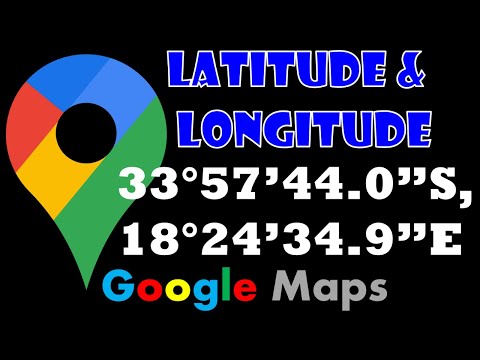 0:03:27
0:03:27
 0:00:52
0:00:52
 0:04:22
0:04:22
 0:05:07
0:05:07
 0:07:45
0:07:45
 0:10:29
0:10:29
 0:04:47
0:04:47
 0:06:31
0:06:31
 0:07:15
0:07:15