filmov
tv
How to Use Snipping Tool (Beginners Guide)
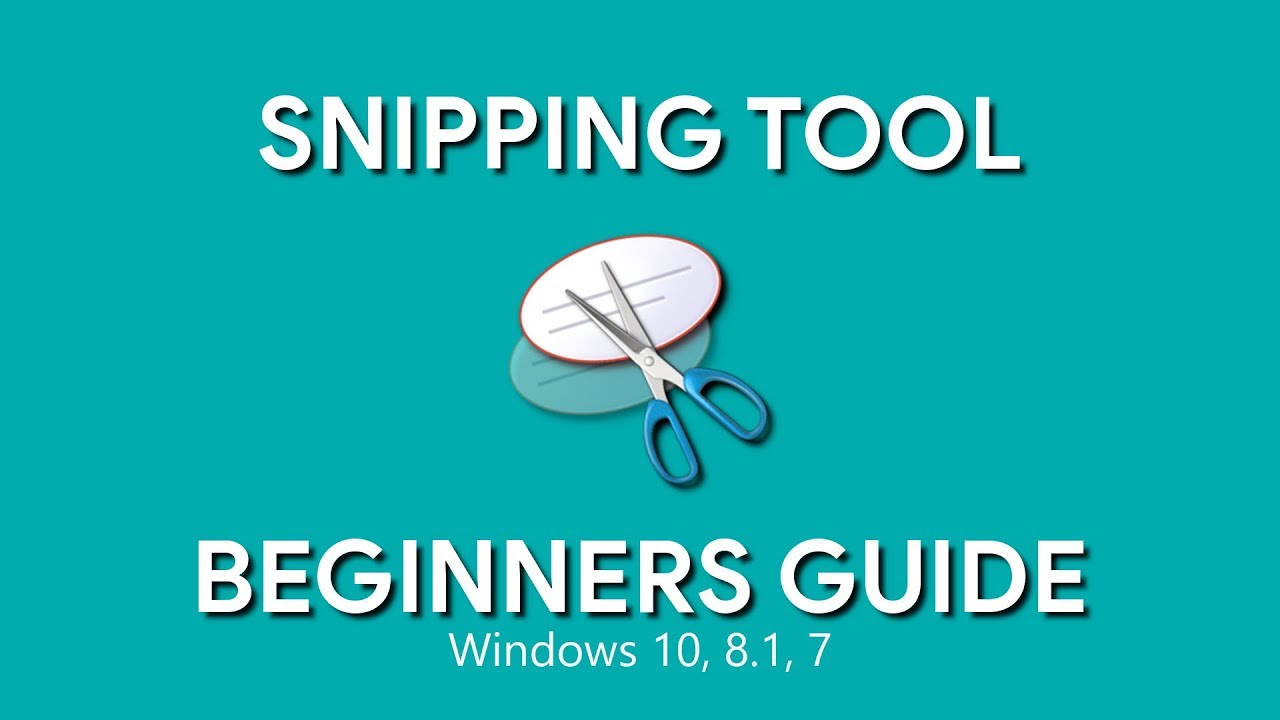
Показать описание
How to use the built-in screenshot tool for Windows 7, 8.1, and 10. People keep asking me how to capture a smaller portion of their screen to copy text, an image or anything else they need saved. You could use the screenshot feature in many of the popular browsers, which have their limits or you could install 3rd party software. If you run the Windows operating system, they have a built-in screenshot program, called the Snipping Tool, which has most of the features most people would ever need. This beginners guide will show you how to use the Snipping Tool and go over the key features.
0:35 System Requirements
0:55 How to Open
1:20 Modes
1:57 Demonstration
4:05 Create a Keyboard Shortcut
“Beginners Guide Tutorials”
Brett In Tech is a leading source for the technology that we use each day. Whether it’s discussing computer operating system tricks, the latest tips for your mobile phone, finding out about the newest gadgets, or letting you know about the most useful software and websites, Brett In Tech has boundless topics on technology for the astute YouTube viewer.
0:35 System Requirements
0:55 How to Open
1:20 Modes
1:57 Demonstration
4:05 Create a Keyboard Shortcut
“Beginners Guide Tutorials”
Brett In Tech is a leading source for the technology that we use each day. Whether it’s discussing computer operating system tricks, the latest tips for your mobile phone, finding out about the newest gadgets, or letting you know about the most useful software and websites, Brett In Tech has boundless topics on technology for the astute YouTube viewer.
Комментарии
 0:05:24
0:05:24
 0:08:45
0:08:45
 0:01:16
0:01:16
 0:02:39
0:02:39
 0:05:37
0:05:37
 0:02:20
0:02:20
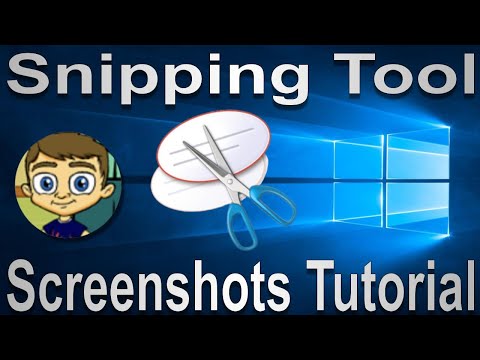 0:03:06
0:03:06
 0:01:10
0:01:10
 0:01:35
0:01:35
 0:11:41
0:11:41
 0:03:50
0:03:50
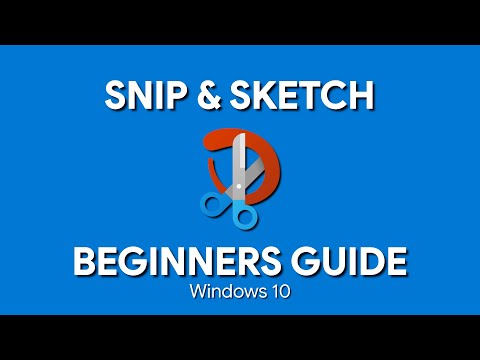 0:06:34
0:06:34
 0:04:33
0:04:33
 0:01:27
0:01:27
 0:00:33
0:00:33
 0:06:30
0:06:30
 0:08:12
0:08:12
 0:04:19
0:04:19
 0:03:20
0:03:20
 0:04:57
0:04:57
 0:00:36
0:00:36
 0:00:30
0:00:30
 0:01:09
0:01:09
 0:03:16
0:03:16